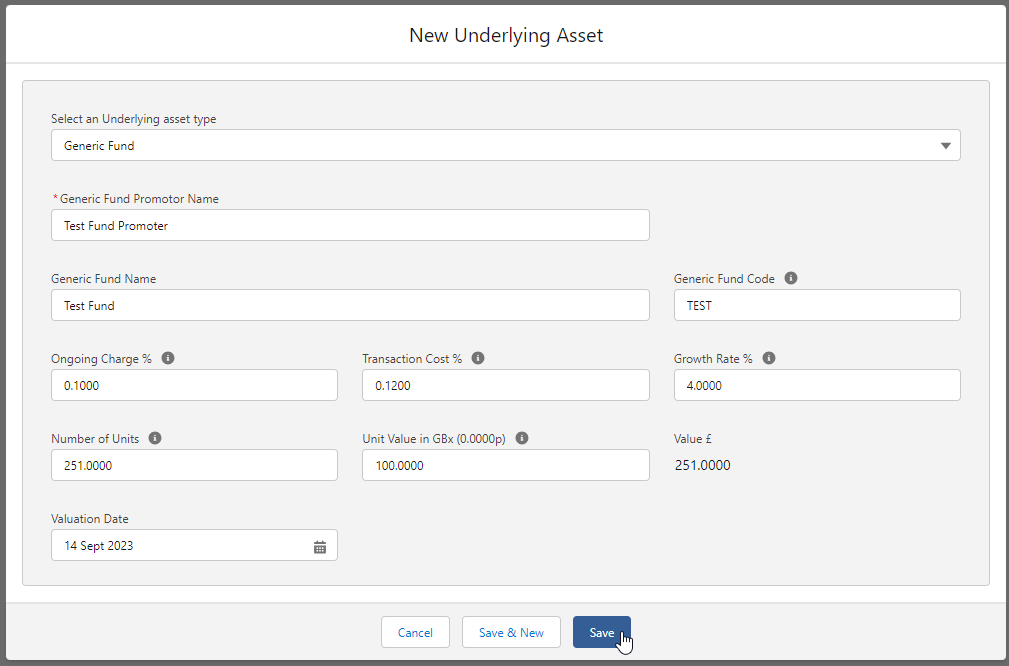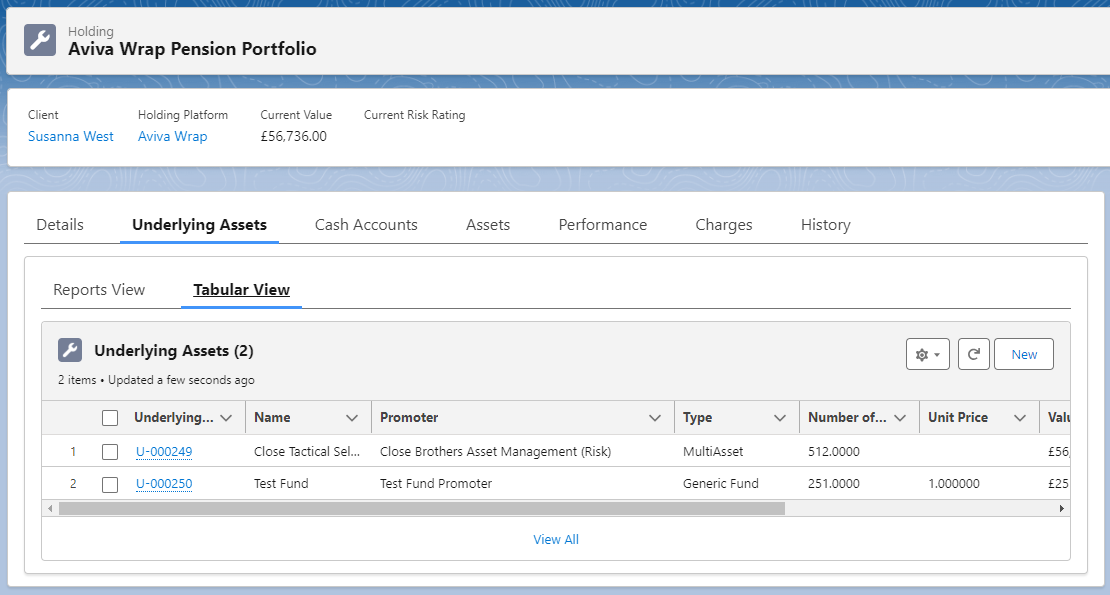When creating a holding in Synaptic Pathways, the system will check whether the fund you are adding is available for investment.
If you receive a message when adding a fund to a holding (see below screenshot) this could be either:
- The fund is not available/linked to the product
- You have created a holding where the fund is already invested but not currently available/linked today.
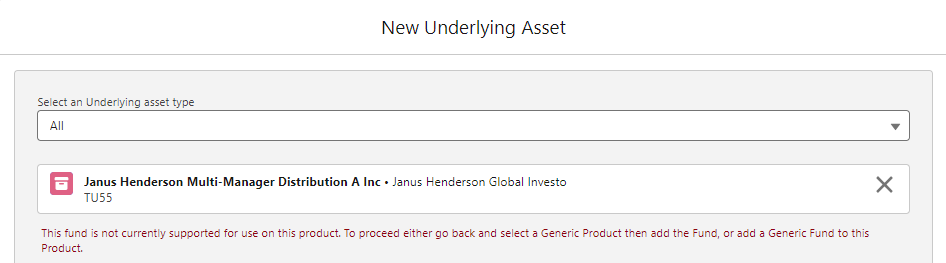
If you are creating an existing holding, you will need to create a generic fund if the fund is no longer available/linked to the product.
Navigate into the holding and select the Underlying Assets tab.
Select New
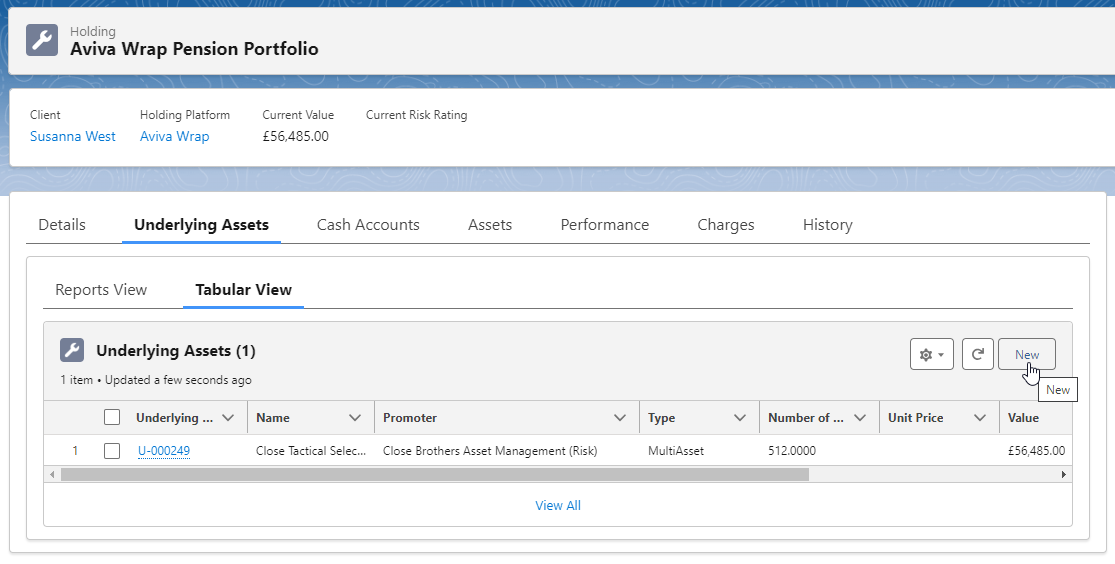
Click into the Select an Underlying asset type drop down:
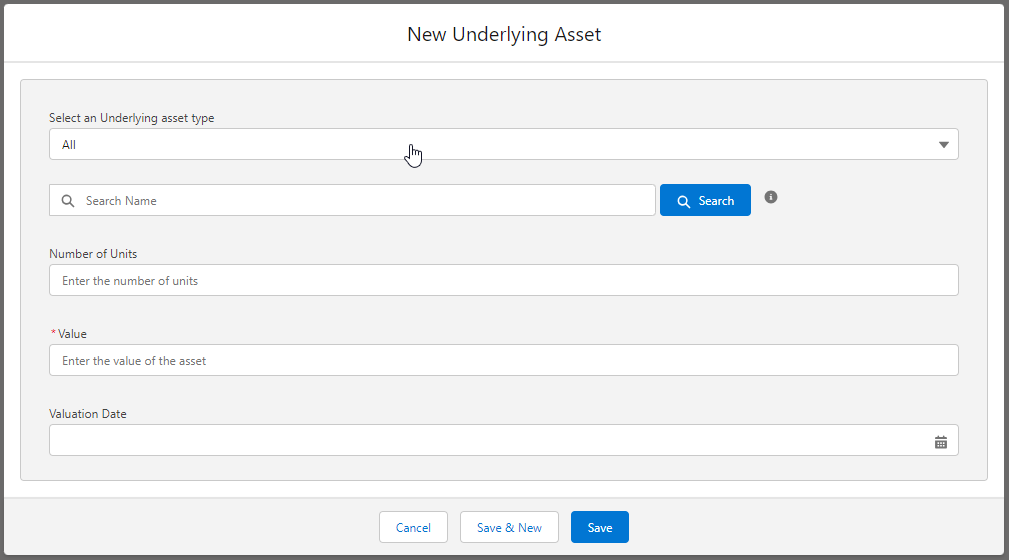
Select Generic Fund
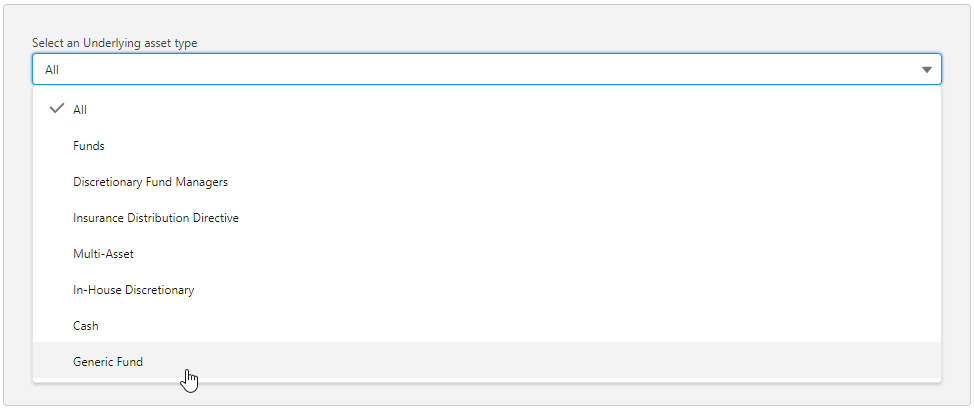
Complete details of the fund.
Save