If there is no email address recorded within your account details, you will be prompted to verify your details when logging in.
We have added this feature to help with any future password resets, as your password reset request will be emailed to you.
To verify your email address, complete the below:
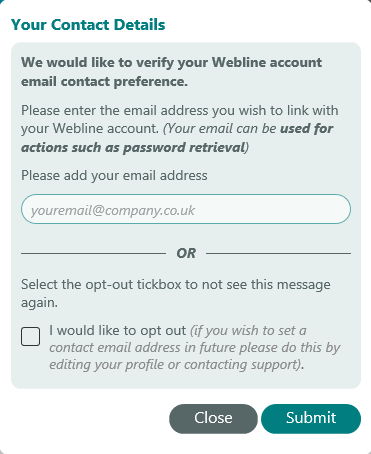
You can opt out by ticking the 'I would like to opt out' tickbox:
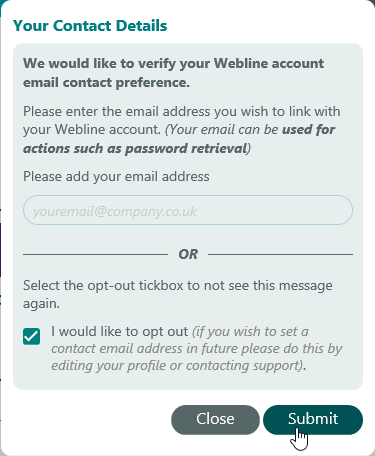
If you have submitted your email address, you will receive the following email (If no email has been received - check your junk folder)
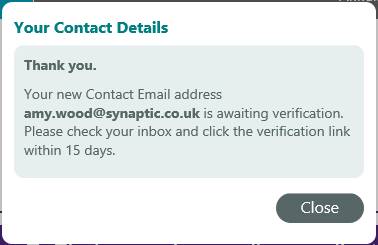
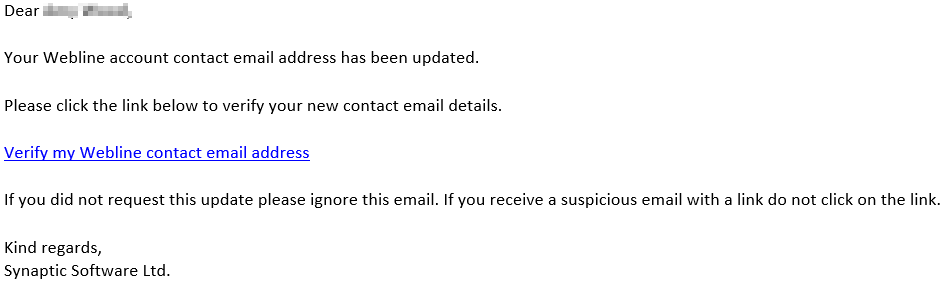
Once you have clicked on the 'Verify my Webline contact email address' you will received this on-screen message:
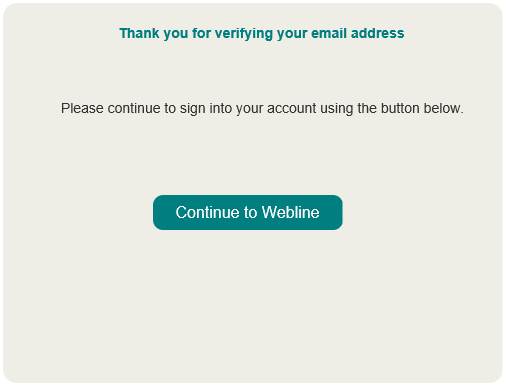 'Continue to Webline' to login.
'Continue to Webline' to login.
