If you would like to reset your Synaptic Webline password, you will need to do the following:

Complete your Webline number and Username & click 'Send'
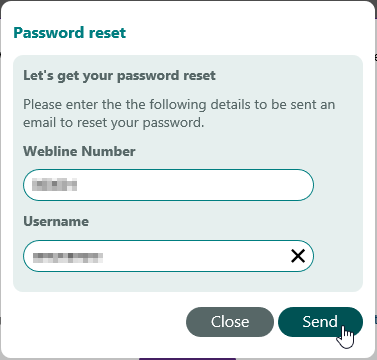
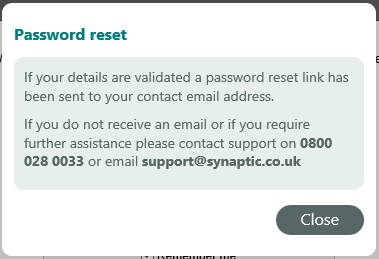
This will send a password request through to your email address.
Click the link 'Reset my Webline password'
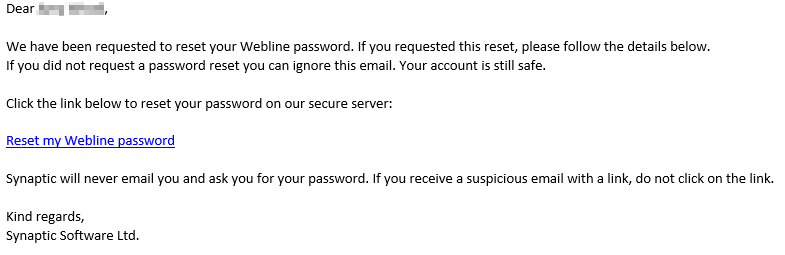
Complete your new password, making sure it has a minimum of 8 characters, including uppercase, lowercase and at least one number and special character.
Click 'Update' to confirm:
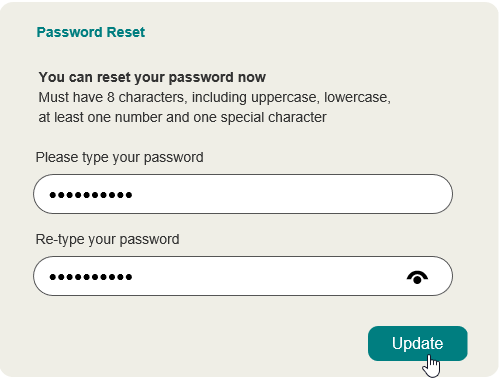
Once updated you will receive a success message:
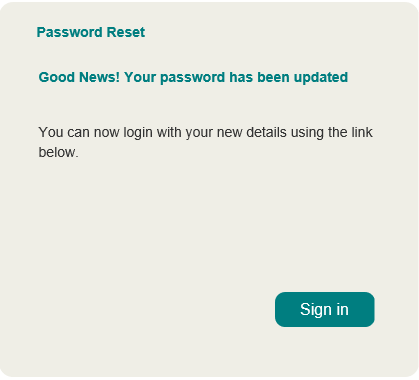
Click 'Sign In' to login with your new password.
