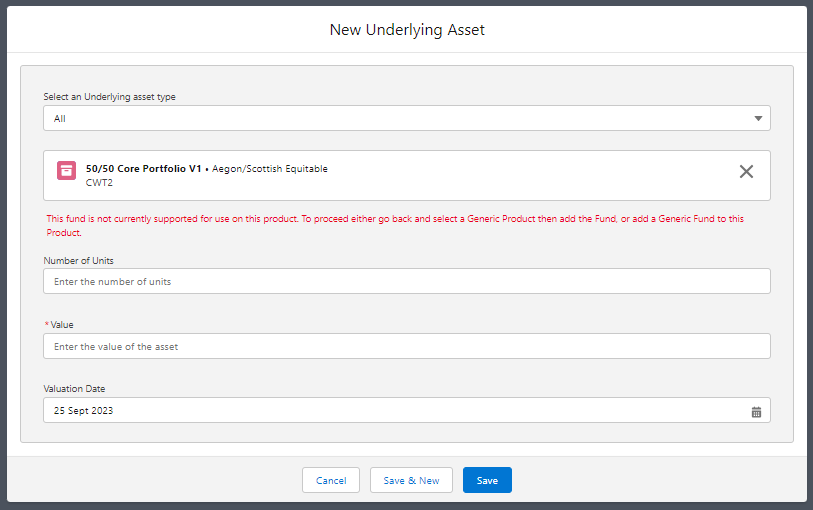When adding a fund to a Holding in Synaptic Pathways, the system will validate the fund.
You will receive a message in red below the fund if it is not supported on the product.
Navigate to the Underlying Assets tab and click New
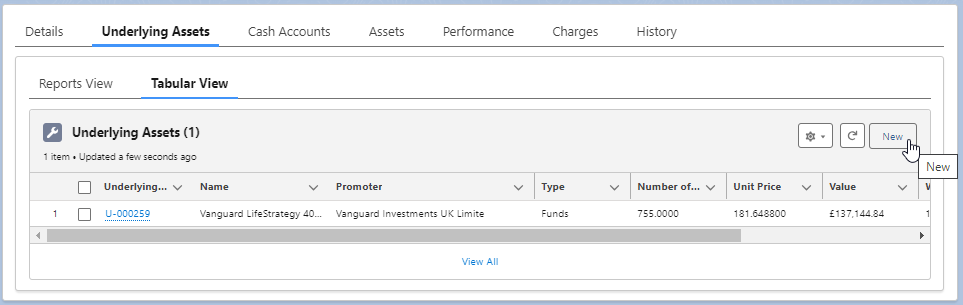
Complete details of the fund.
Once you select a fund, the message will appear if it is not supported.