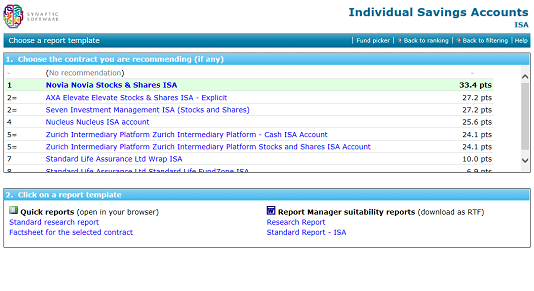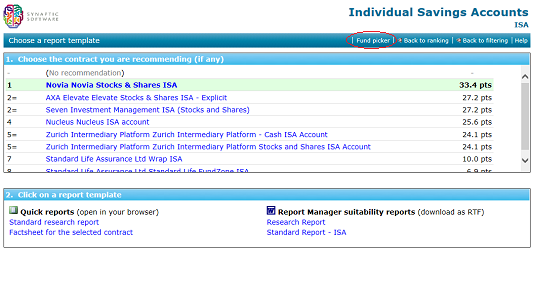The final stage in the client-focused research process is to generate documentation for the client explaining which contract you are recommending, and why.
N.B. Don’t forget that the system can be used to generate many other types of “report” – grids of contract data, factsheets, comparisons of specific products etc.
Choosing a report
The bottom half of the screen, as illustrated by the screenshot above, is for choosing the report template you want to use.
There are two types of report which can be generated, both of which are discussed in detail below. The list of templates available to your firm may differ from the list illustrated in the screenshot, and your firm will not see the right-hand list at all if you have not paid for the system’s full suitability report functionality.
| Report type | Contents and purpose |
| Quick Reports | Quick Reports are opened inside your web browser, and have limited word-processing capabilities (because of the technological limitations on what can be provided through a web browser). Quick Reports can either be printed or saved in PDF form. |
| Report Manager suitability reports | Report Manager suitability reports are documents which are downloaded for editing on your computer, in Microsoft Word or similar software. |
Storage of reports
Reports that you generate are not stored in the system (because they can be regenerated at any time). If you want to keep a copy of a Quick Report, save it in PDF form. Suitability reports are downloaded for editing on your computer, and therefore you automatically have a copy.
N.B. If your back-office software has been integrated with Synaptic Research, all Quick Reports and suitability reports that you generate can automatically be stored in the back-office system’s document management.
List of recommended funds