You can now filter Stocks and Shares ISAs by contracts that allow for investment in the Alternative Investment Market.
Start by navigating to the Investment Tab

Select 'Stocks and Shares' from under 'Individual Savings Accounts'.

Enter your client's details or 'Skip client entry'
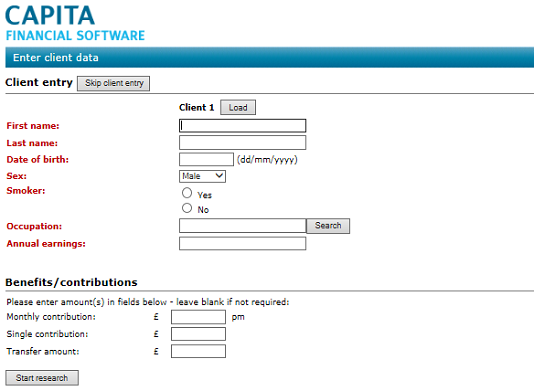
Once within the filtering screen you will see the 'Features' tab on the left side of the screen

Either tick the 'AIM Investment Options' to filter contracts (This will also give you further features)
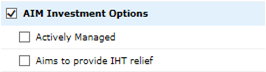
Or click on the wording to add the feature to the grid (you can untick the feature and it can still be added to the grid)
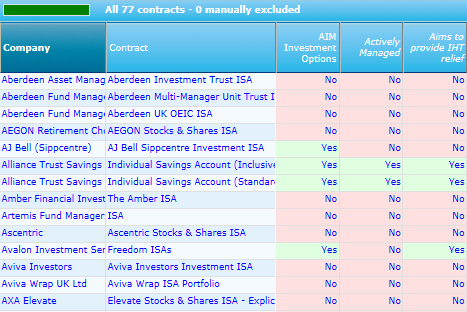
Any blue links in the system can be selected to view further information.
