Within the toolbar at the top of the screen, you are able to expand and collapse all grouped products. You are also able to set which page view you would prefer:
Expand/collapse all grouped provider results by clicking the down/up arrows:

Select the ‘eye’ icon to change results view to all provider products in premium order:

The Income Protection filter can be found within any income protection quote. It allows you to filter based on long term, or 1, 2 and 5-year short term options.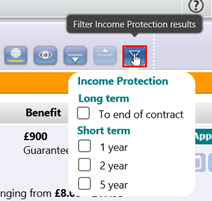
When creating a joint life quote, you will see two different icons:
This icon indicates a Joint policy. Joint life cover insures two people, but a claim is paid out on one death only, usually the first death. The policy ends when the claim has been paid.
This icon indicates a Dual life policy. Dual life cover insures two people, but a claim can be paid on both deaths. If one person dies, the policy continues in the name of the survivor.
| |

The BMI icon indicates it is a partially underwritten quote:

