This article is a continuation of Generic Holdings - Withdrawals
To add underlying assets to a generic holding, click into the Underlying Assets tab:
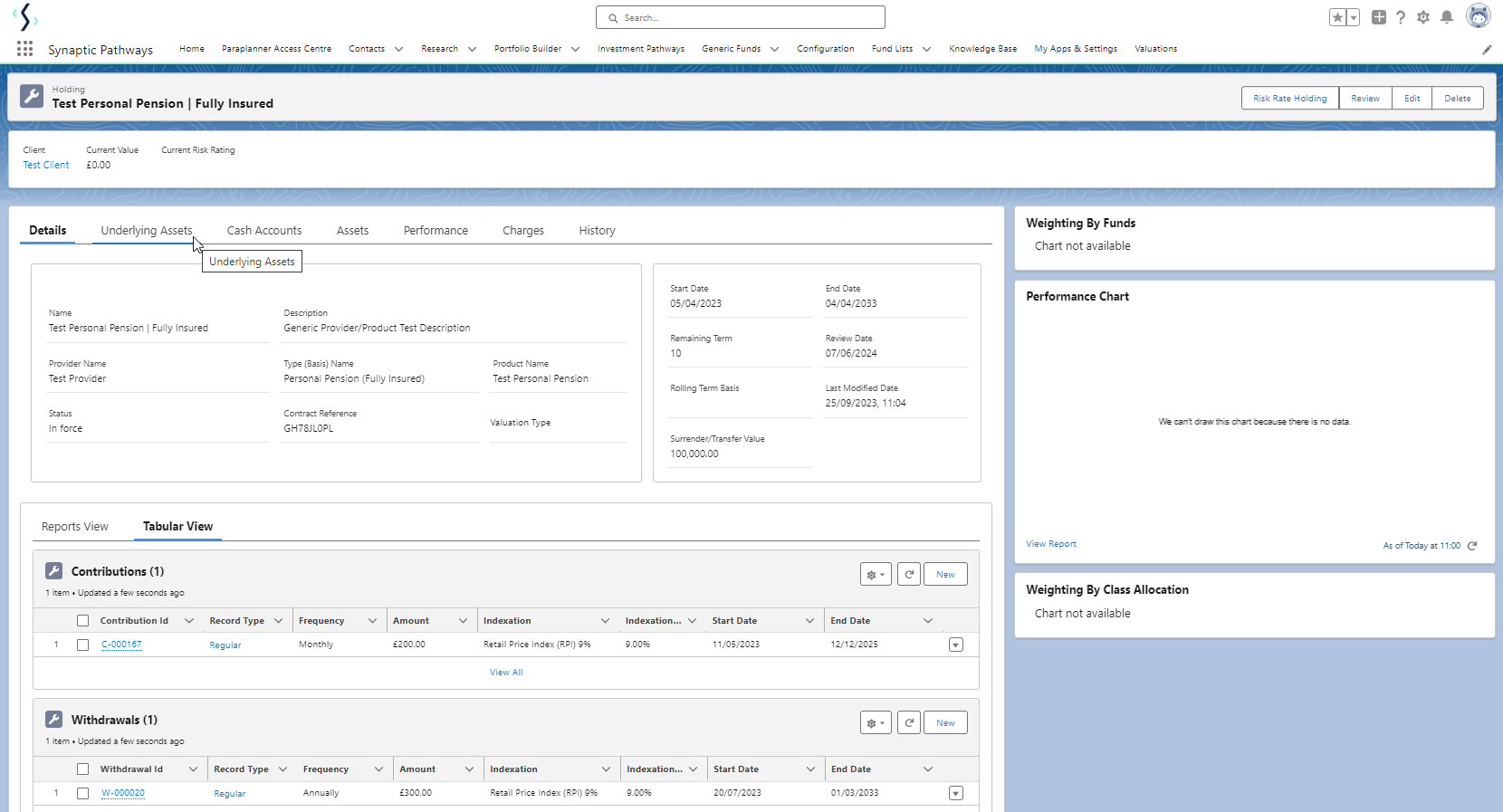
Click New
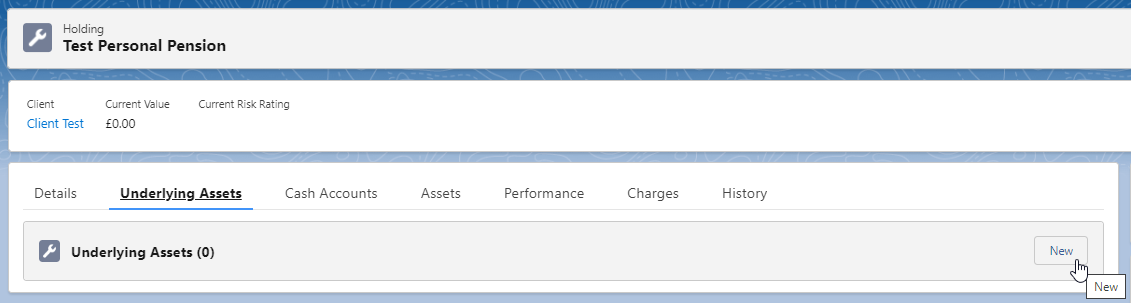
Complete the details of the asset.
Either leave Underlying asset type to All or use the drop down to narrow the search:

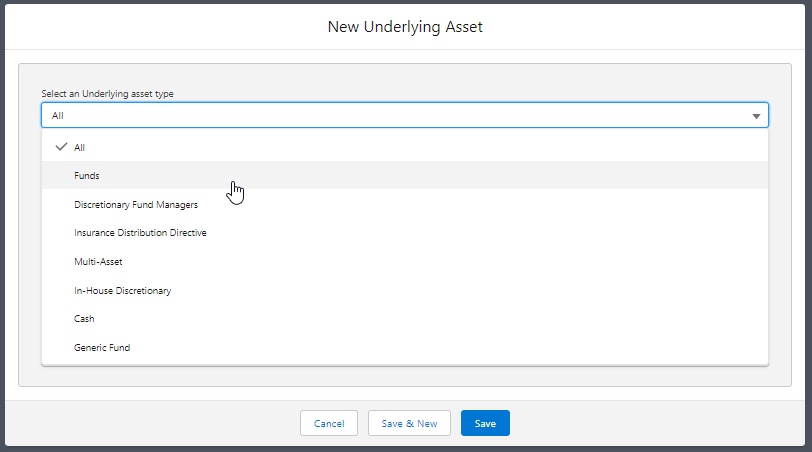
Search for the asset using either Citicode, ISIN, and MexID (where supported by the provider)
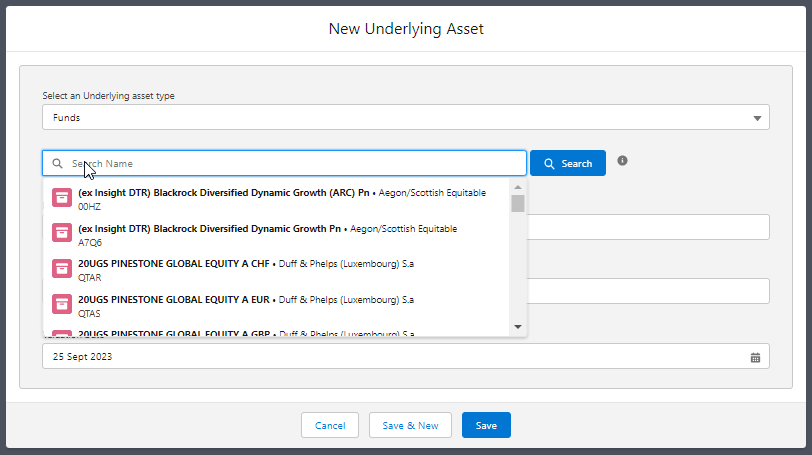
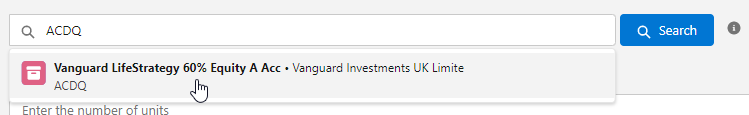
As you enter the units, the value will automatically calculate:
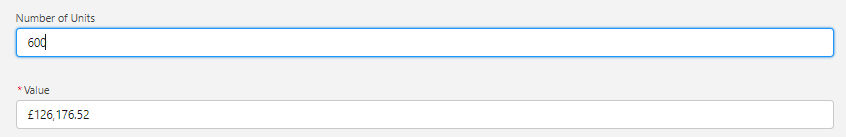
If you would prefer to enter the value, it will automatically calculate the units:
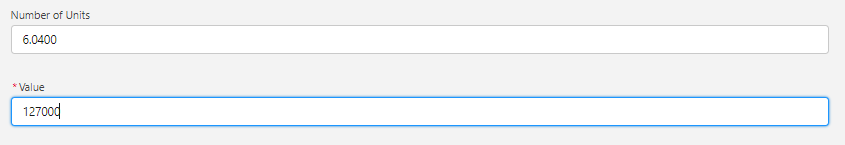
Once complete, Save
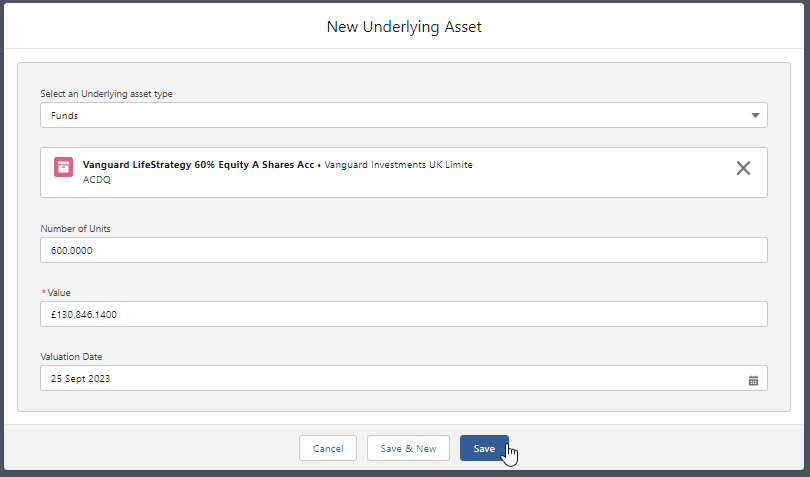
Once saved you will be taken to the holding detail screen. The holding now reflects the asset details:
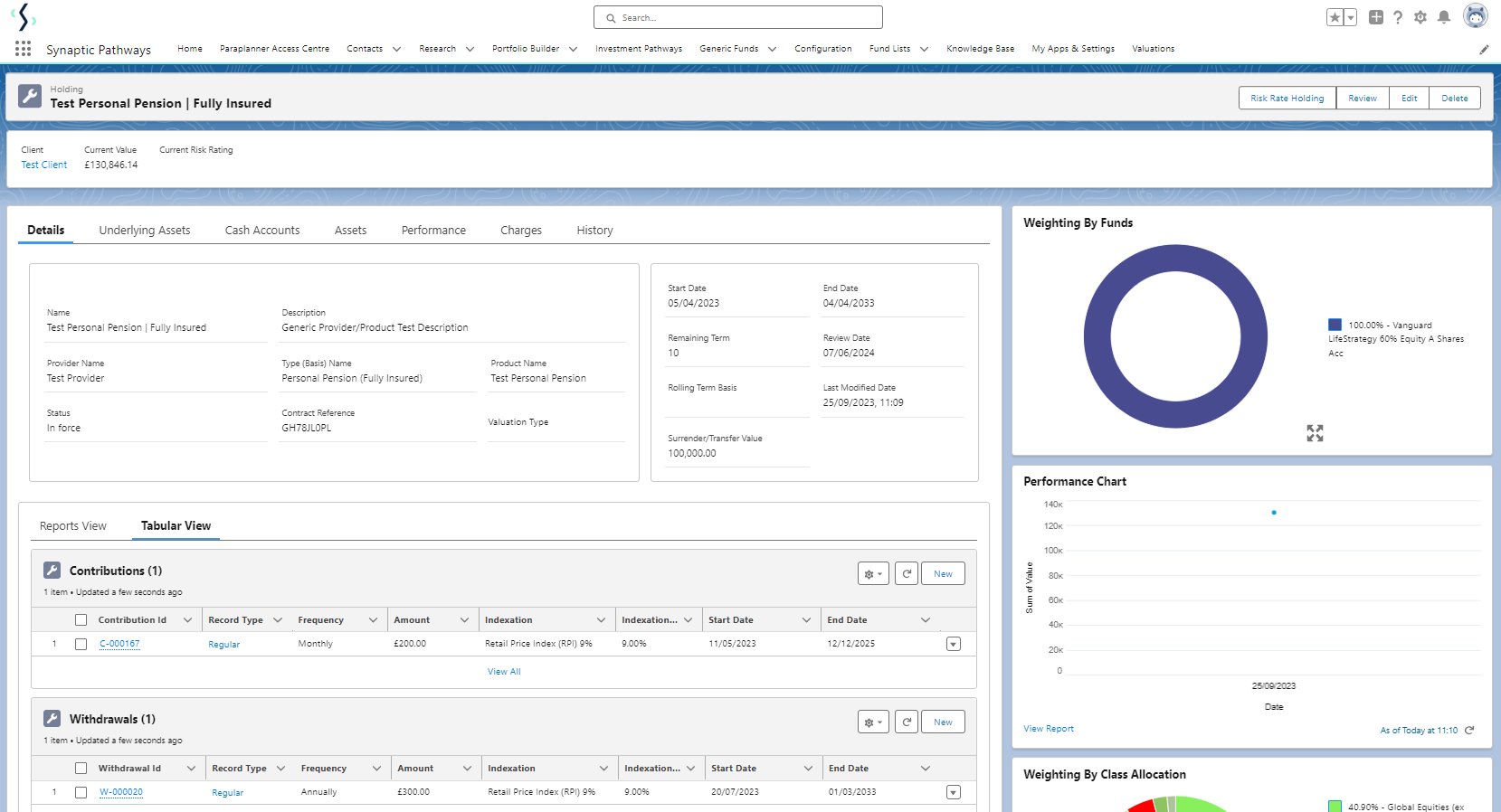
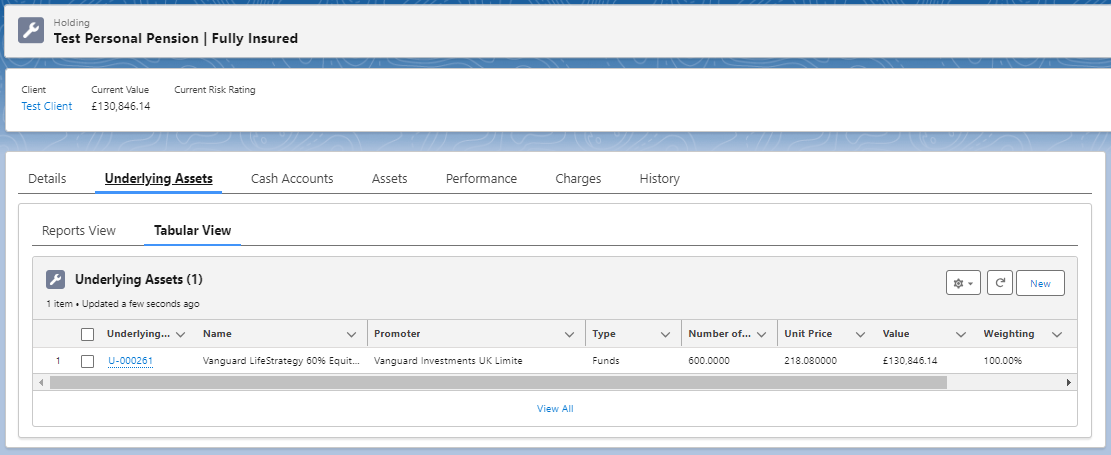
For further information on Holdings, see article: Generic Holdings - Cash Accounts
