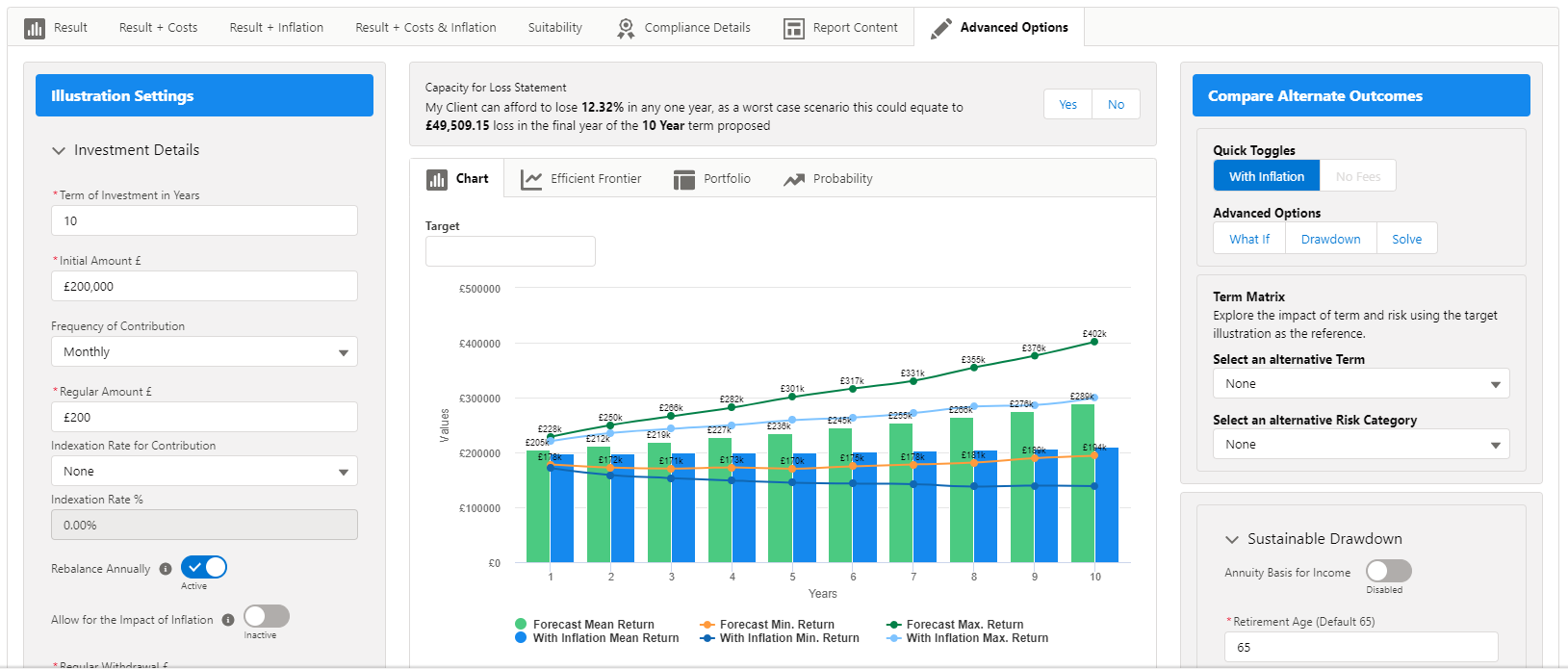Inflation can be viewed under the Results + Inflation or the Results + Costs & Inflation tabs:
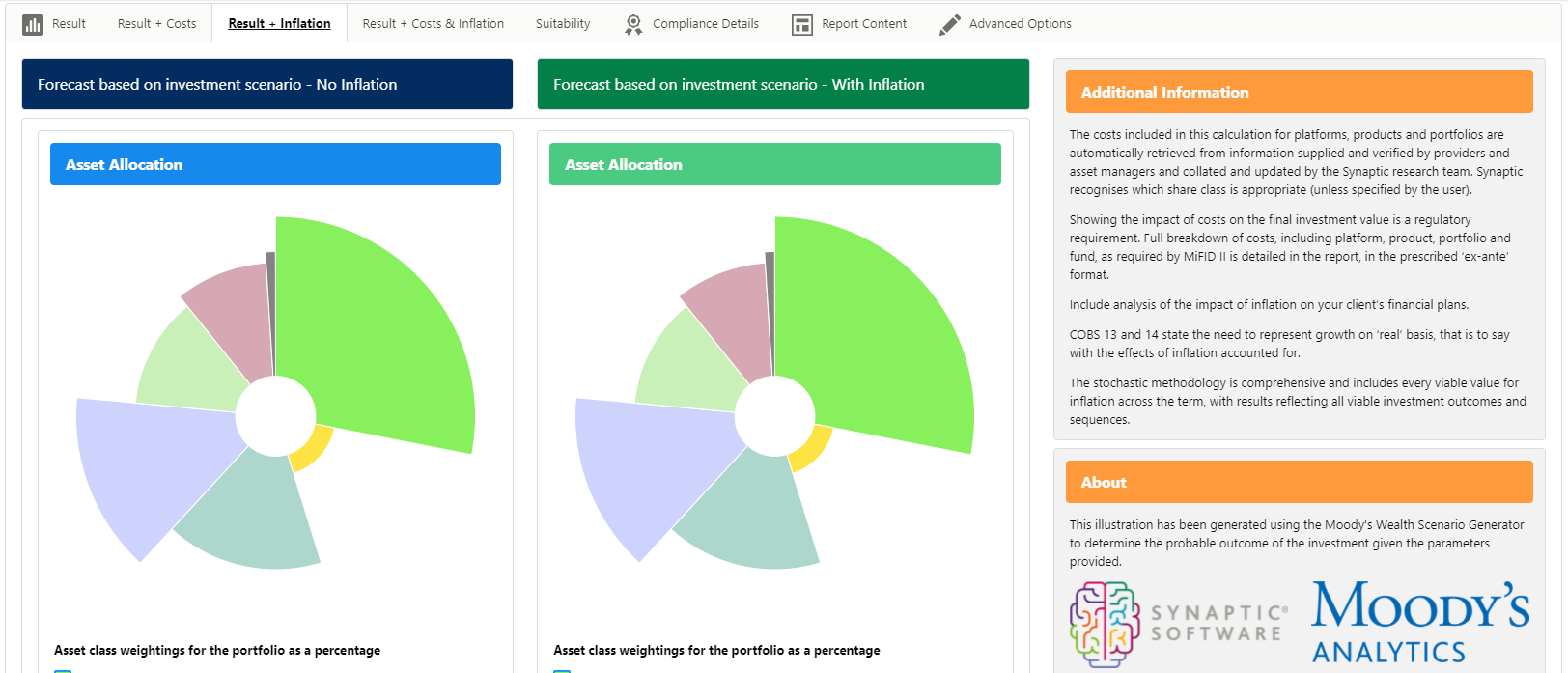
To apply Inflation to the research, click into the Advanced Options tab of an illustration.
You can either enable the impact of inflation to change the details of the original Illustration, or leave inflation disabled in the Illustration Settings and use the Alternative Outcomes to compare with inflation.
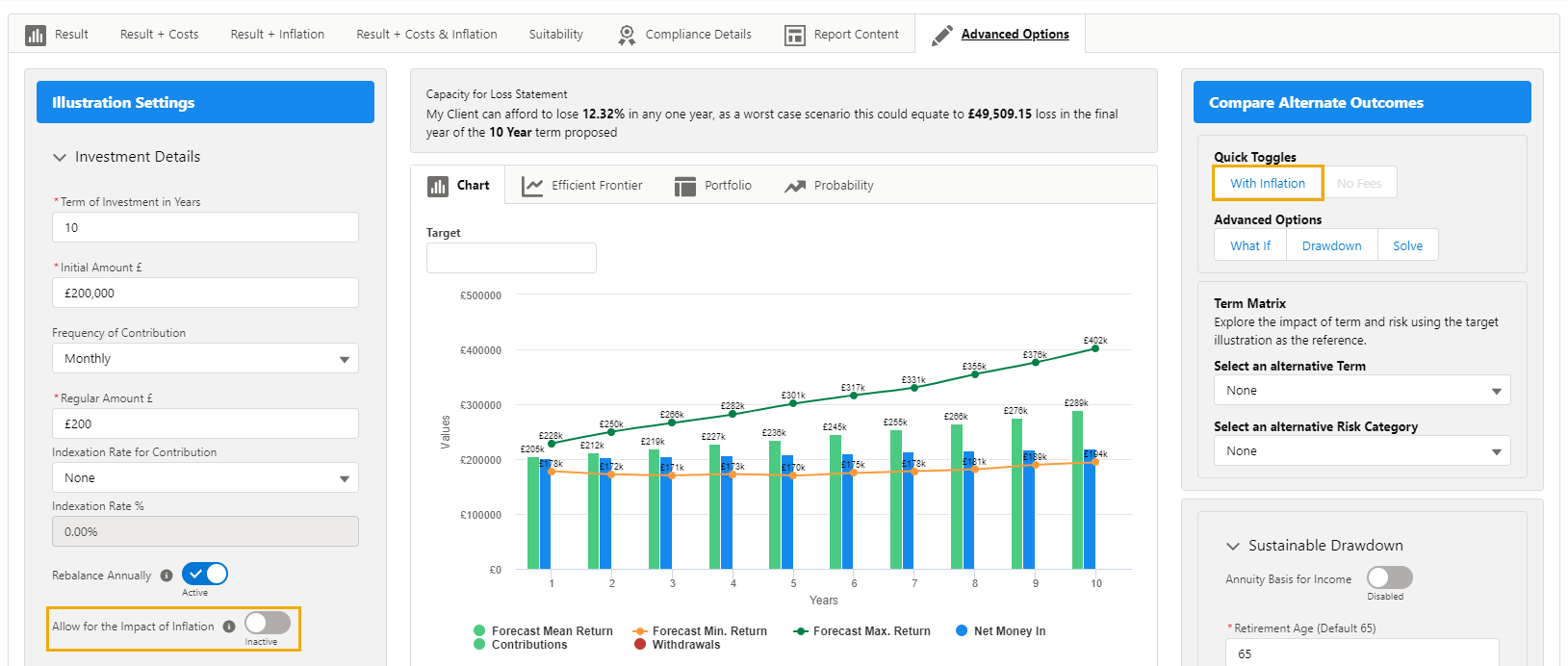
Enabling 'Allow for the Impact of Inflation' within the Illustration Settings, will include inflation in the Illustration.

You will need to click 'Update' for the changes to take effect.
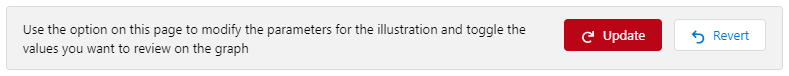
This will change the Quick Toggle within 'Alternative Outcome' area to add 'Without Inflation' as an alternative Outcome.
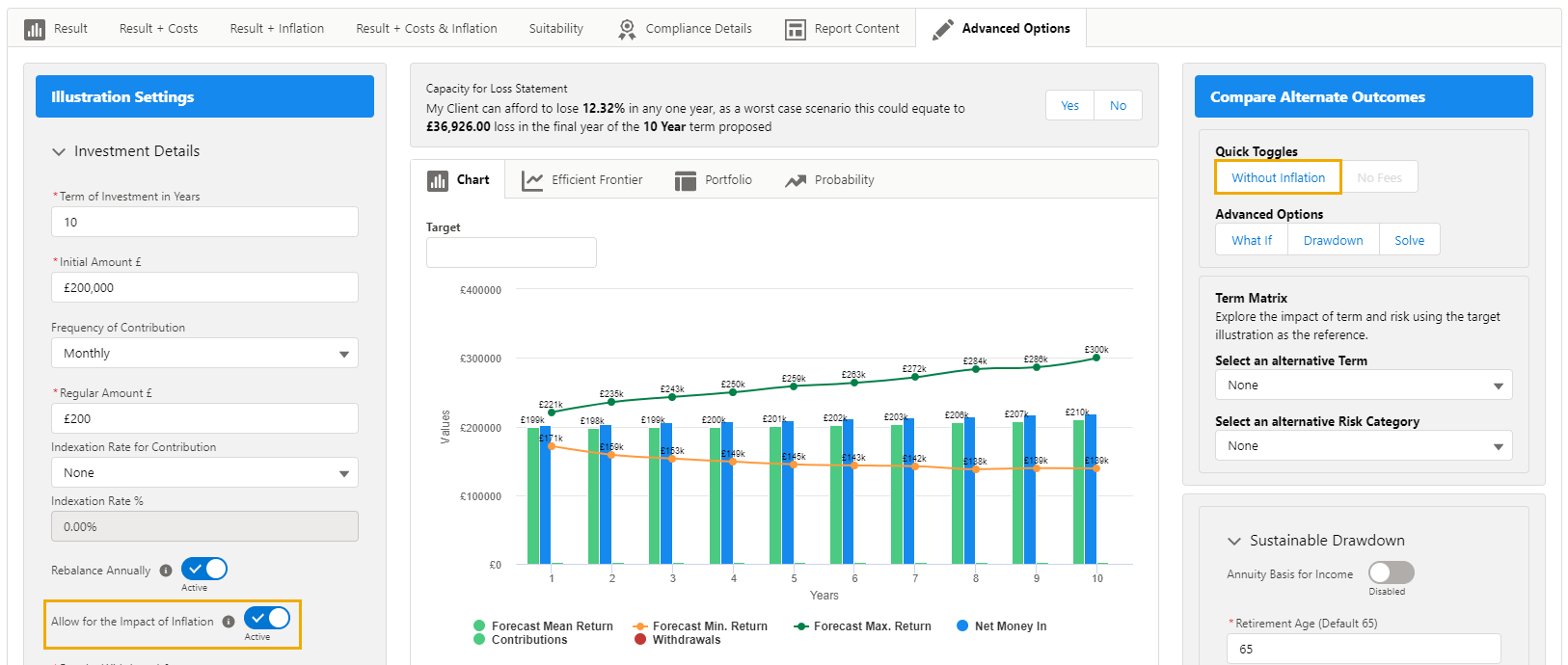
If you would prefer to leave your Illustration without Inflation and would like to see how adding Inflation to the charts compare, leave Inflation disabled in the Illustration settings and click 'With Inflation' in the Alternative Outcome area: