You can remove all the filters you have selected at once by selecting (clicking on) Clear all filters from the bottom of the features list in the Filtering screen:
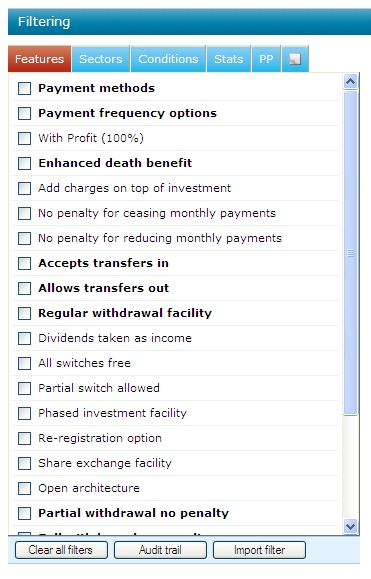
This simply removes all the filtering and refreshes the screen. However, it does not remove any filtering that your compliance officer has both preset and locked. For more information on presets please refer to the relevant article.
