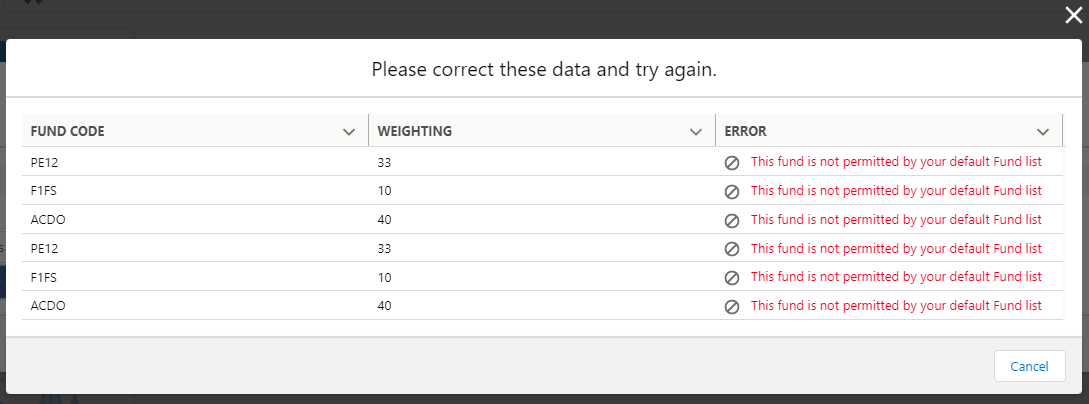Funds can be imported by citicode or ISIN into a portolio.
Create a portfolio in Portfolio Builder:
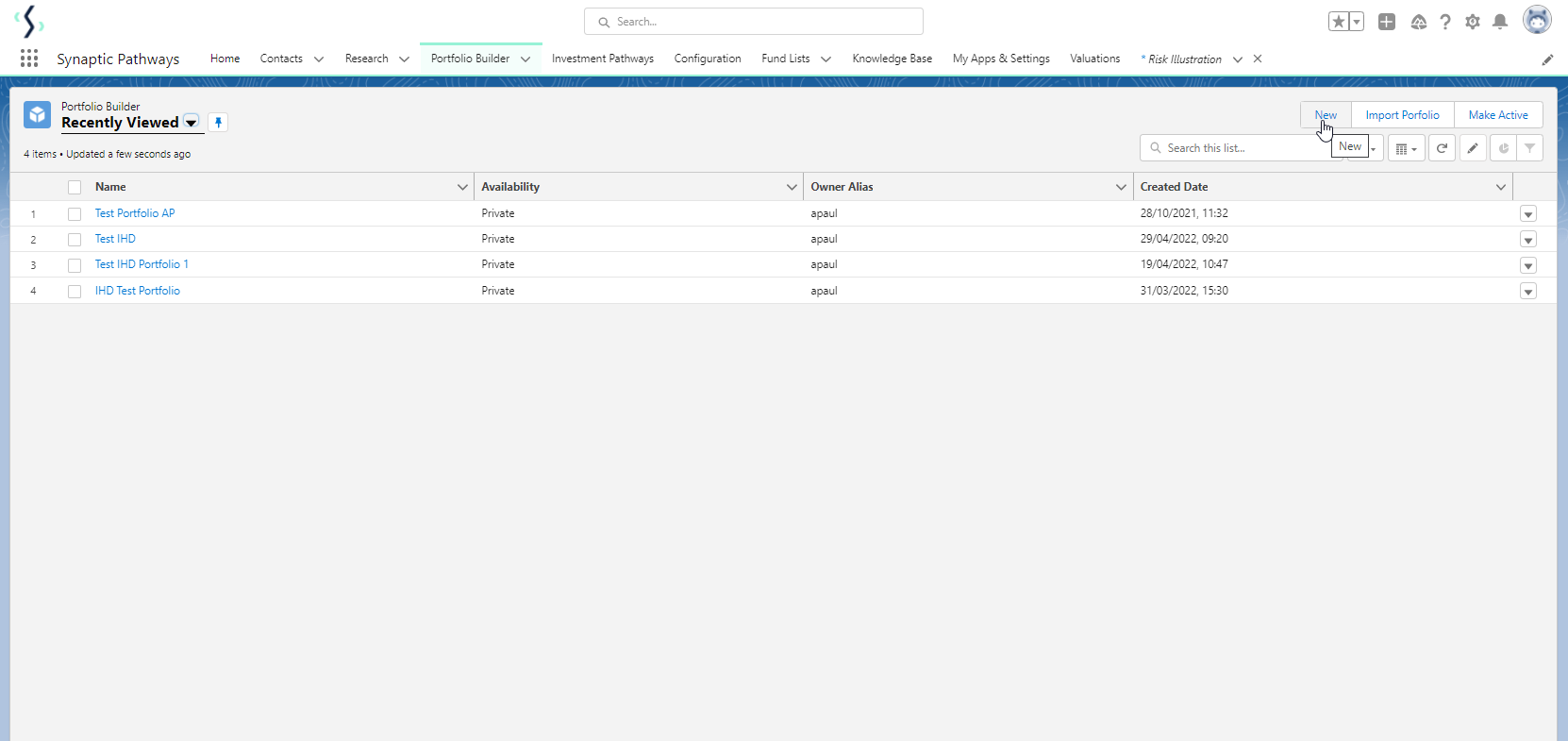
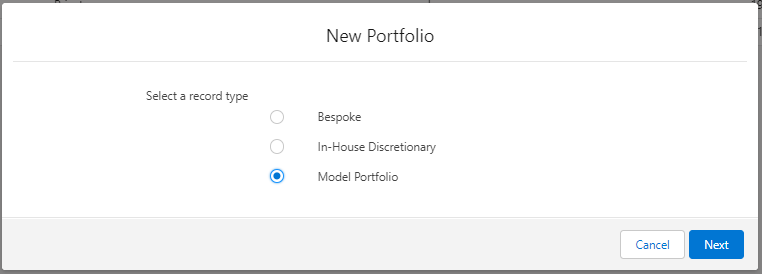
Enter details of the portfolio and 'Save':

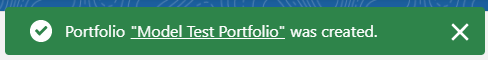
Click 'Import Funds' in the top right of the screen:
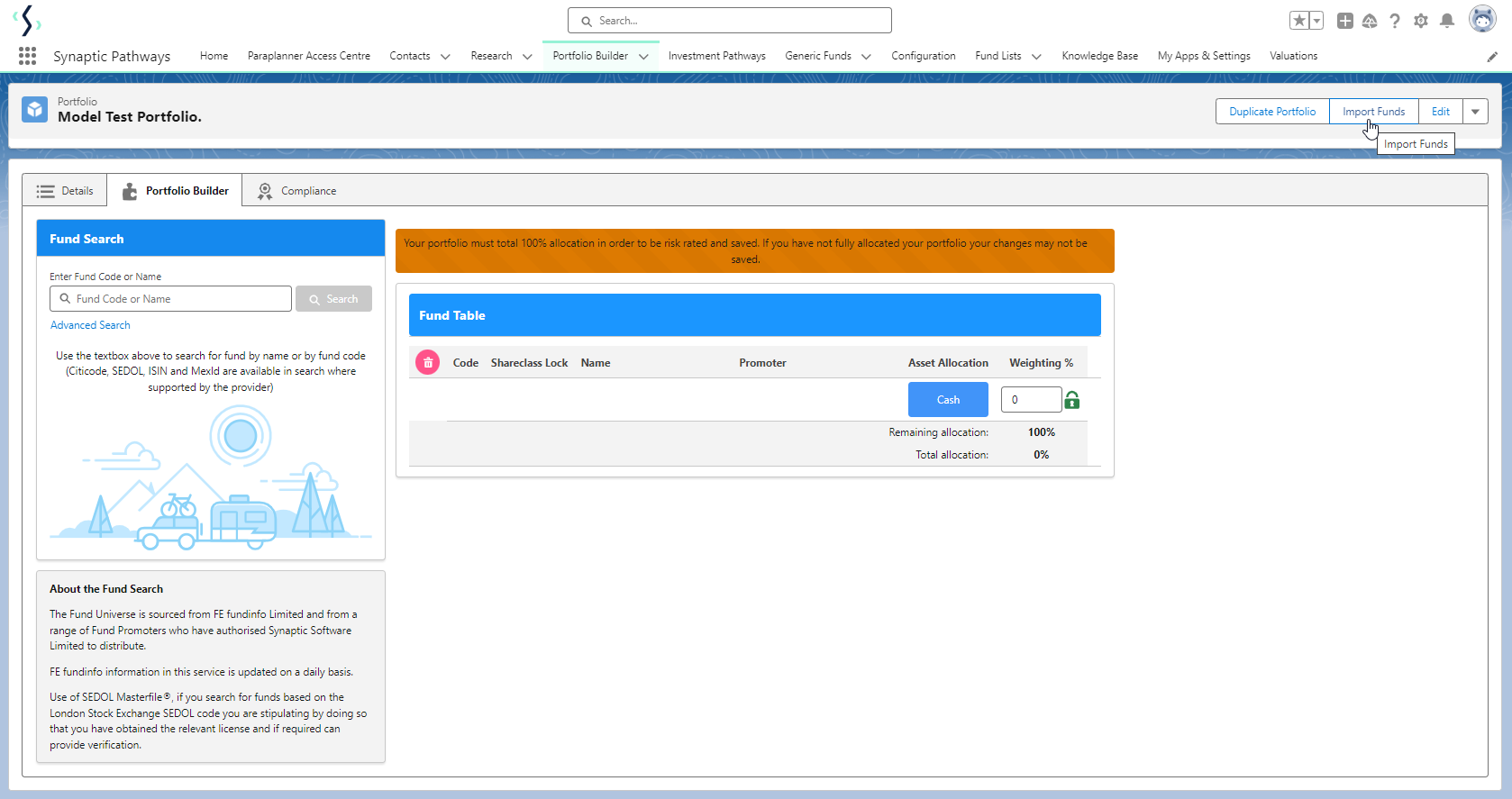
Click 'Sample File' to download the template file:
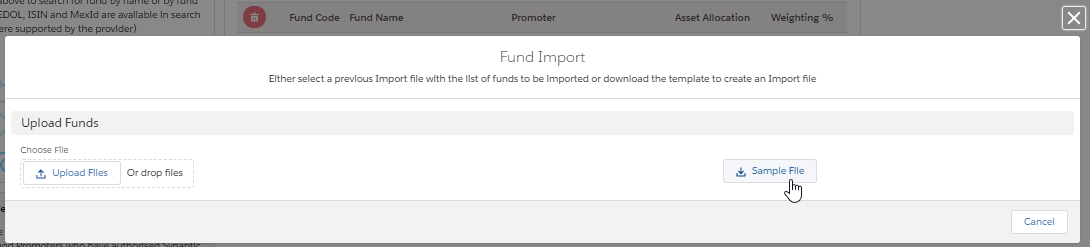
Open the file to input the funds in your portfolio (you may need to navigate to your download folder)
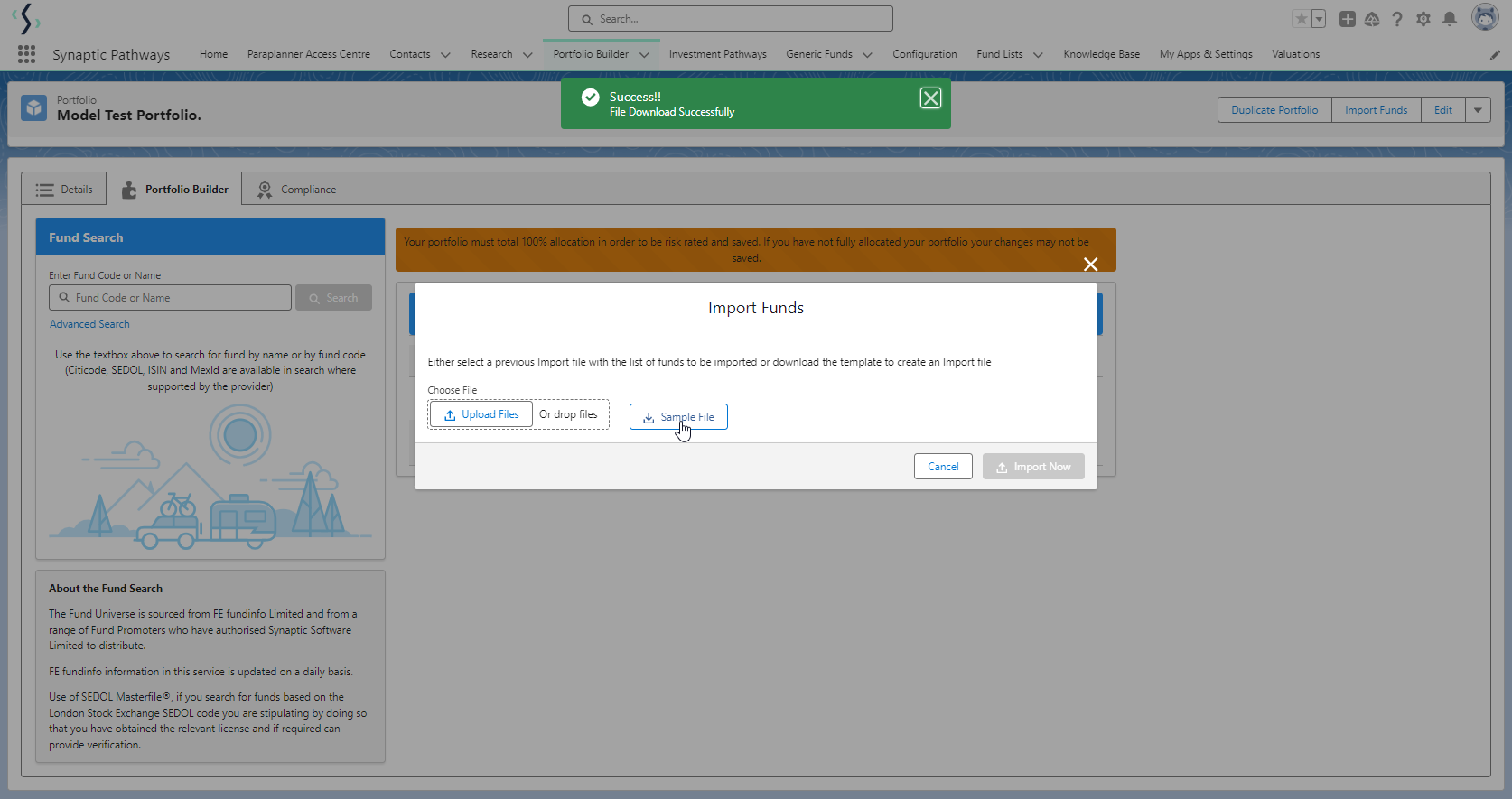
Once open, you will find a list of example citicodes and fund weightings:
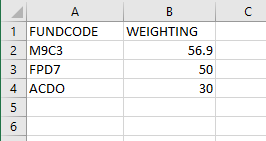
Overwrite the citicodes listed with the ISIN or citicodes you would like to import. As seen below:
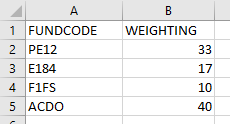
Once done, Save the file. Navigate back to Risk Explorer to import:
You can click 'Upload Files' to find the file:
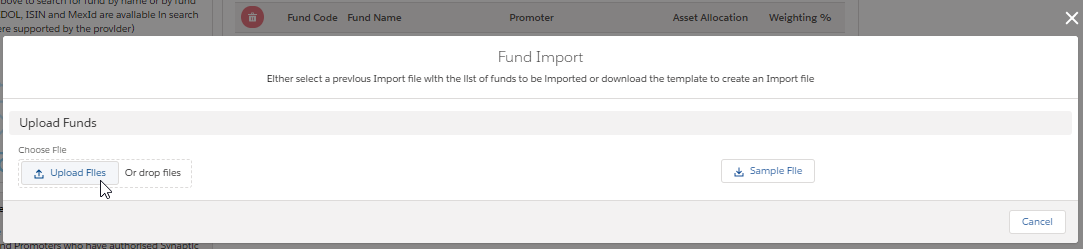
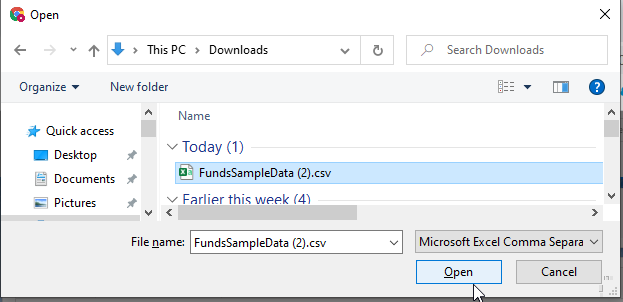
Alternatively, you can drag the file into the Fund Import box:
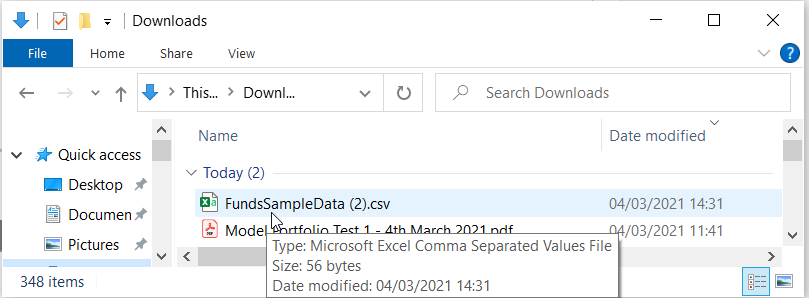
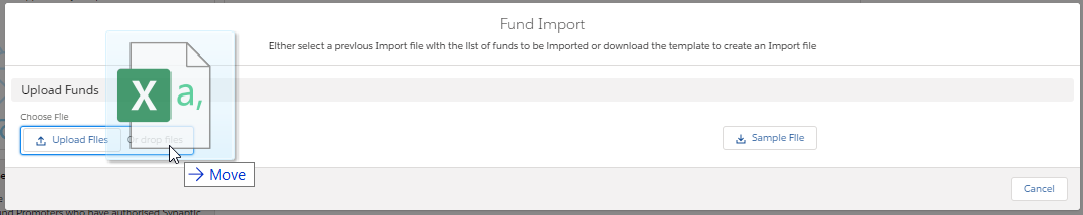
Once successfully uploaded, the file will be shown under the import file button:

Click 'Import Now' to import into your portfolio:
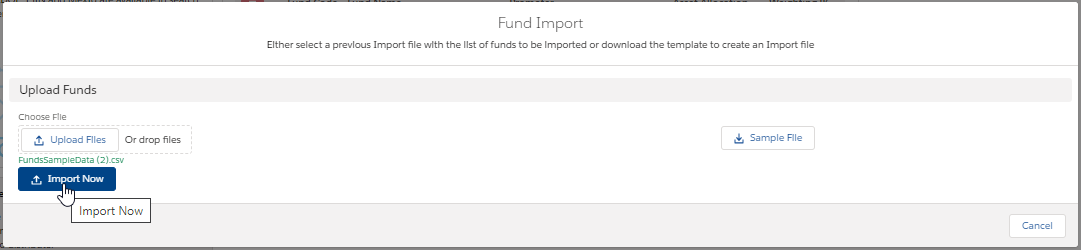
All funds and their weightings have been imported, as seen below:
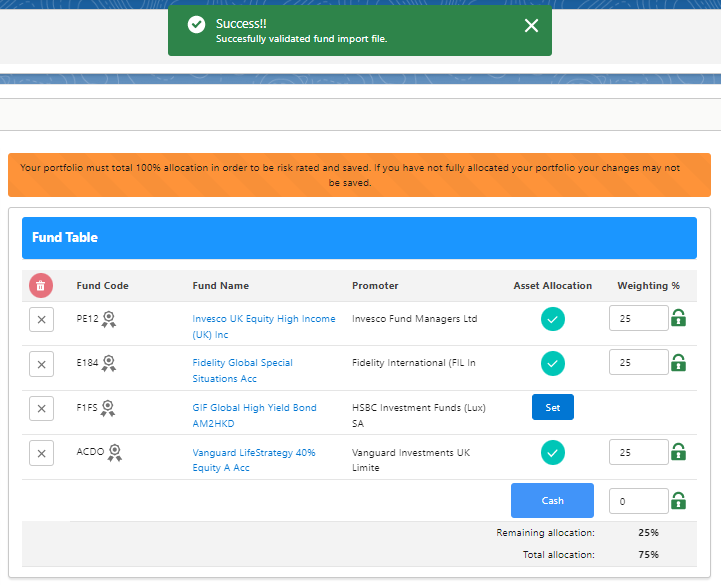
Any funds with an approved badge are funds within a Central Investment Proposition.
Please note: If using a Fund List, ensure the funds you are importing are on the list before importing.