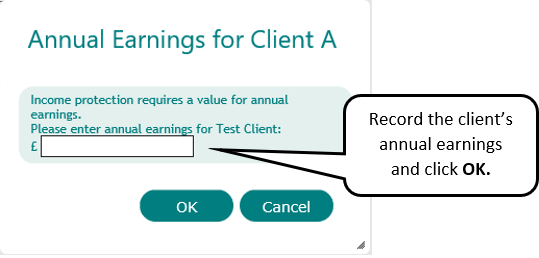For Income Protection, you must either select the age at which the cover ceases, or specify a term of cover, by clicking either the Cease or the Term buttons. In the example below, Cease had been chosen so you must indicate the age of the client when the benefit is due to cease (Cease Age). The required Monthly Benefit Amount the client wishes to receive can be entered, in whole number of pounds.
However, if this field is left empty, each provider will return a quote showing the maximum benefit based on the clients annual earnings.
Various Deferment Period options are available – you may select one or more of these by clicking the appropriate one(s) to make you highlighted up to a maximum of three. Any more than this number and an error will be displayed. This will give comparison quotes for the deferred periods selected. (Note that not all providers cater for all of the deferment options).

If the annual earning has not been recorded for a client, once the Next button is selected on the Income Protection input page, a message will appear: