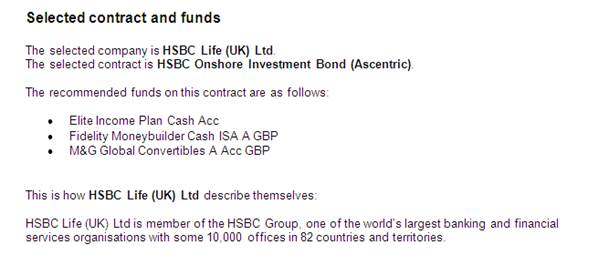Once a piece of product research has been worked through to Reports and the contract to be recommended has been selected, there will be a button called Fund Picker.
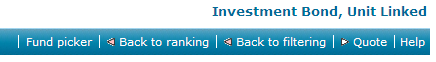
Click on this and you will get the following options:
1) Choose a sector and the criteria for the system to select the best fund available, for that criteria, for the contract;
2) Choose the funds from the list available for this contract.
Starting with option 1
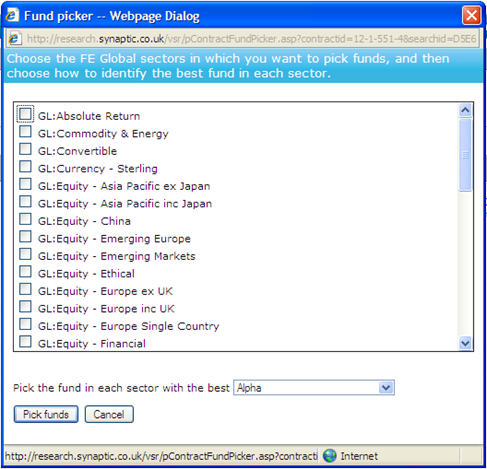
With this, choose the criteria which you wish to use for the fund with the best criteria. Choose from Pick the fund in each sector with the best 'Alpha'. Now select the sectors that you wish to use.
Now click, Pick Funds.
A page will appear with the sectors chosen, a list of funds for these sectors and the best fund, within each sector, for the chosen criteria is highlighted:
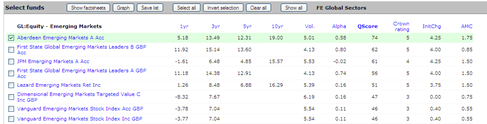
Click Save list for these funds to be shown on the research reports.
Option 2:
You can ignore the sectors box that appears after clicking on Fund Picker.
You will be presented with a list of all the sectors with their funds and from this you can choose the required funds.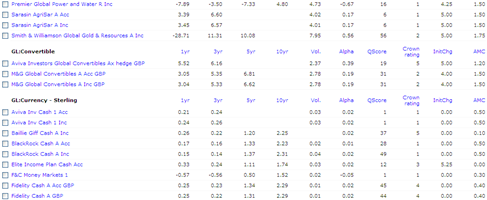
Simply click on the box to the left of the fund to select and once all funds are chosen, click on Save List: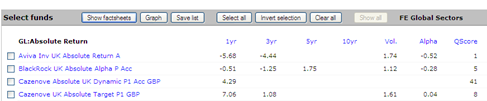
A message will appear:
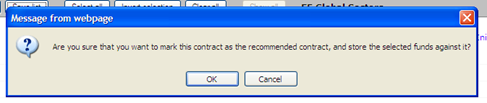
Select OK.
There will now be a section in the research reports which looks similar to the screen shot below: