You can generate a report about a portfolio by viewing the portfolio settings and then clicking on the Report button at the bottom of the pop-up screen.
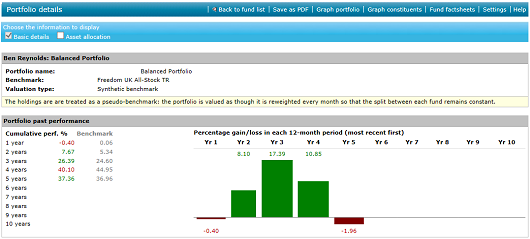
The report about a portfolio consists of the following parts:
- The name of the portfolio, and the benchmark you have defined for it.
- The portfolio’s performance, in cumulative terms and in each discrete annual period.
- Statistics about the portfolio showing information such as its overall volatility and Sharpe ratio, and its alpha and beta relative to your chosen benchmark.
- The performance of each individual constituent of the portfolio, relative to the average performance of the portfolio as a whole.
- The combined asset allocation of the portfolio, showing the value by asset class (e.g. equities, bonds) and in each geographical area and industry sector.
Links to other pages
The links on the menu bar of the portfolio report (asillustrated by the screenshot above) provide a number of options:
- Save the report in PDF form.
- Graph the performance of the combined portfolio.
- Graph the performance of the individual constituents.
- Generate a fund factsheet for each individual constituent.
Change the portfolio settings (the holdings in each fund,the benchmark etc.).
