This article explains how to add your Agency Codes into Synaptic Research so that the link with Webline can be used.
As long as your Webline username and password are recorded in Synaptic Research, you will be able to use the link between the two applications for Life Assurance, Critical Illness and Income Protection research. This link enables quotes to be produced and shown within the piece of research that you are doing.
Also, if a product and quote is selected for recommendation, you will then get access to all the documentation that is required for recommending this product to the client.
Within Synaptic Research, click on your name in the Menu Bar:

Within here, select Agency Codes on the Menu Bar:
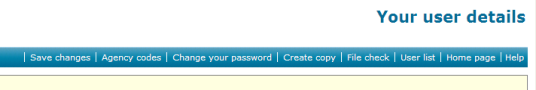
To add your Agency Codes into here, click on the Edit button, against the appropriate Provider:
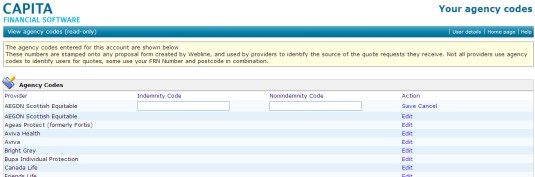
Record your Indemnity Code or Non-indemnity Code (depending on the contract you have with each provider). Once the Agency Code has been entered, click Save:
Repeat this for the other providers in the list.
