As an Administrator, you are able to enable Whole of Market Mode for users.
Navigate to Setup at the top right of the screen:
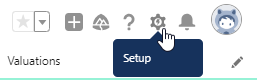
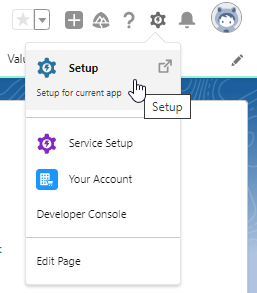
Type Users into the Quick Find box
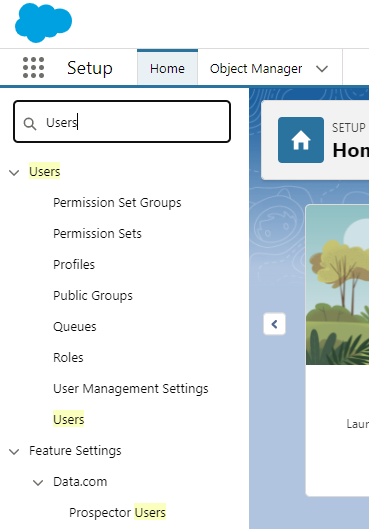
Click Users under Users:
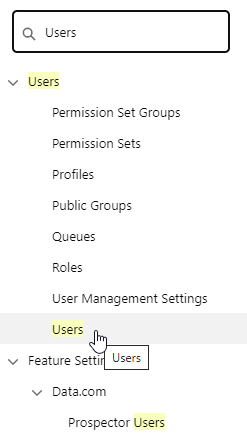
Click into the user you would like to allocate the permission to:
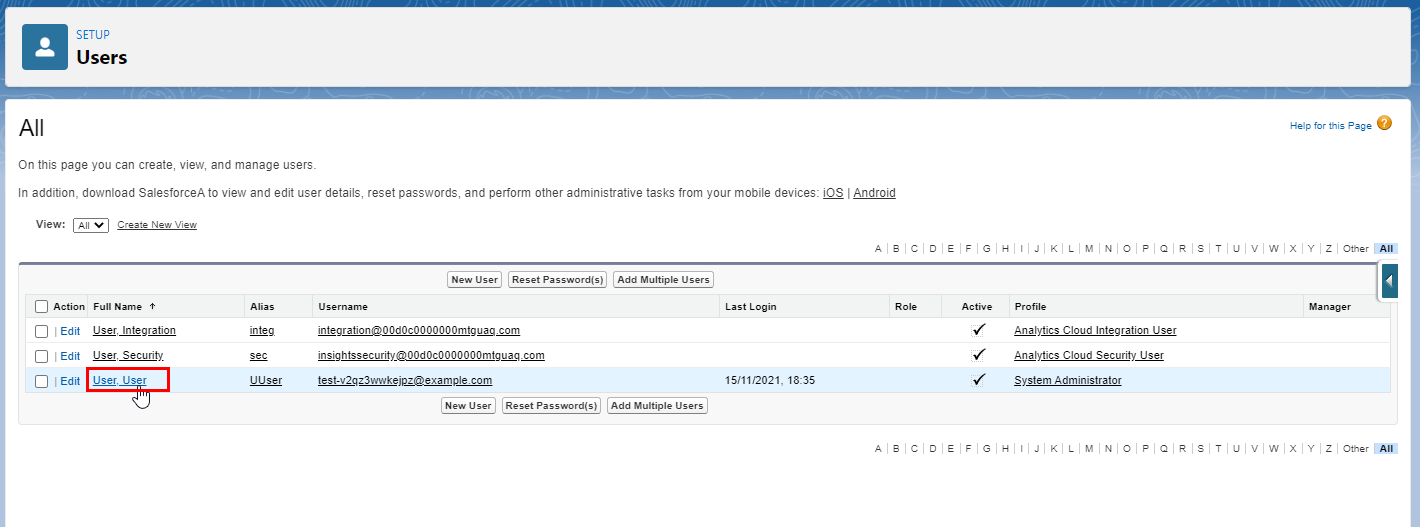
Edit:
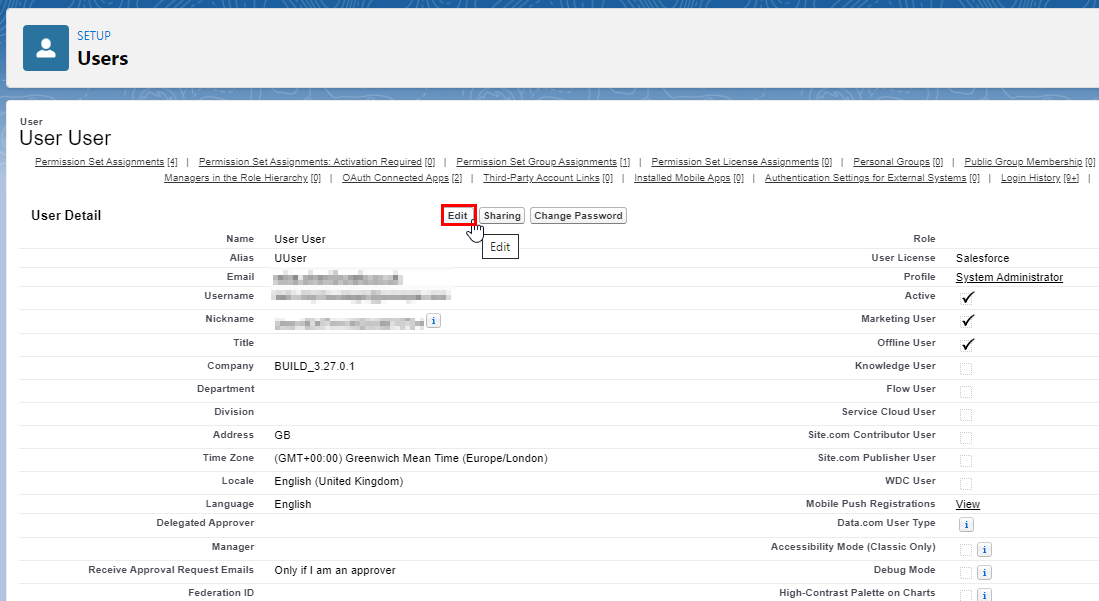
Once within the User account, scroll down to Additional Information:
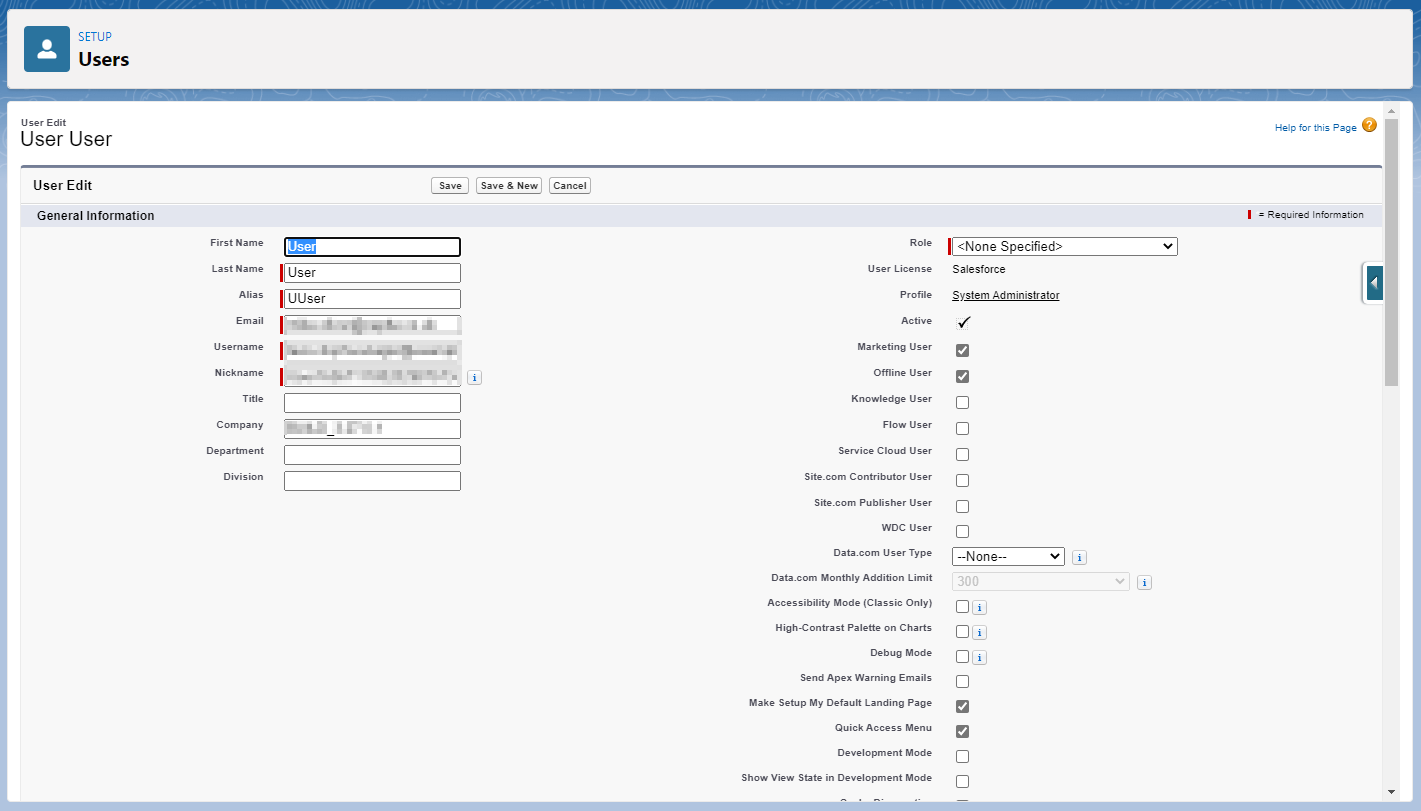
Tick the Whole of Market Mode Permission box:
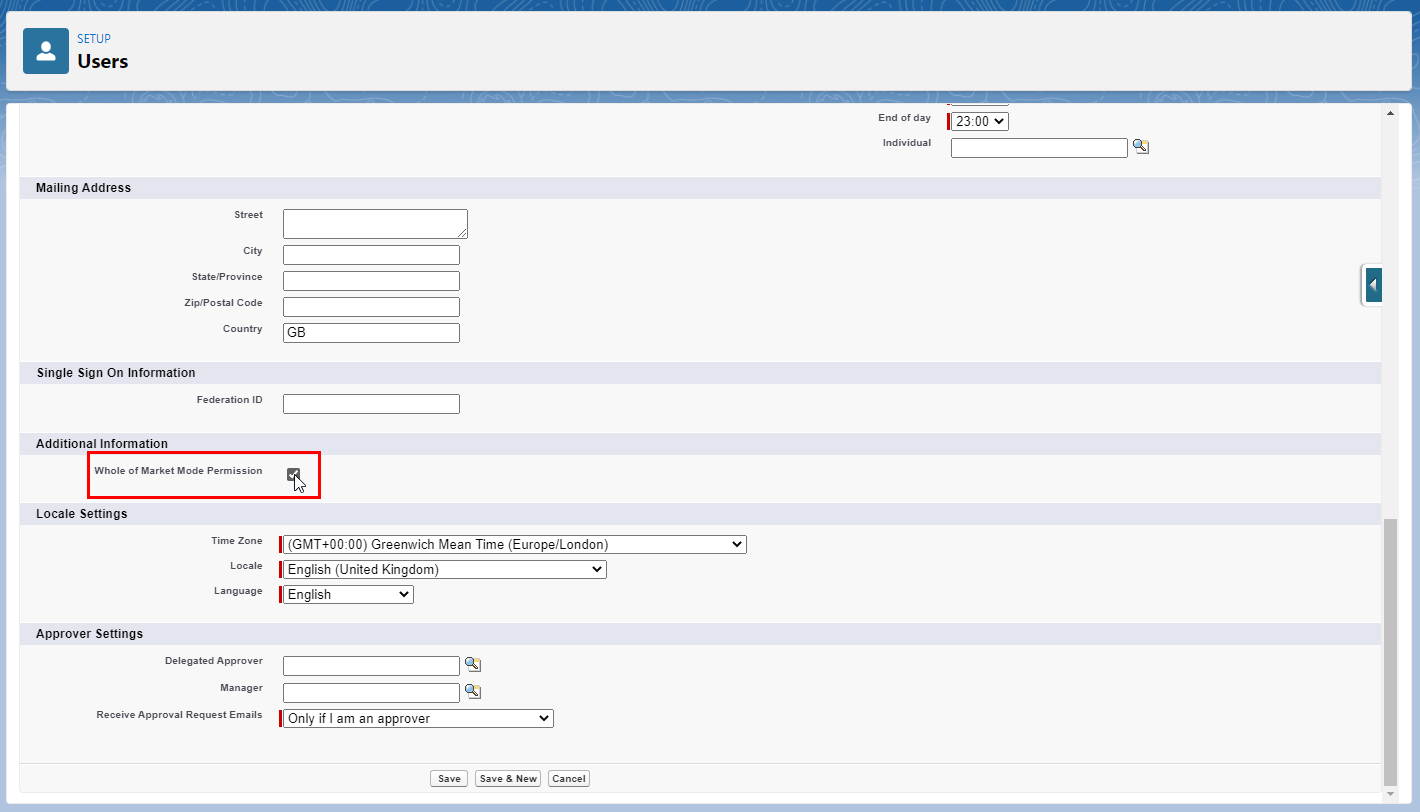
Save:

The user can now override the use of a segment and complete Whole of Market research.
