If you have pinned a task to the navigation bar (as seen below) the drop down arrow will disappear.
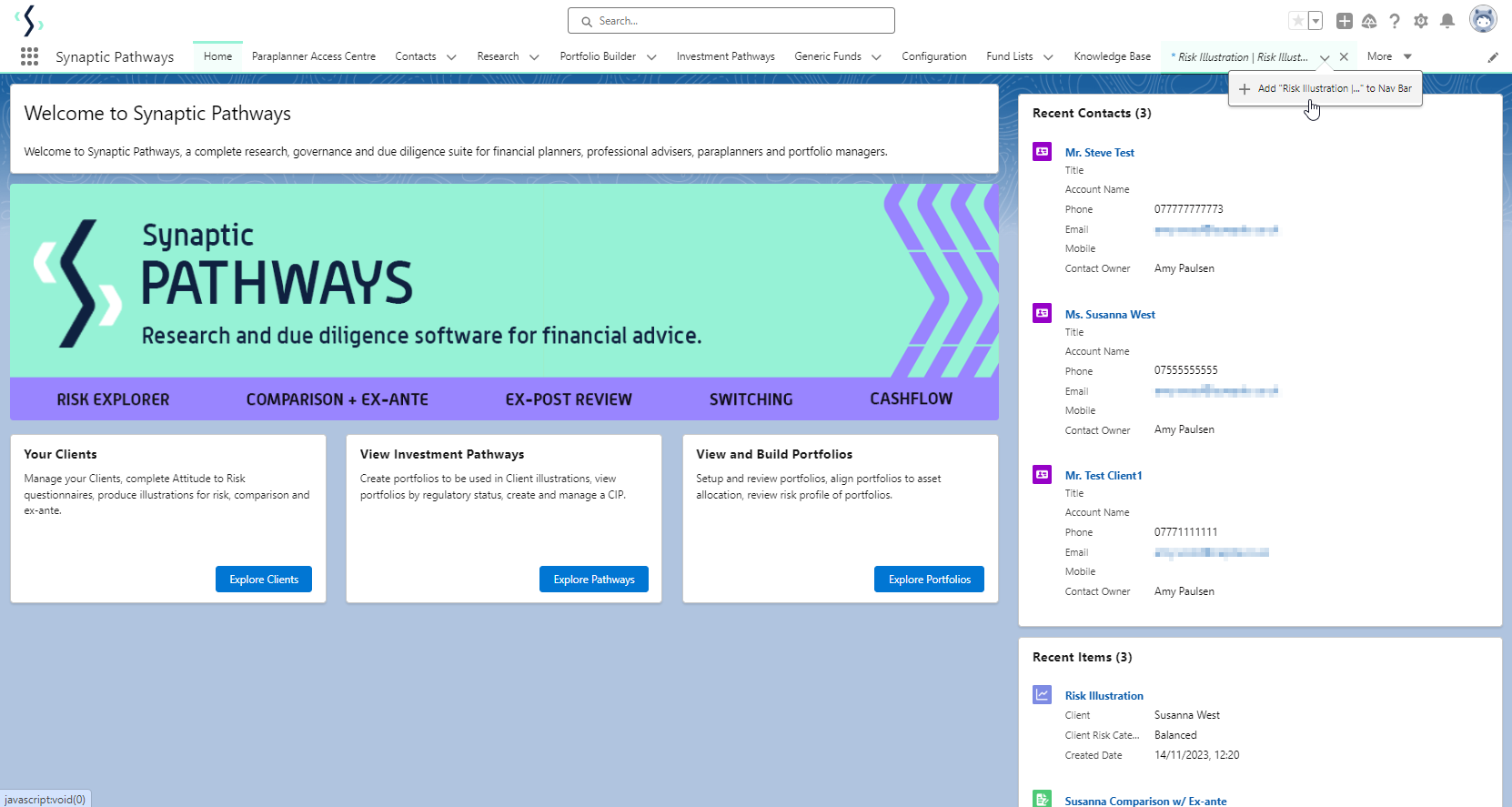
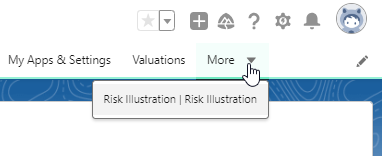
To remove a pinned task, go to the edit pen on the top right of the screen:
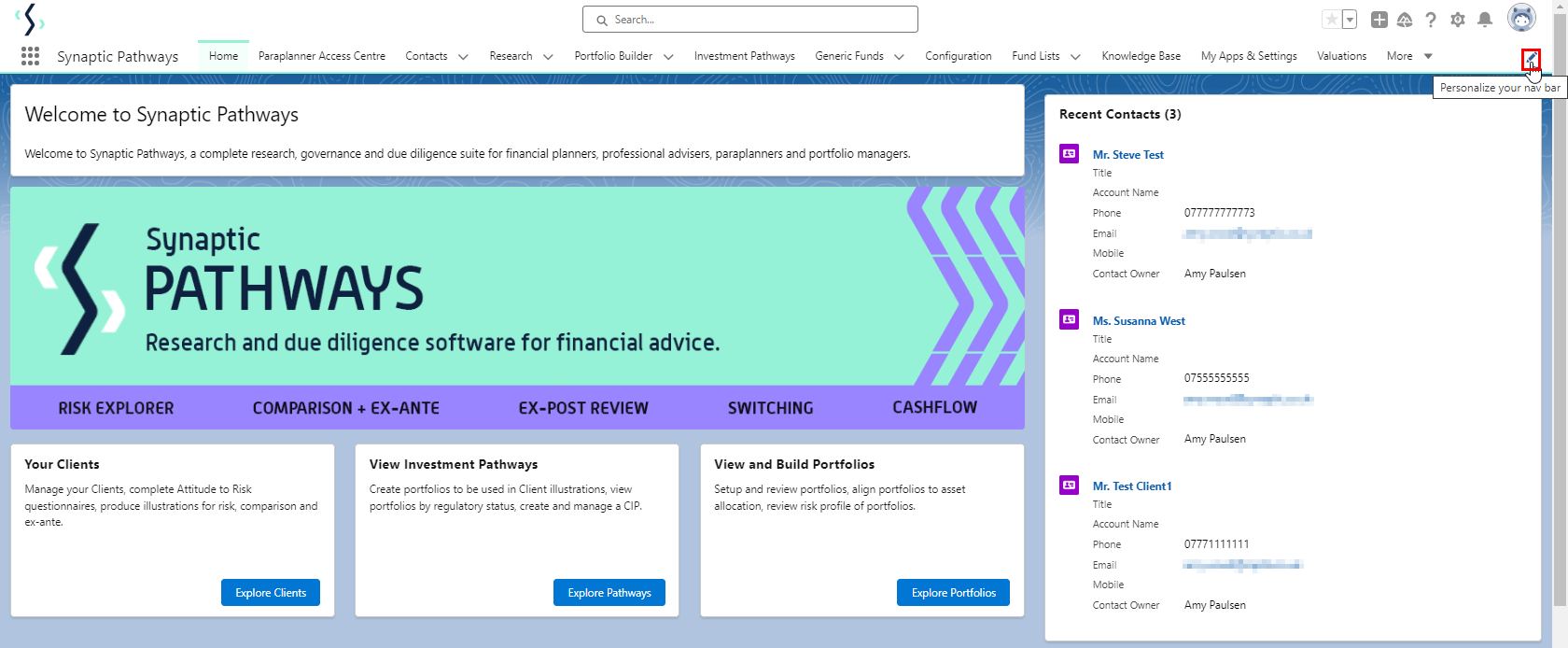
Remove by clicking the cross next to the task:
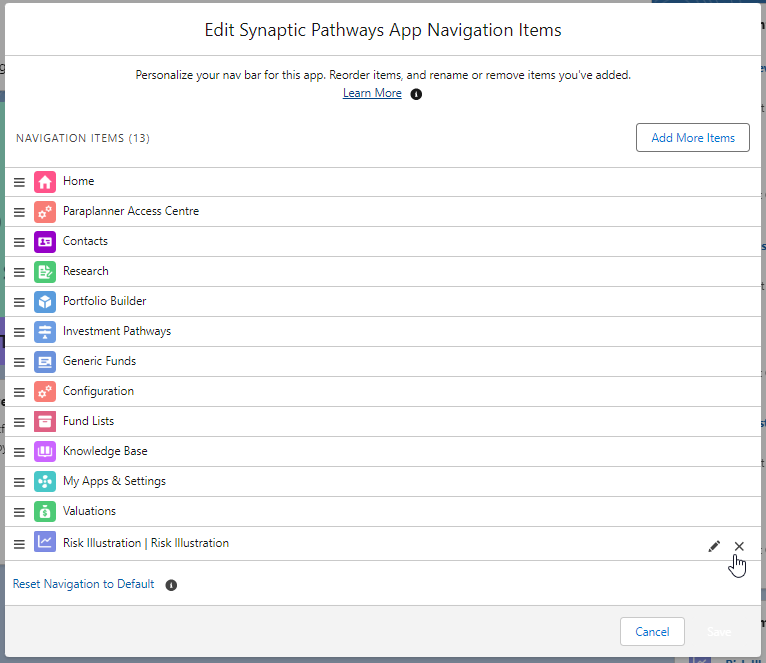
Click 'Save' once done:
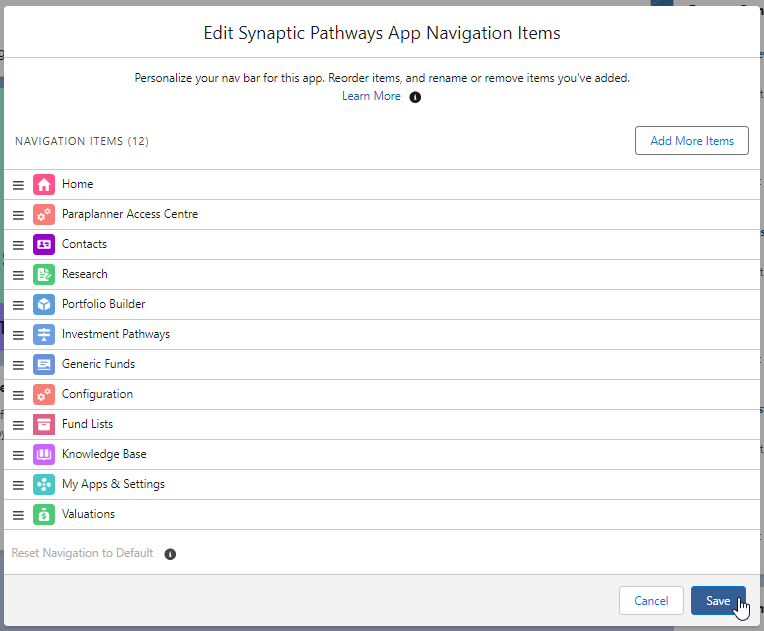
If you have pinned a task to the navigation bar (as seen below) the drop down arrow will disappear.
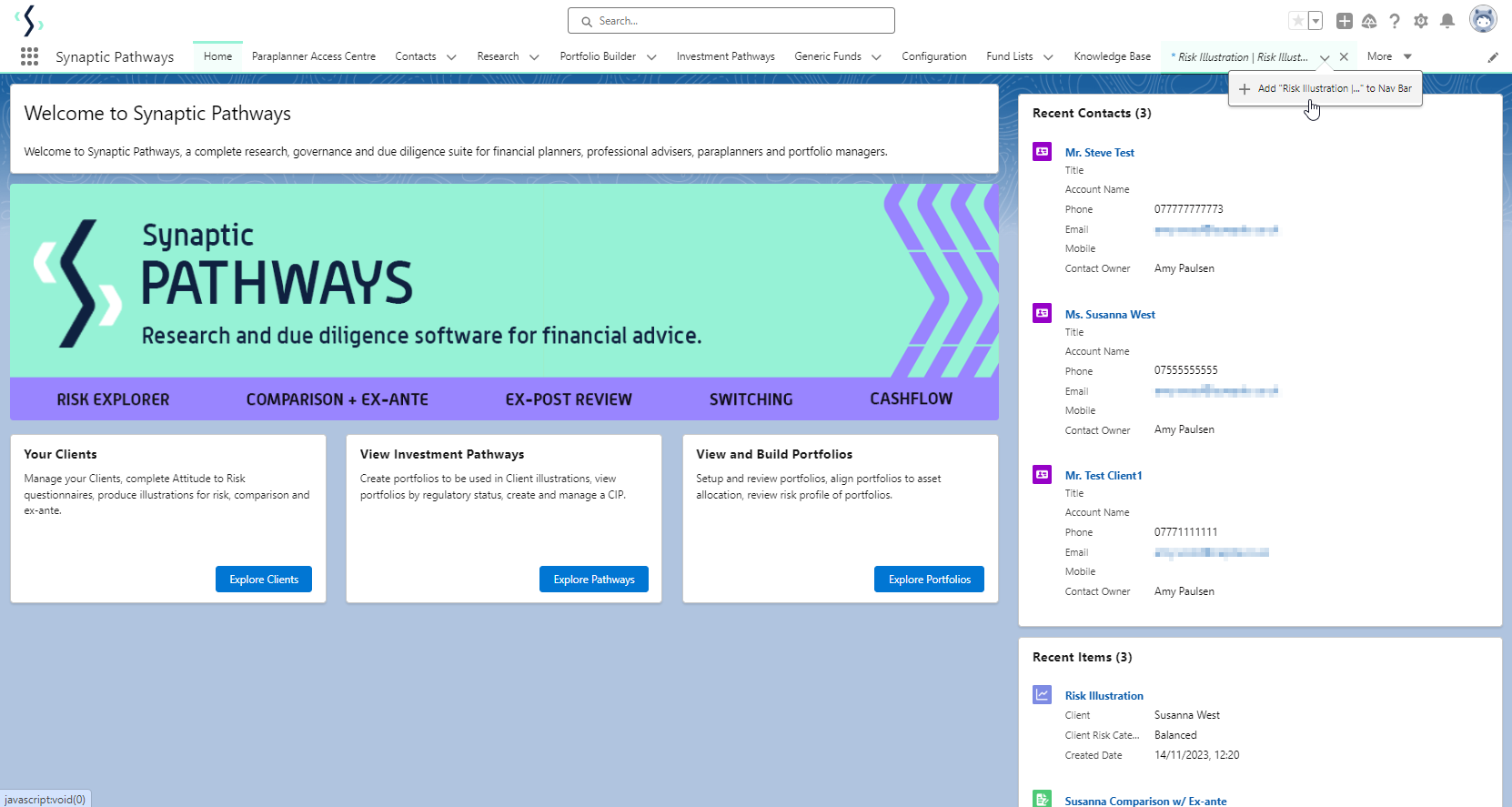
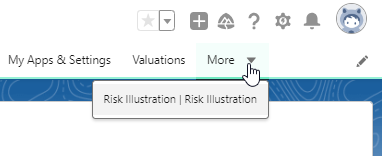
To remove a pinned task, go to the edit pen on the top right of the screen:
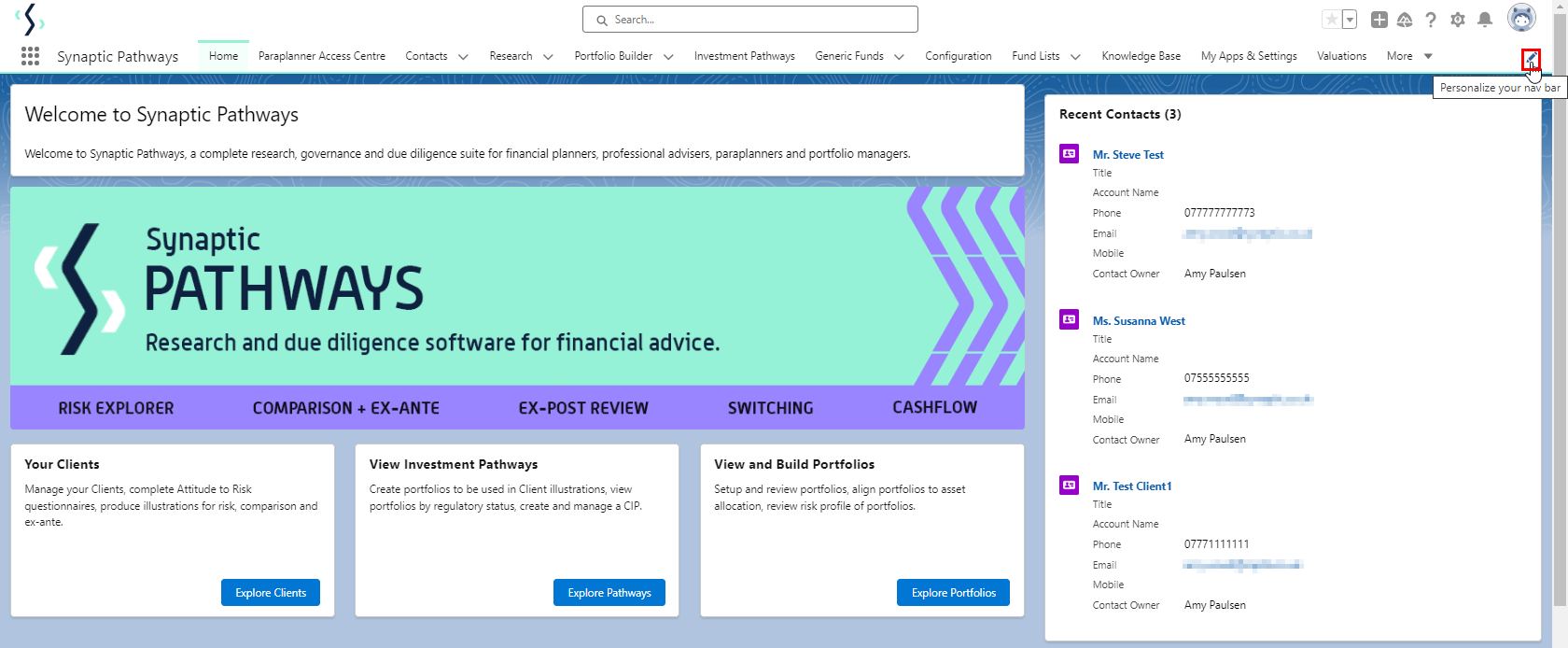
Remove by clicking the cross next to the task:
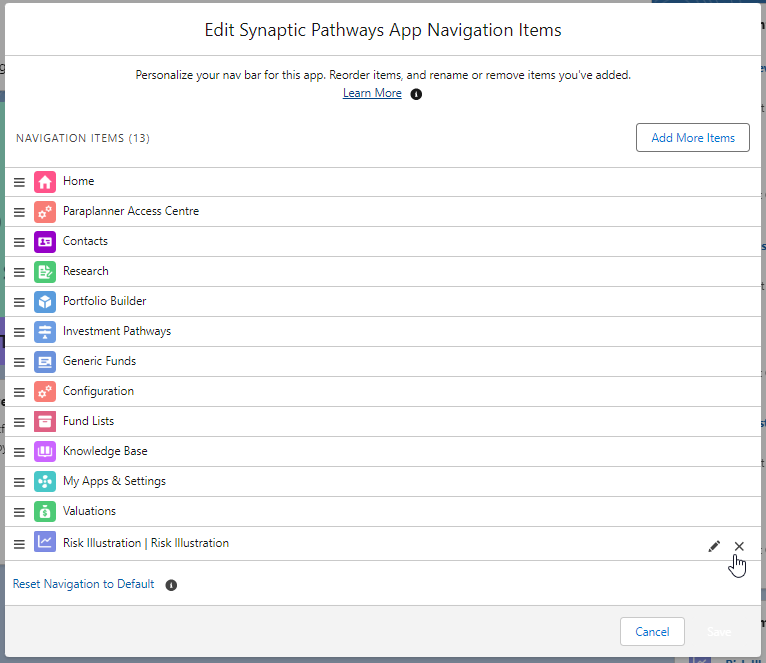
Click 'Save' once done:
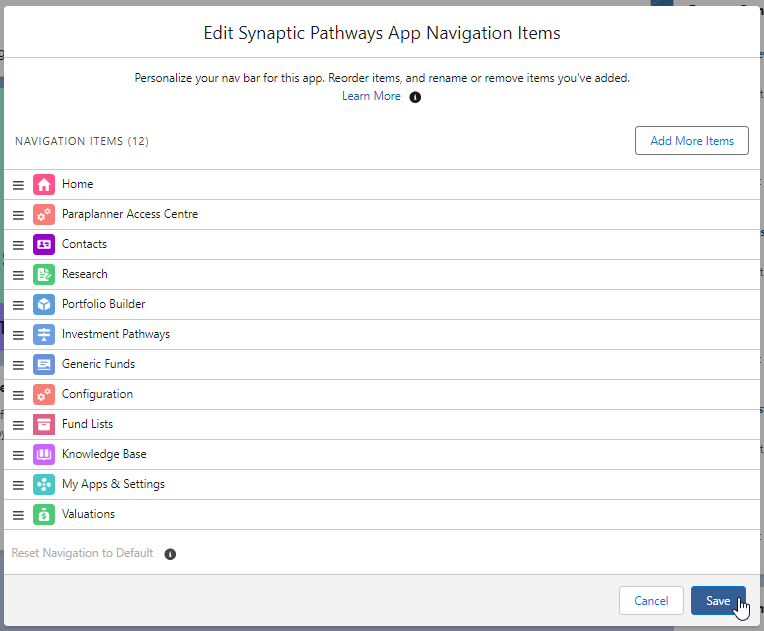

Thank you! Your comment has been submitted for approval.