When running a quote in Synaptic Webline, an agency error indicates the system is unable to identify your agency or your agency is not recognised. You will need to ensure your agency is correct.
Please see video Agency Codes or instructions below:
Log into your Webline account. Navigate to Settings> Agency codes:
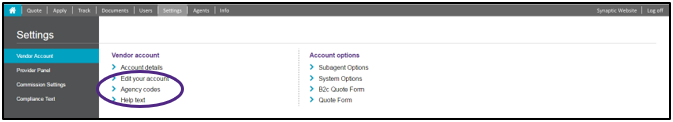
Select Edit next to the provider and enter the agency code. Once done, Save.
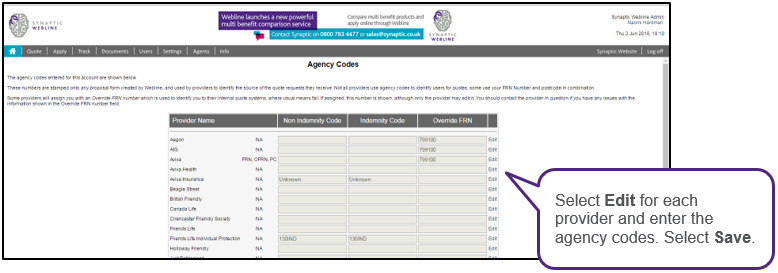
This should resolve your agency error. If you are still having an issue, please contact the provider direct to check agency details.
If you receive a general error to contact the provider to obtain a quote, it may be the quote is outside of their standard parameters or additional information is required to provide a quote.
For more information regarding agency codes and errors in Webline, see the below:
I get a warning message 'no response' on Webline - Why is this?
Why do I get 'Agency number mismatch' on Webline?
