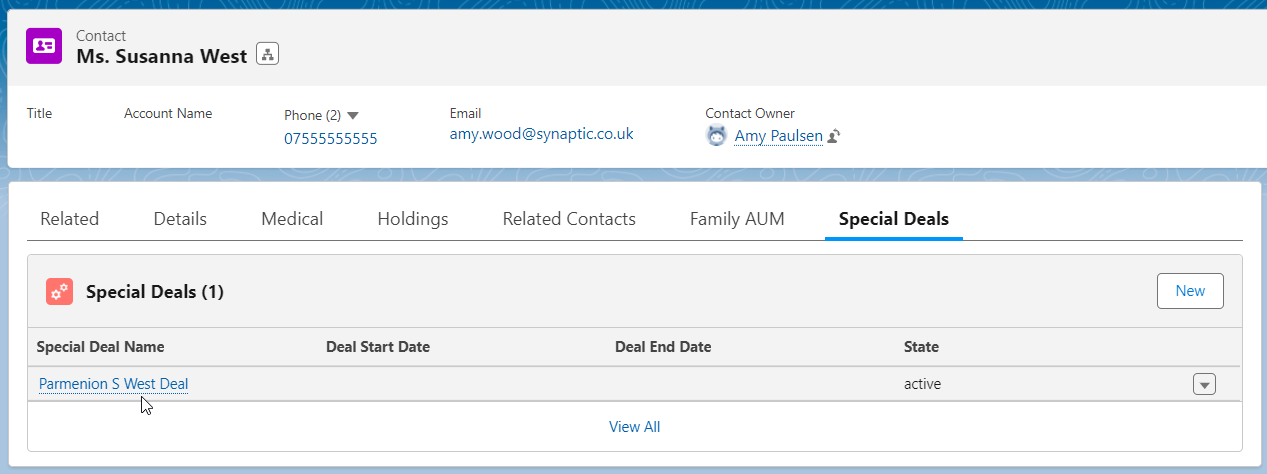Client special deals will be used above firm, network and portfolio deals. They are created within the Contact record.
Navigate to the contact record:
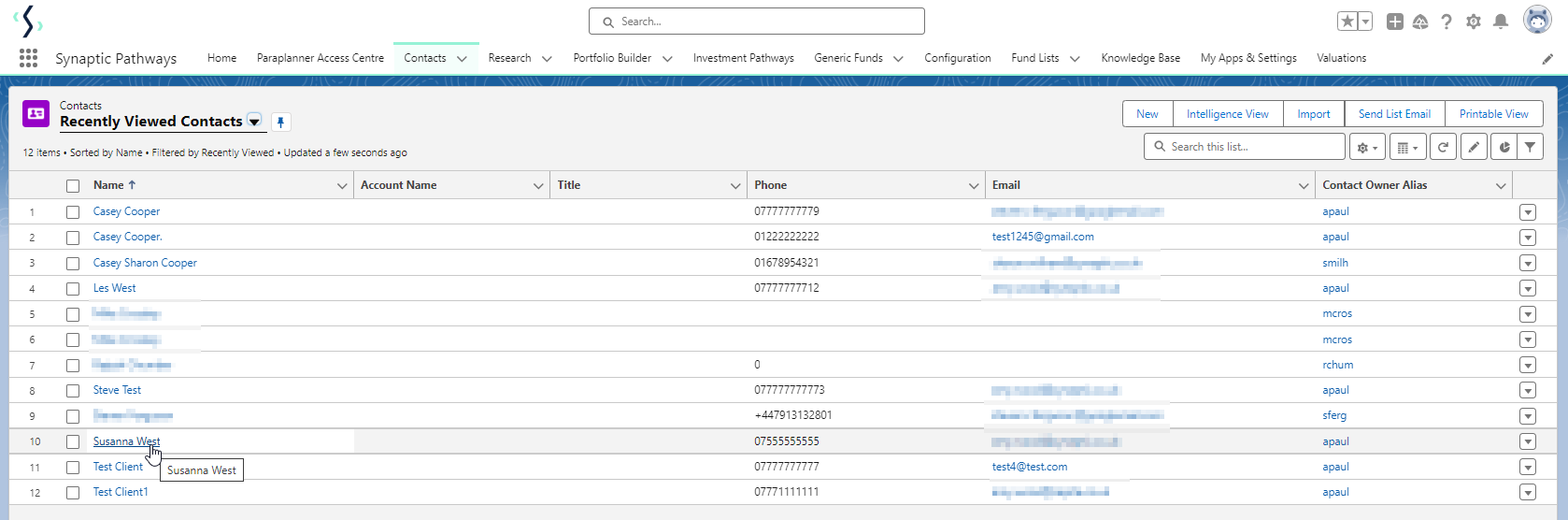
Navigate into the Special Deals tab:
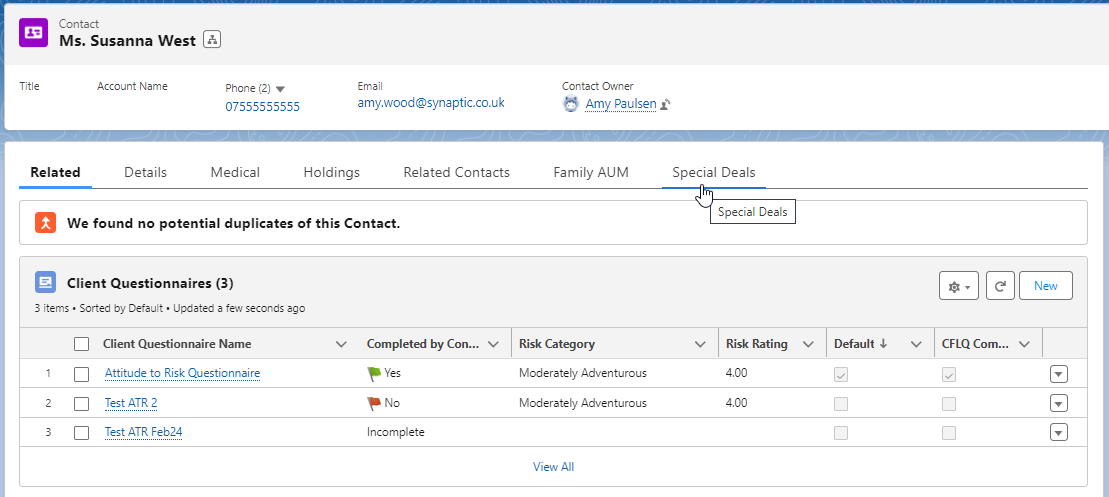
Click the New button:
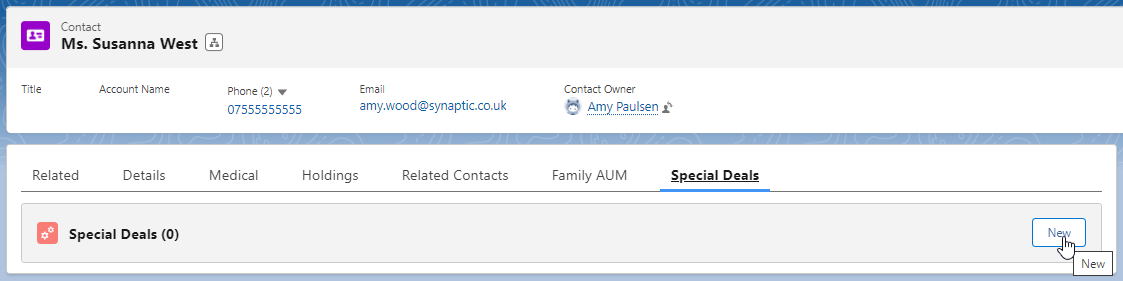
Select Platforms or Off-Platforms Products
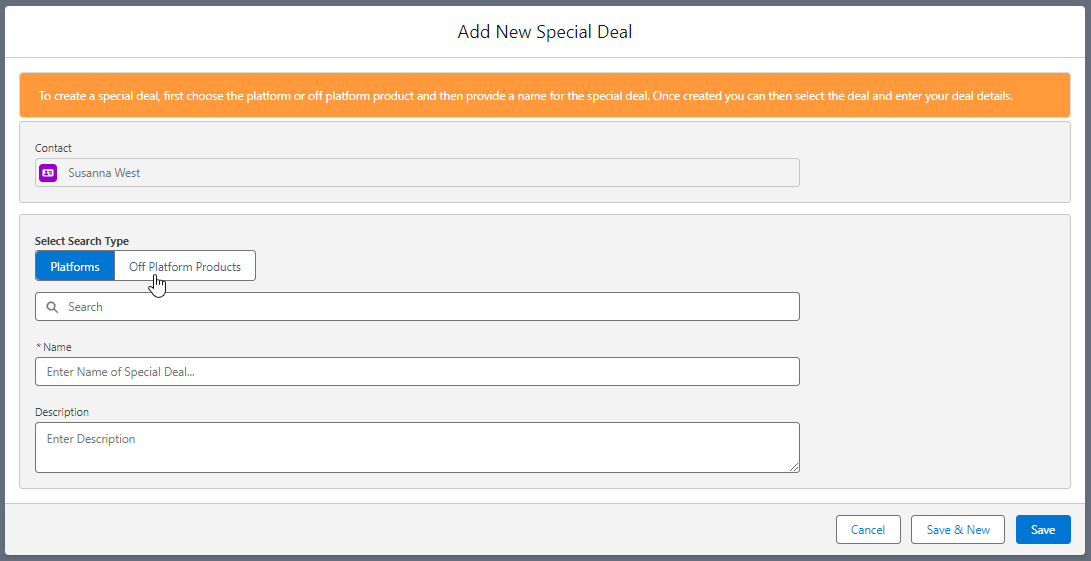
Select a Platform/Off-Platform Product from the drop down:
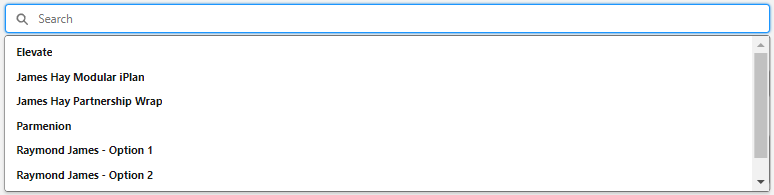
Complete the Name field. The description box is optional.
Save
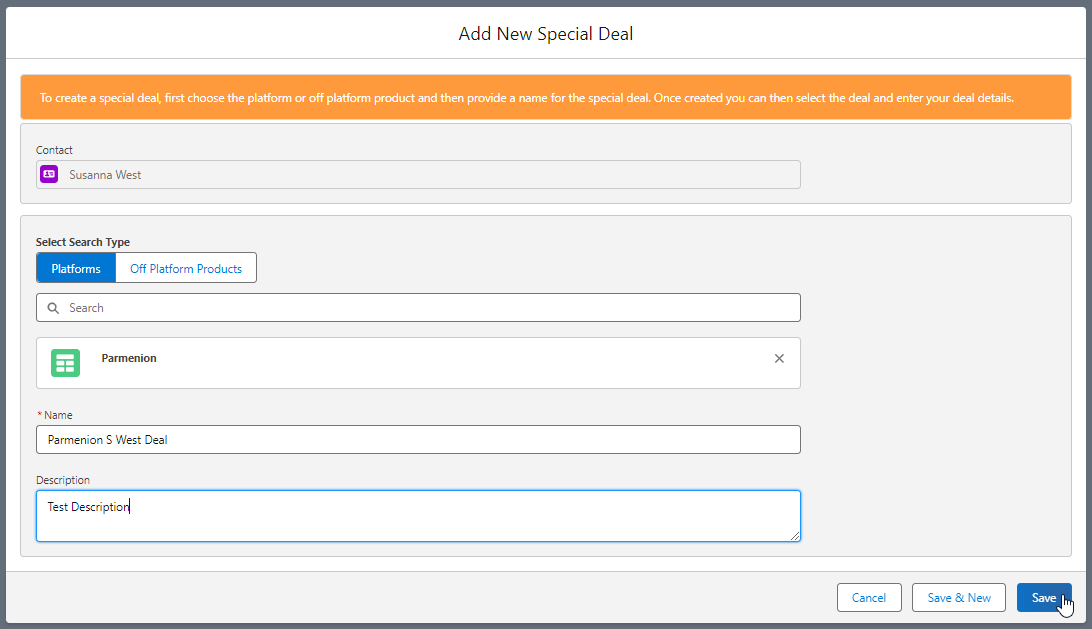
This will load the Special Deal page.
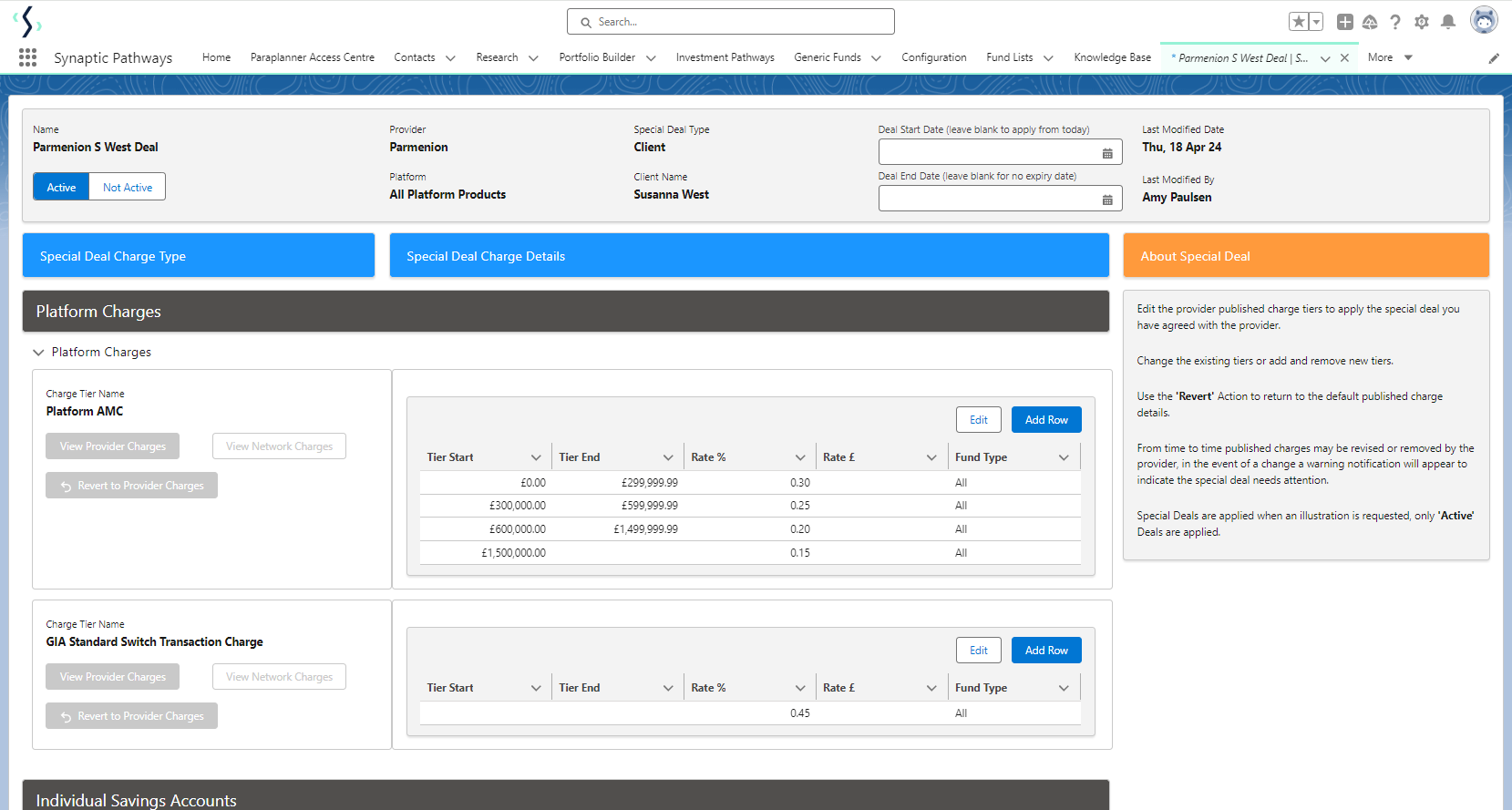
Client special deals are completed in the same way as firm special deals. See article Creating Special Deals or view video Creating Special Deals - Video
In the below example we have tweaked the Rate% and Save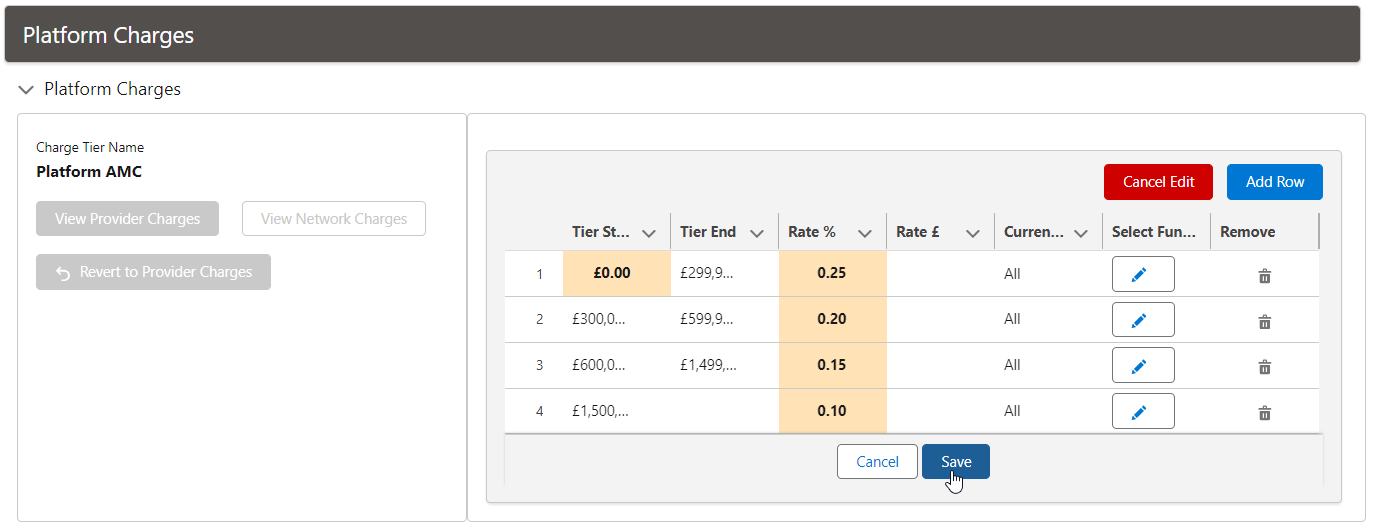
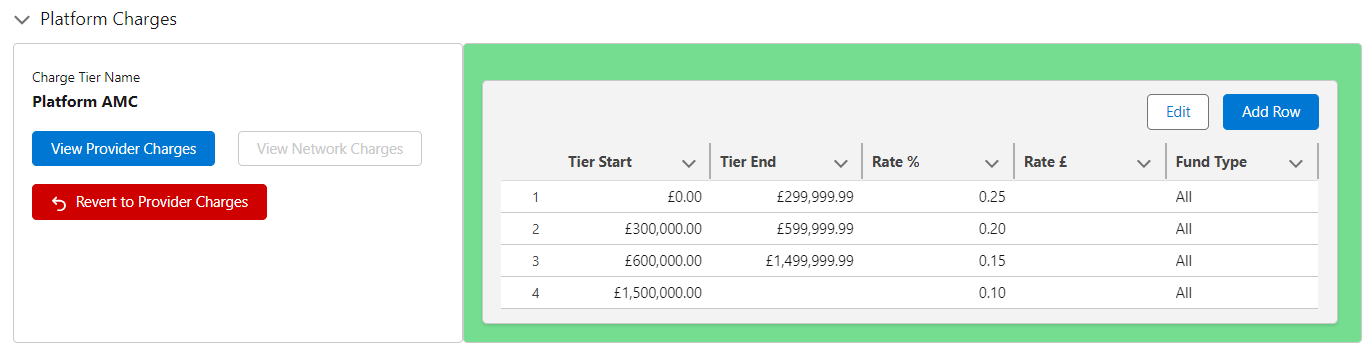
Navigate back to the contact once complete:
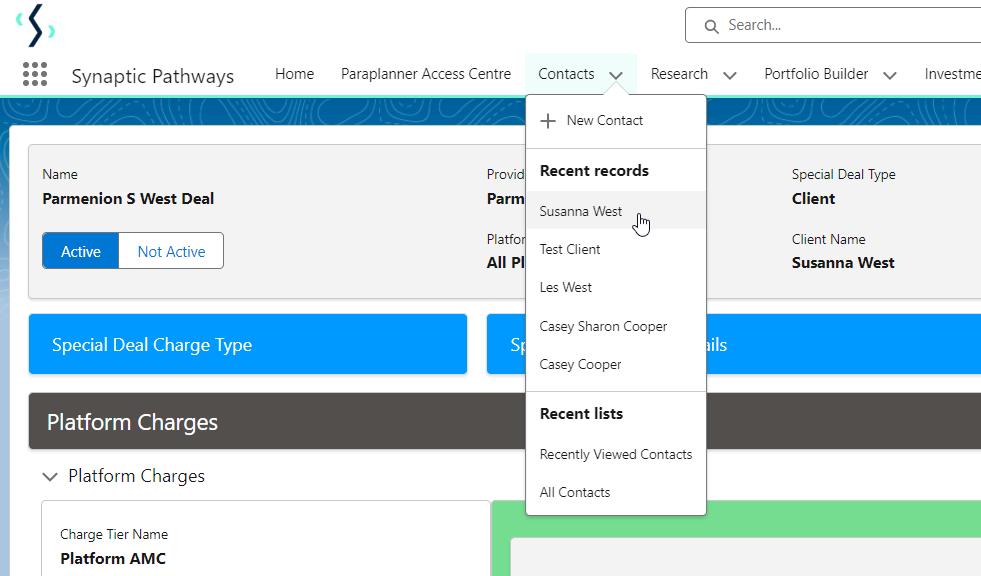
View your created deal