As described above, a manual fund list is simply an ad hoc list of funds chosen by you, rather than a list of funds which have something in common – such as unit trusts in the same sector, funds linked to a specific contract etc.
You add funds to a manual list using the add a fund link at the top of the filtering grid. This is highlighted in the screenshot below:
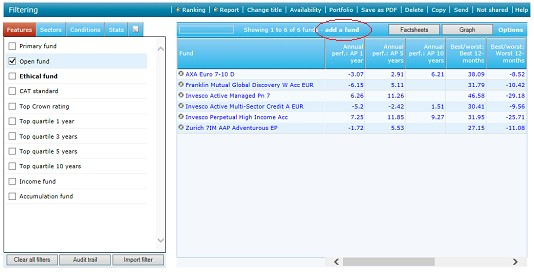
How do I use Manual fund lists?
Funds can be removed from the list by clicking on the grey cross next to their name.
Manual fund lists can be used to record a client’s currentor intended portfolio, or any ad hoc list of funds which you want to compare. Manual fund lists can even just be used as a list of “favourites” – a quick way of printing out factsheets for funds which you use regularly. (You create a manual fund list to hold the funds, and then use the Factsheets button to generate factsheets for all the funds at once.)
It’s worth remembering that manual fund lists are automatically saved (like all other research in Synaptic Research), and that you can change the title of the research. Therefore, you can give your manual fund lists more memorable names such as “Bob’s ISA portfolio” or “Special Situations funds”.
Filtering manual fund lists
Manual fund lists can be filtered just like any other piece of research. For example, you can add 5 funds to the grid, and then use filtering to see which of them have been top-quartile performers, or have positive alpha etc.
Converting other fund research into a manual list
All other types of fund research can be converted into a manual fund list. You simply click on the Convert To manual link in the research’s menu bar. This is highlighted in the screenshot below:

The research then stops being a dynamic list of funds and becomes a fixed one. For example, let’s say that you start off by researching a list of all the unit trusts in the Equity UK sector. When a new Equity UK unit trust is released in future, it will automatically be added to your research.However, if you convert the research into a manual fund list then it becomes fixed, and is no longer affected by what the funds originally had in common (i.e. being unit trusts in the Equity UK sector). If new Equity UK unit trusts are released in future, they will not appear on the manual list.
Adding funds to a manual list from other research
It’s also possible to add funds into a manual list while carrying out another type of fund research. For example, you can do research into unit trusts, and add selected funds from the list of unit trusts into a manual fund list.
First, you create the manual list which you want to add funds into. Next, while looking at other fund research such as all unit trusts in the Equity UK sector, you click the right mouse button over a fund name and choose the Add To manual list option.
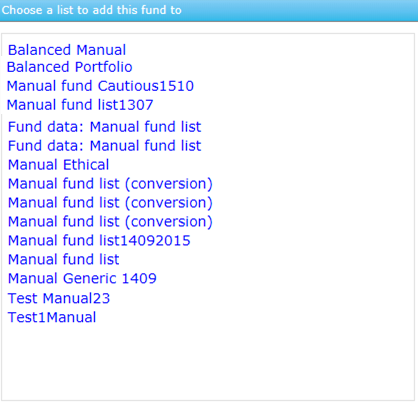
This displays the pop-up window illustrated by the screenshot above, asking you which manual list to add the fund to. Note that any Manual Fund List where you haven’t changed the title will be shown simply as “Manual Fund List”, which makes it very difficult to determine the content.
