This article is a continuation of Switching - Add Target Scheme
Once the Target Scheme has been added, the results screen will display the Target Scheme information at the top of the screen.

The cheapest option will automatically be selected, this has populated the Switch Result Outcome.

This will include the critical yield, hurdle rate, growth rate (mid rate) and R.I.Y.

Alternative platform/off platform products can be selected by ticking the + next to the product

Only one item can be selected. Confirm to change the selection:


Switches/Trades and Fees can be added at the top of the screen:
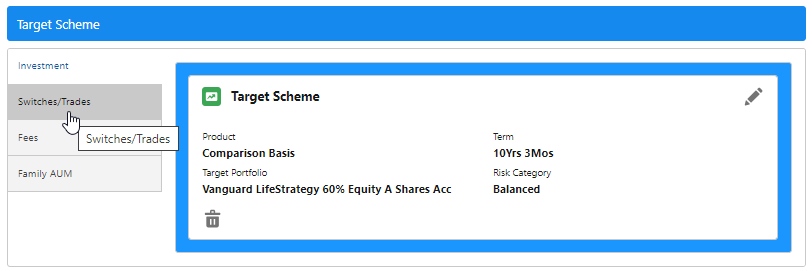
For further information on Switch research, see article Switching - Switches/Trades
