This article is a continuation of Creating an Off-Platform Holding.
To add underlying assets to a holding, click into the Underlying Assets tab:
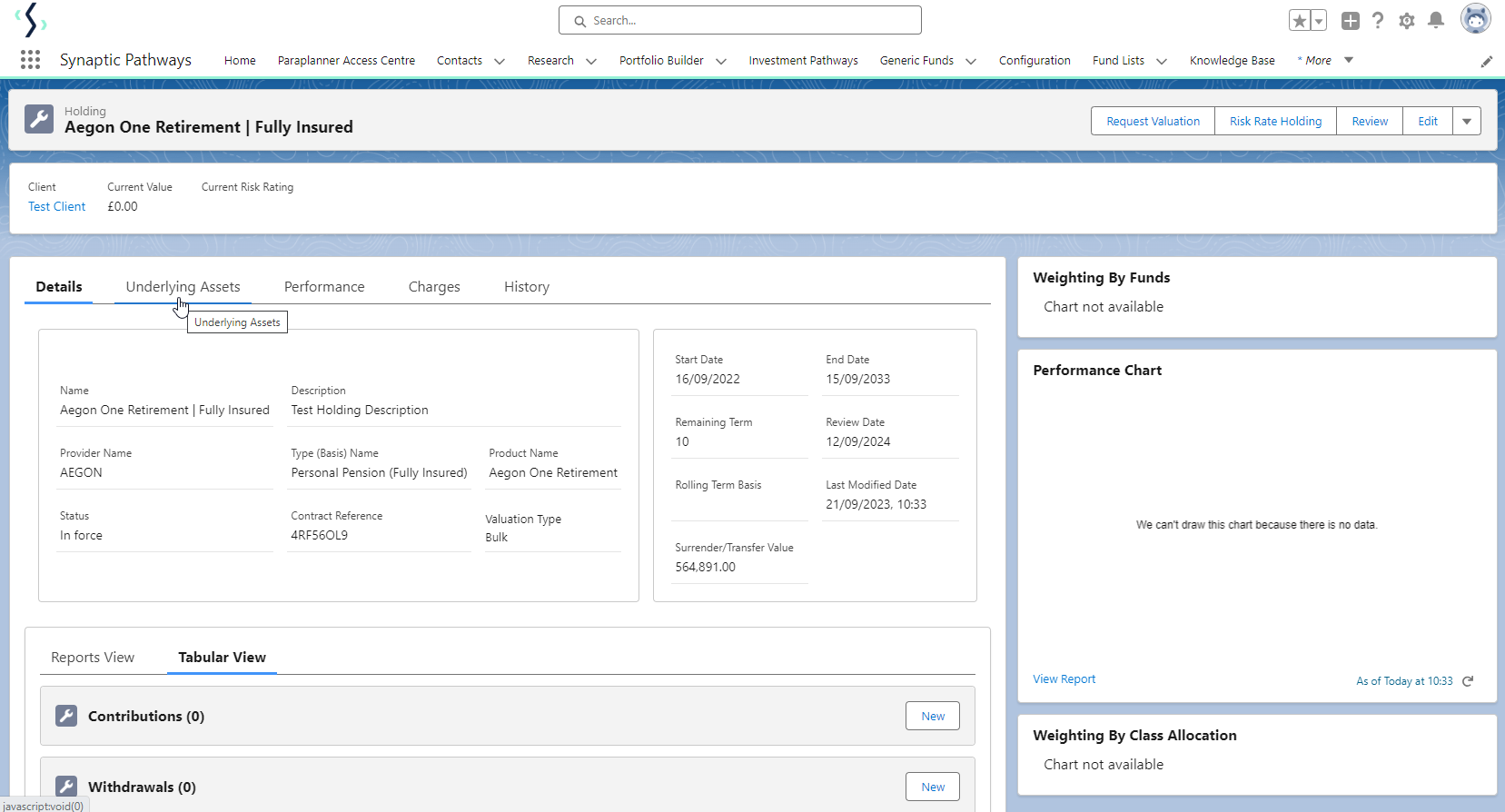
Click New
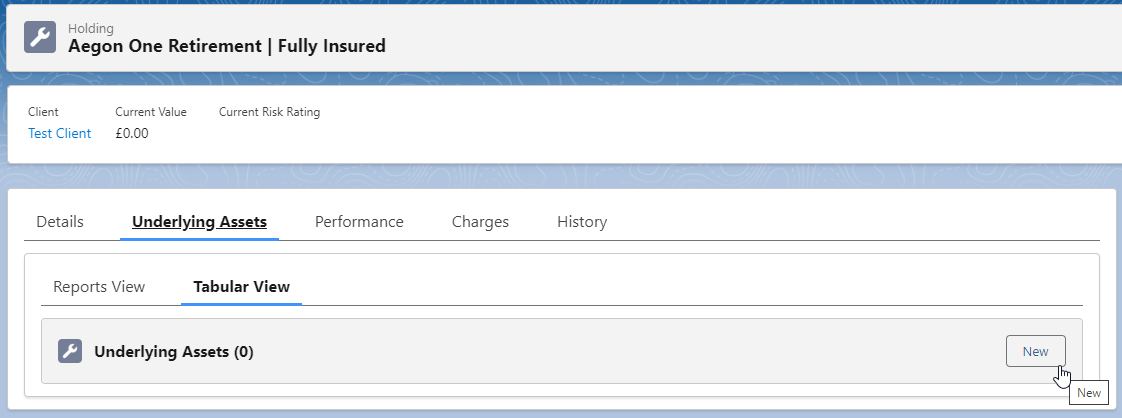
Complete the details of the asset.
Either leave Underlying asset type to All or use the drop down to narrow the search. You can also select to pull through funds from a portfolio in Portfolio Builder or create a generic fund.

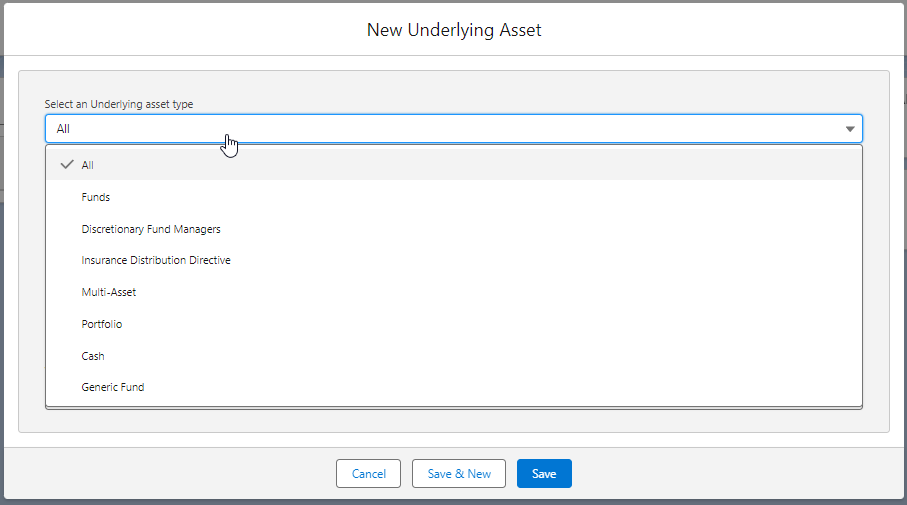
Search for the asset using either Citicode, ISIN, and MexID (where supported by the provider)
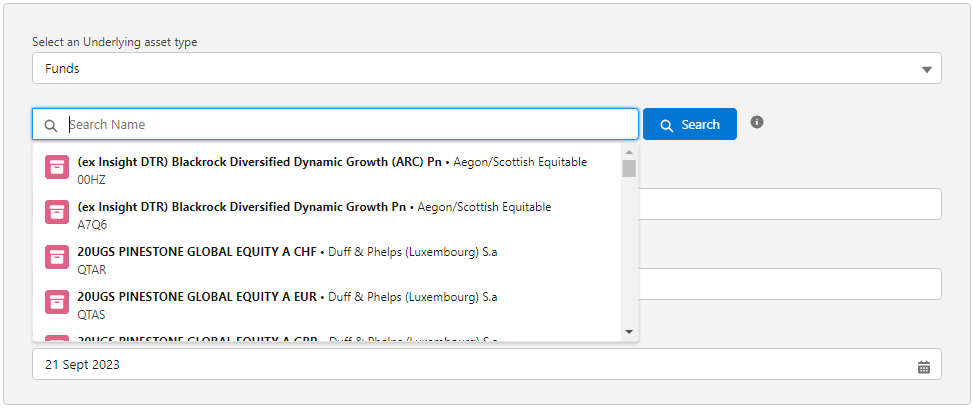
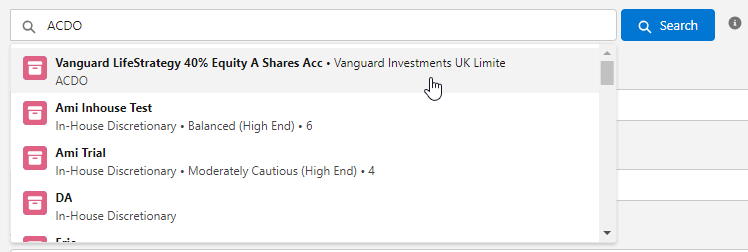
As you enter the units, the value will automatically calculate:
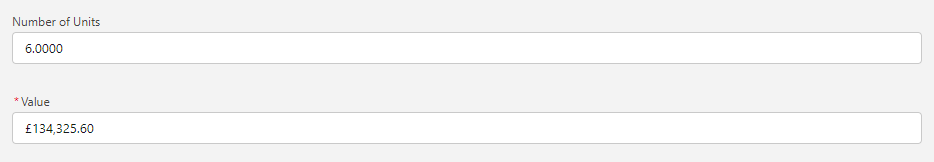
If you would prefer to enter the value, it will automatically calculate the units:
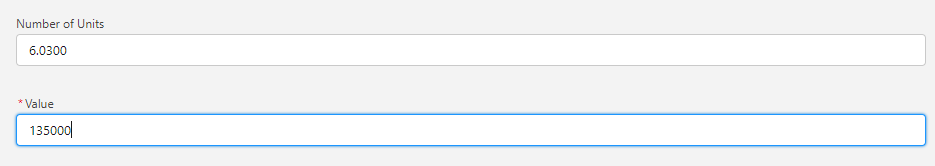
Once complete, Save

Once saved you will be taken to the holding detail screen. The holding now reflects the asset details:

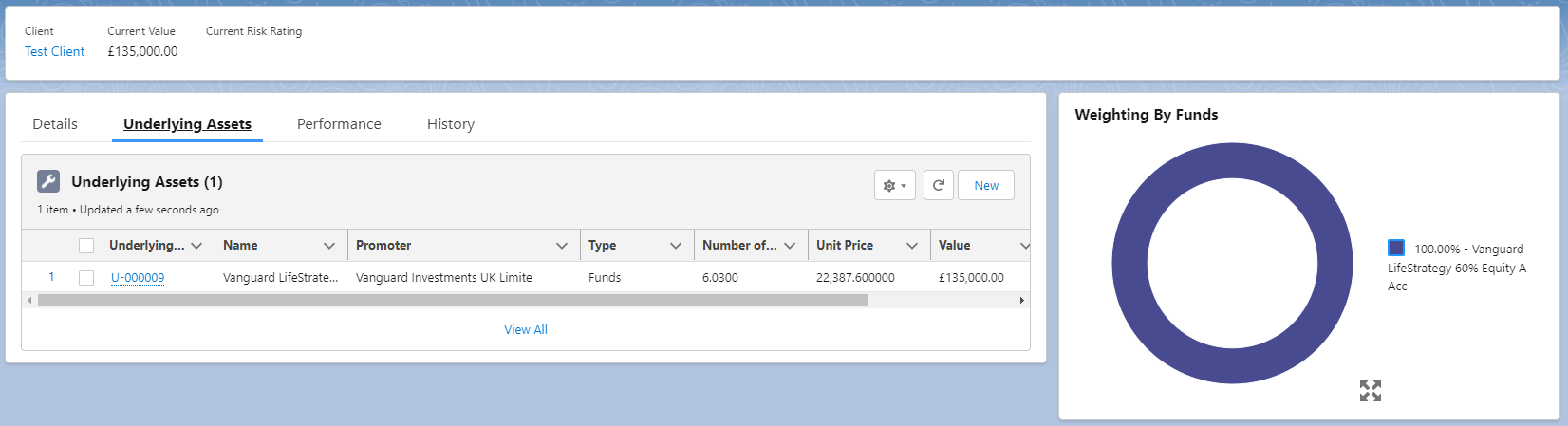
For further information on Holdings, see article: Off-Platform Holdings - Contributions
