The Fund Lists tab allows you to create one or more fund lists.
Multiple Fund Lists can be active at one time and can be used on Central Investment Propositions.
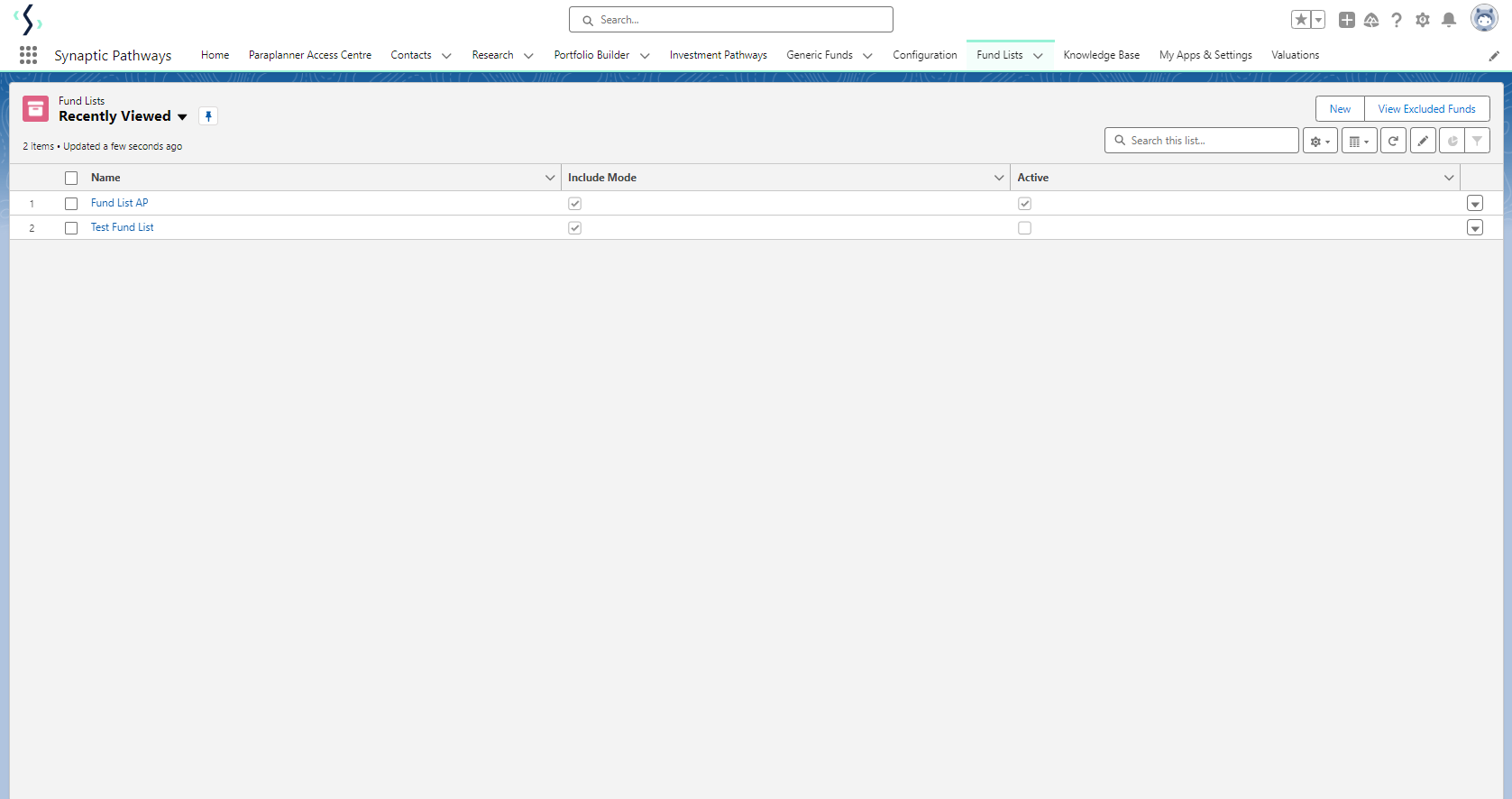
Create new Fund Lists through the New button:
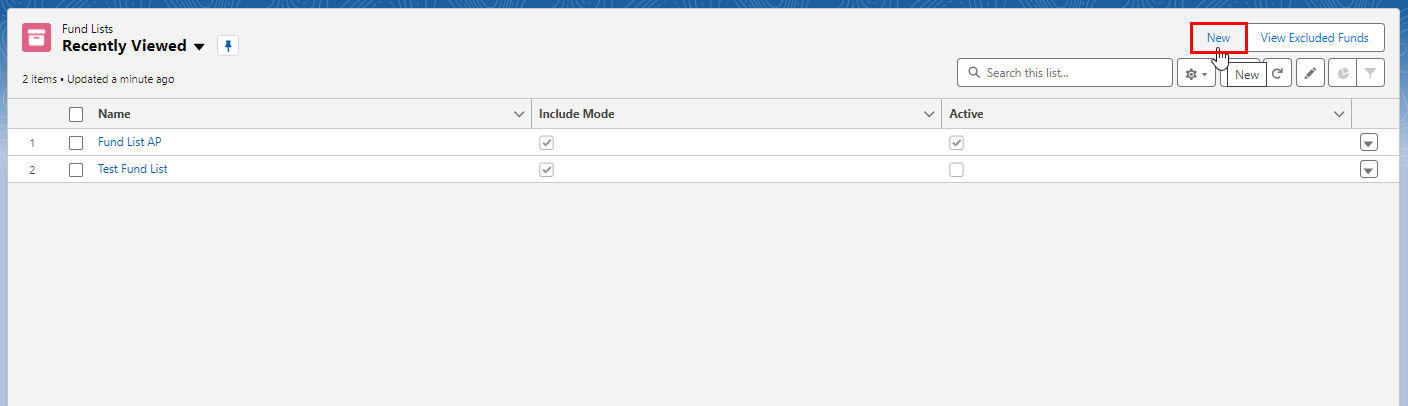
You can set the Fund List as Active upfront, or choose to deselect the tick box until you are ready to enable:
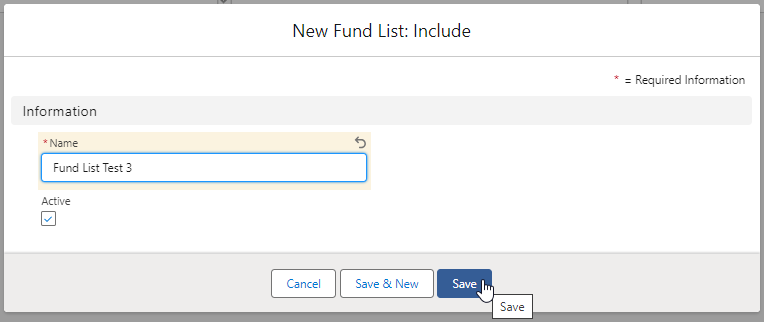

Add funds to your Fund List by typing in the fund name or fund code (Citicode, ISIN and MexID)
Tick Whole of Market to search all funds in the database, Parent Only if you would like the search to return Parent only funds. Generic Funds will return funds you have created in the system.

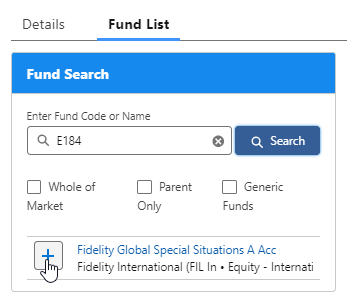
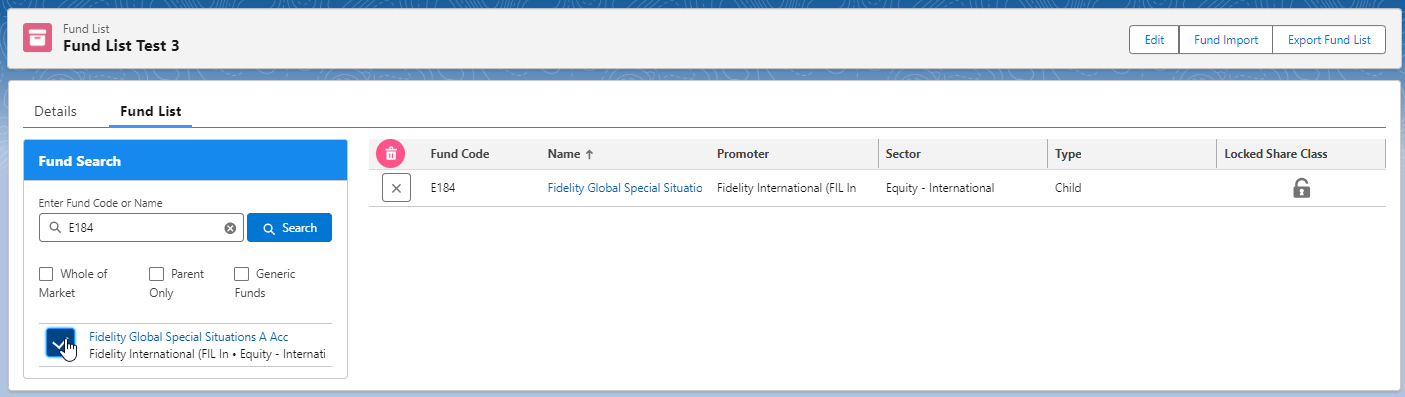
See next: Fund Lists - Exclude Funds
