For details on how to Create a Central Investment Proposition, see article Central Investment Proposition - Adding On Platforms to a Segment
We have created our CIP, we can now add off platforms to include in the Central Investment Proposition.
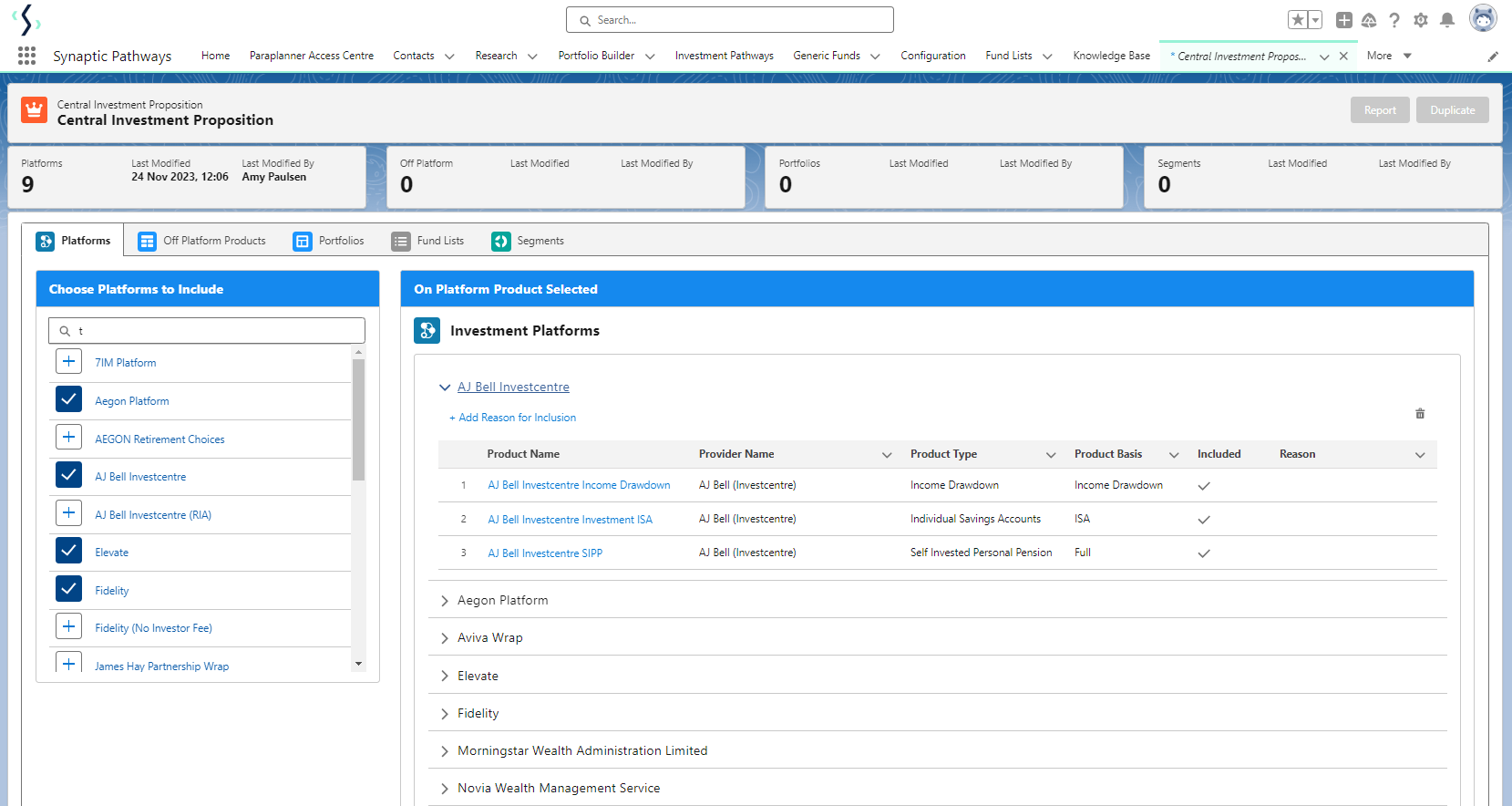
Click into the Off Platforms Products tab:
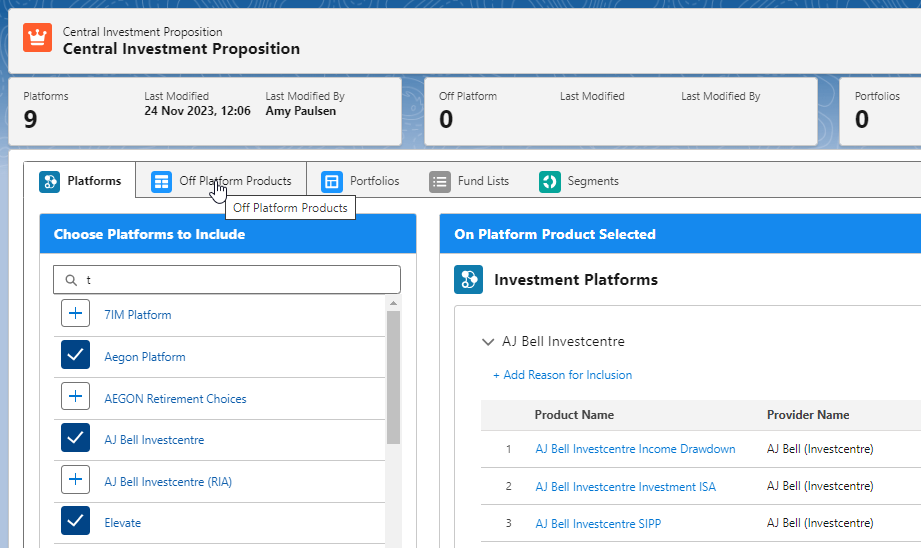
The search box can be found on the left side of the screen.
The All dropdown allows you to select the product type you would like to search for:
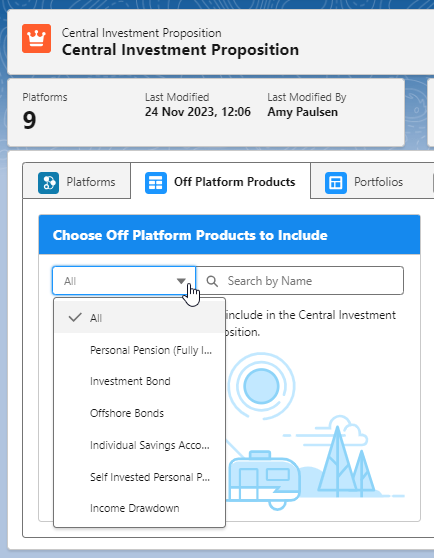
Once selected, use the Search box:
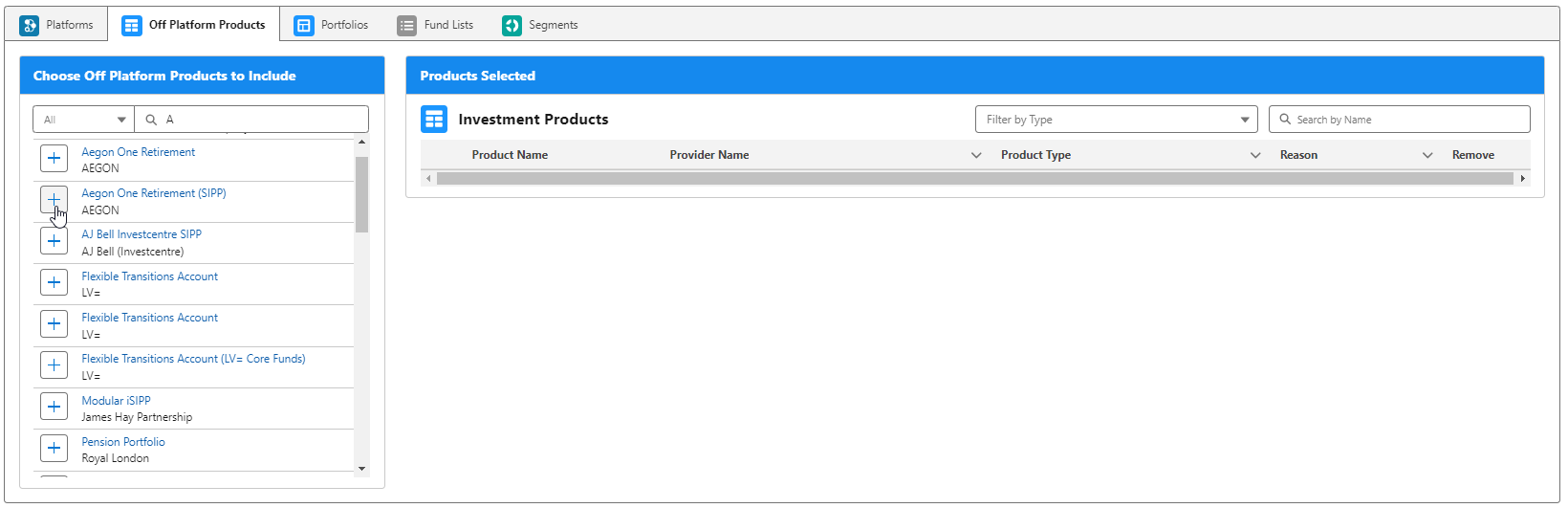
The Off Platform Product selected will display within the Products Selected area:
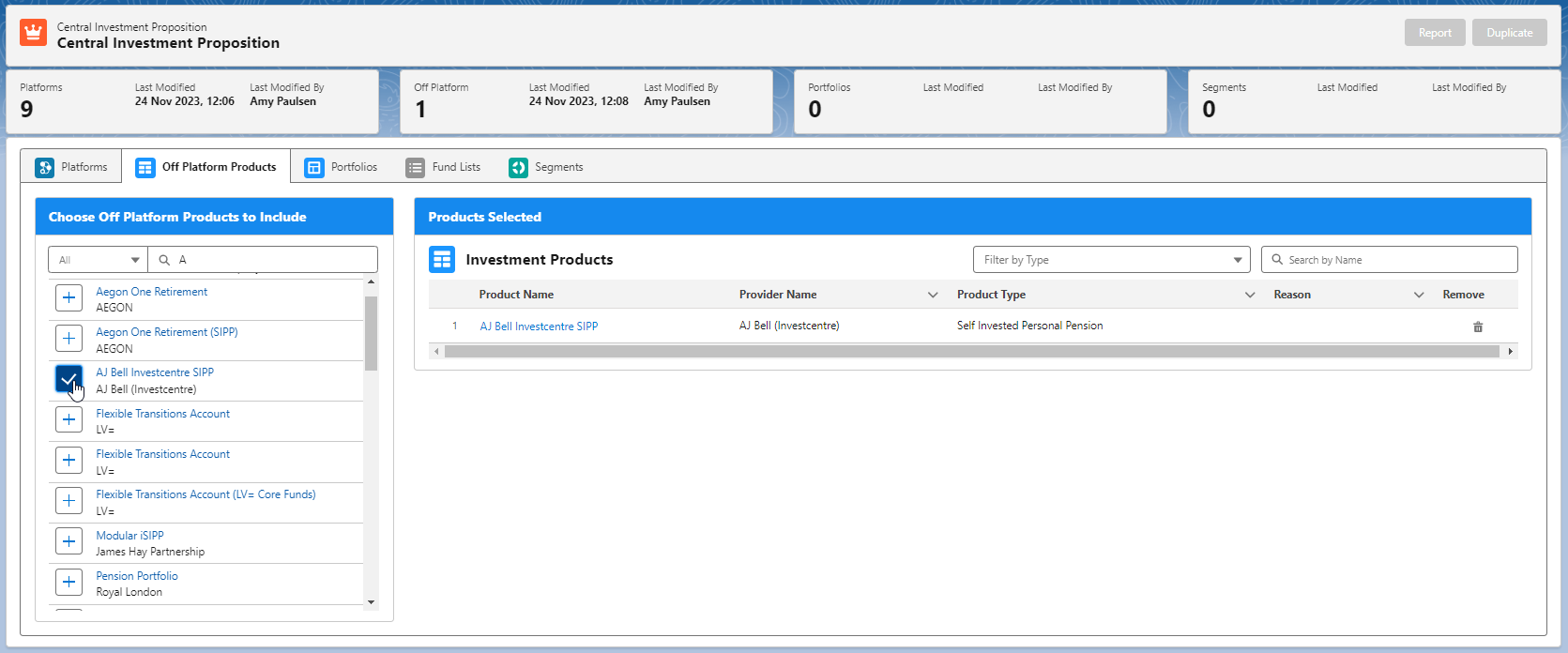
Products can be removed using the bin icon on the right side of the screen:
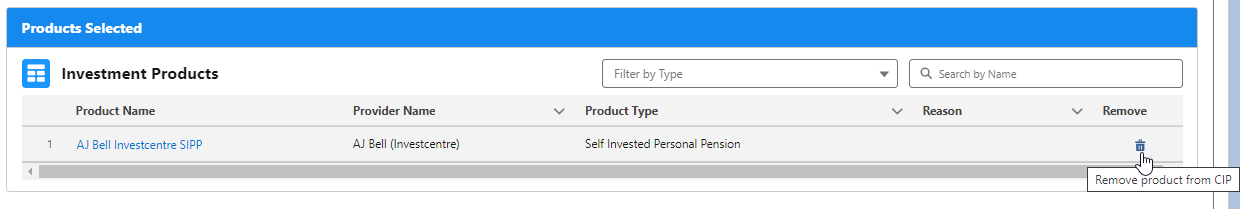
For more information on configuring your CIP, see article Central Investment Proposition - Adding Portfolios
