Six simple tips to help you navigate around Synaptic Research:
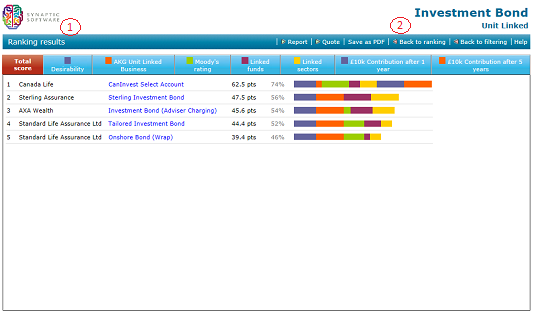
- The icon in the top left corner of each page always acts as a link back to the software’s home page (illustrated by 1 in the screenshot to the right).
- The most commonly-used actions on a page are always listed in the menu bar underneath the page’s title (illustrated by 2 in the screenshot to the right).
- You can use your web browsers Back, Forwards and Refresh buttons just as you would on any normal web site.
- You can add any page inside Synaptic Research to your web browser’s Favourites.
- You can hover the mouse pointer over buttons, links etc. to get a tooltip describing what they do.
- You can use the right mouse button on some links to get access to extra tools. The hover-over tooltip will tell you which links this applies to.
