Saving reports to intelliflo office
Once you have completed your research in Synaptic Pathways, you will have the option to save the report back to your intelliflo office client record.
For example when you complete an Attitude to Risk Questionnaire you will have the option to Download Report or send the report back to the client record in intelliflo by clicking Send to intelliflo.
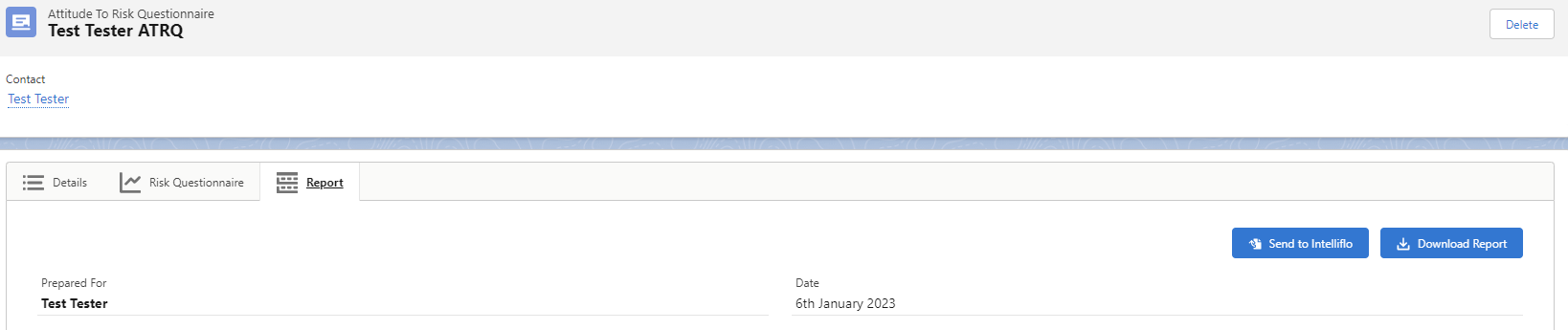
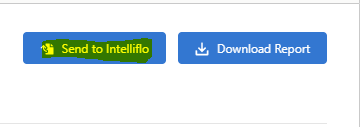
Once you click on Send to intelliflo the details will be greyed out for a few seconds then you will receive a confirmation message once this report has been successfully saved back to intelliflo
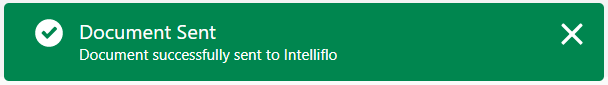
From intelliflo office, go to the Documents section on the Client
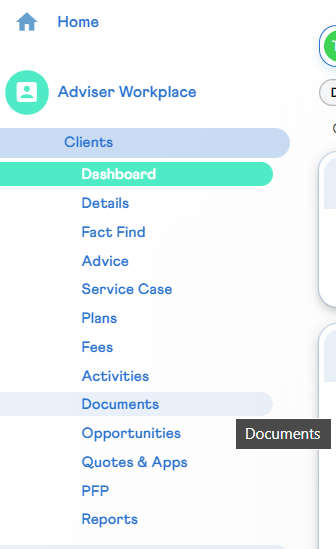
You can see the document has been saved against the client record with the date/time that this was completed.
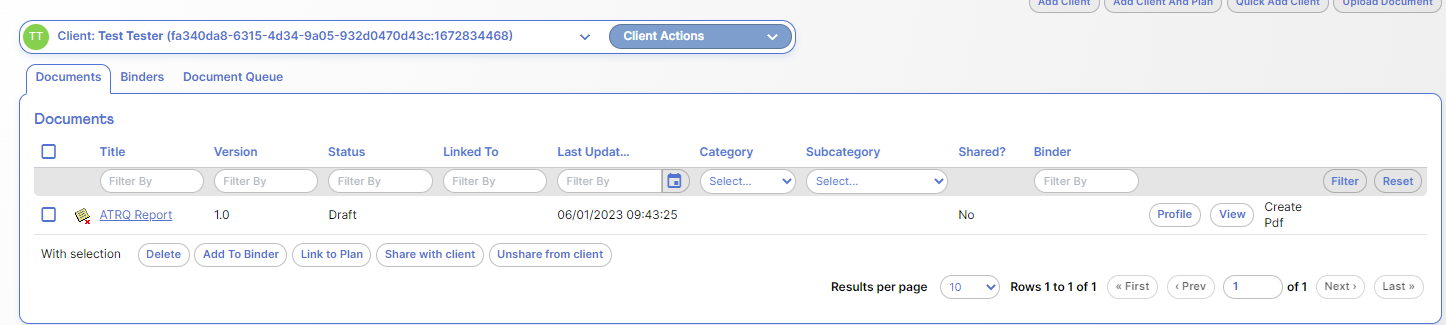
You can then view this report, share with the client or download and store locally.
