You can apply a deal by creating an In-House Discretionary portfolio.
1. In-House Discretionary portfolio
Build the IHD portfolio in the normal way through Portfolio Builder. You can use one portfolio, or more as required.
See article In-House Discretionary - Create a Portfolio
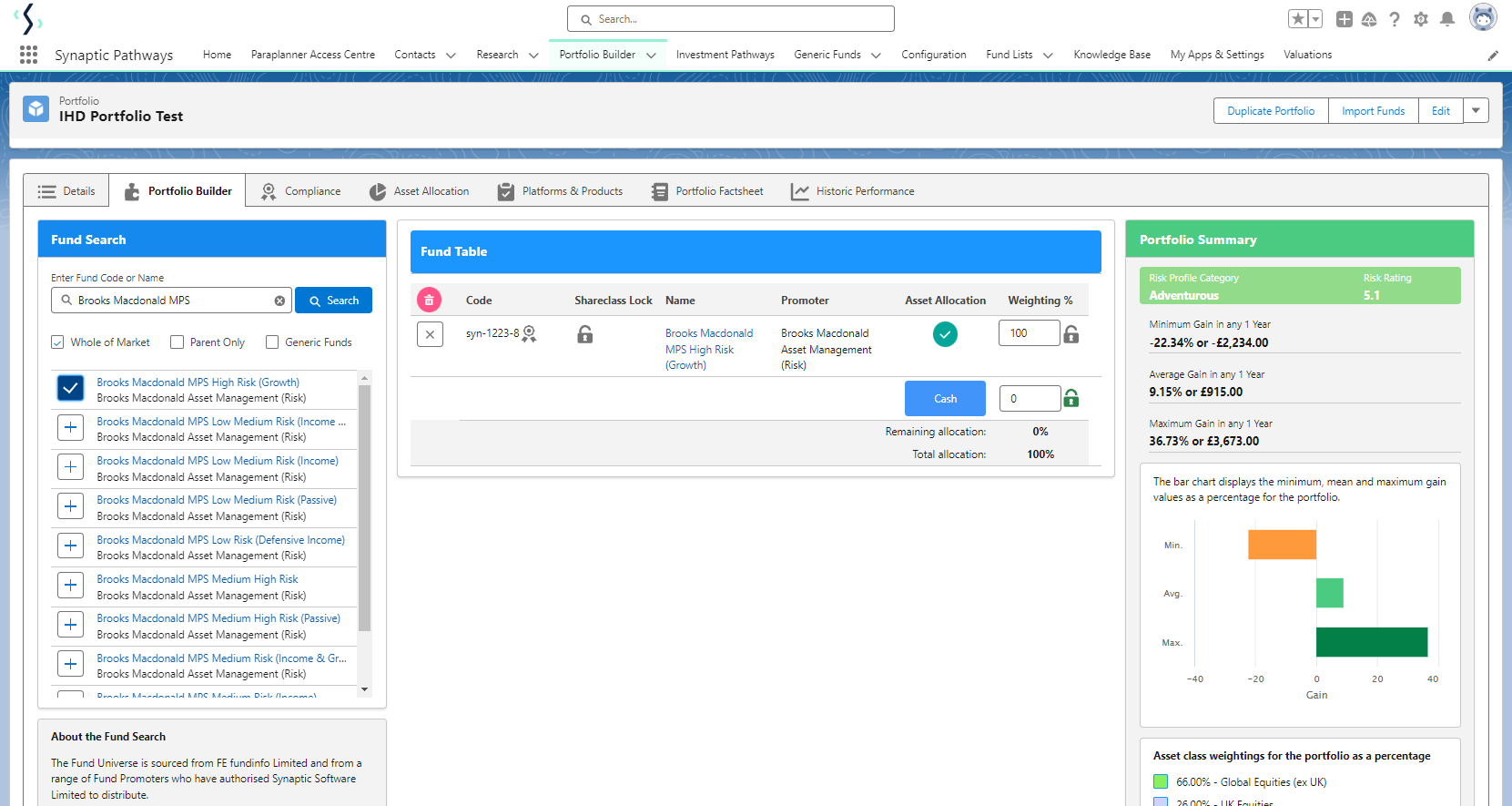
2. Check the standard costs in the system by doing a piece of nominal research.
See articles on our Knowledge base on how to create Ex-ante research here.
Navigate to Research> New> Ex-Ante. Add Investment> Enter an investment amount> Select portfolio> Tick a platform in the Results screen and continue to Ex-Ante Illustration.
View the Ex-Ante Statement to view portfolio costs.
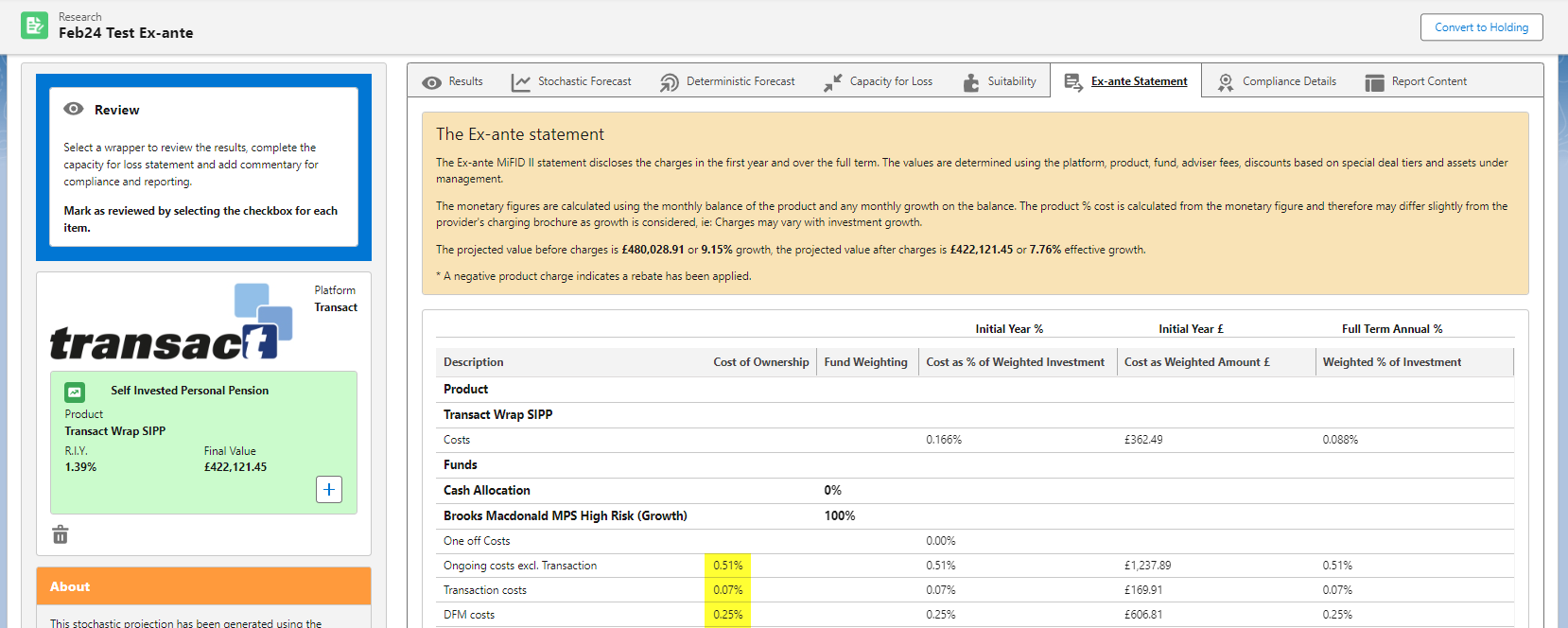
3. Pricing of the In-House Discretionary portfolio
Ensure that the adjusted pricing is correct in the Details tab for IHD portfolio.
You can find this in Portfolio Builder> Select Portfolio> Details.
In this example, we’ve reduced the fund management cost to reflect the discount;
Remember also to define the platform availability in the Platform and Products tab:
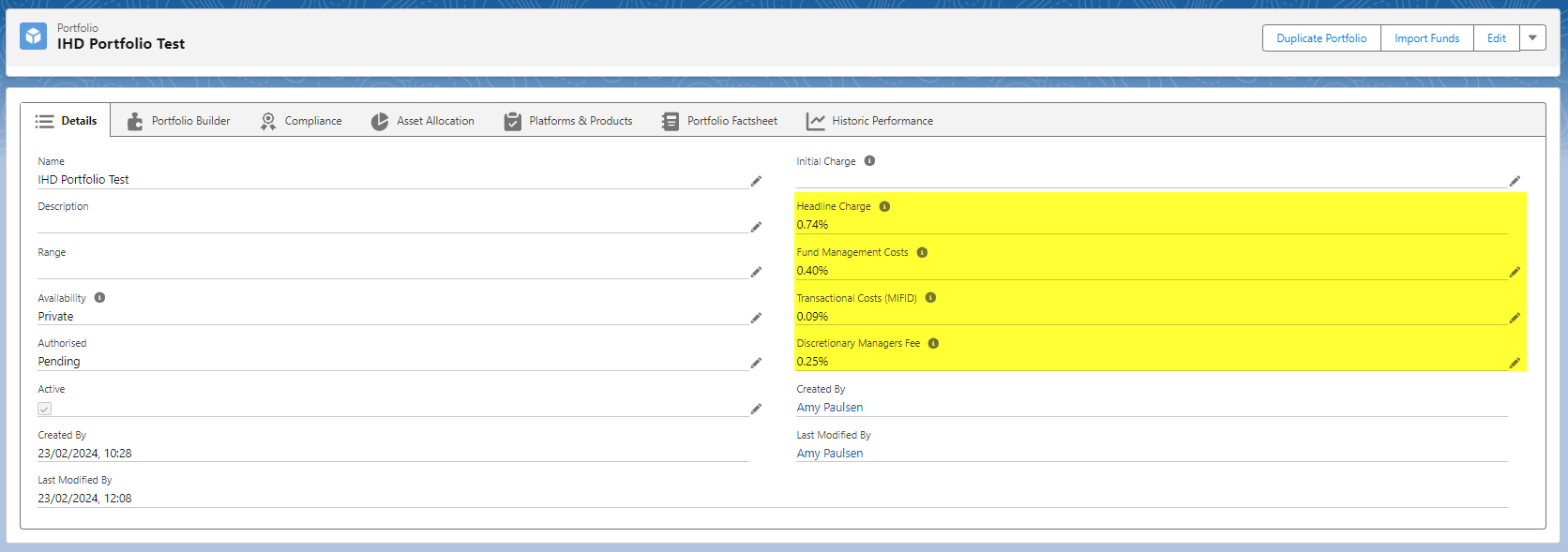
4. Conduct Research
Select the new portfolio in the research. Select In-House Discretionary in the drop down to narrow the search:
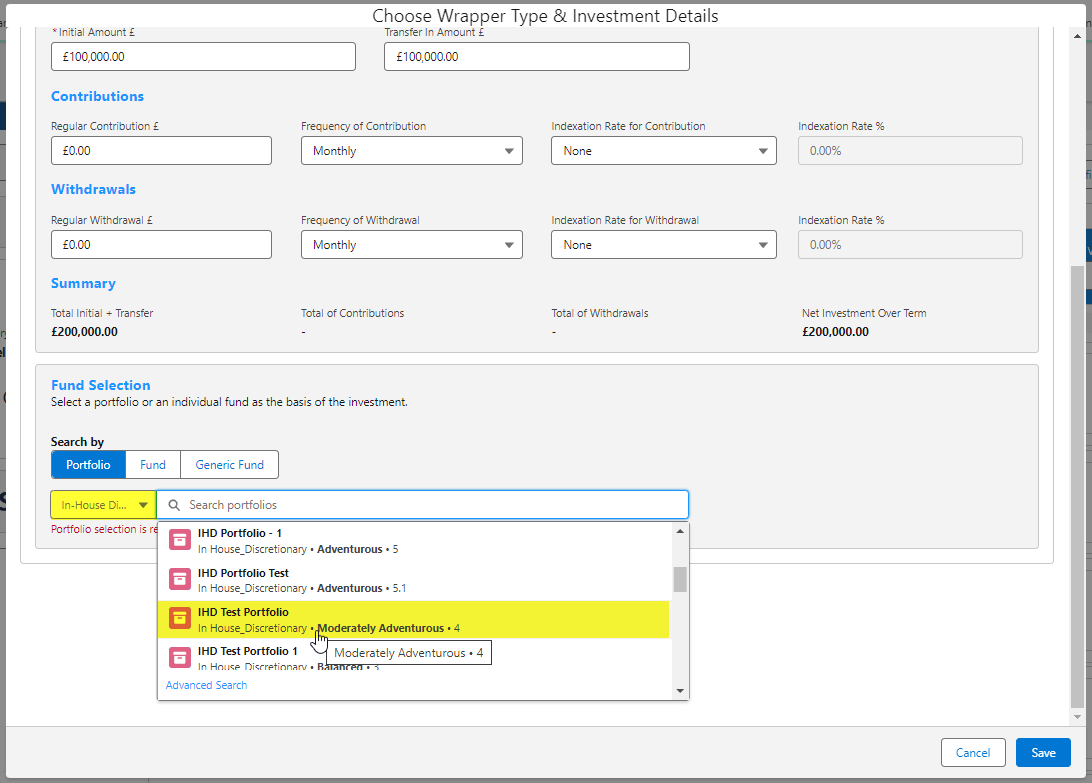
5. Research will include the correct fund costs
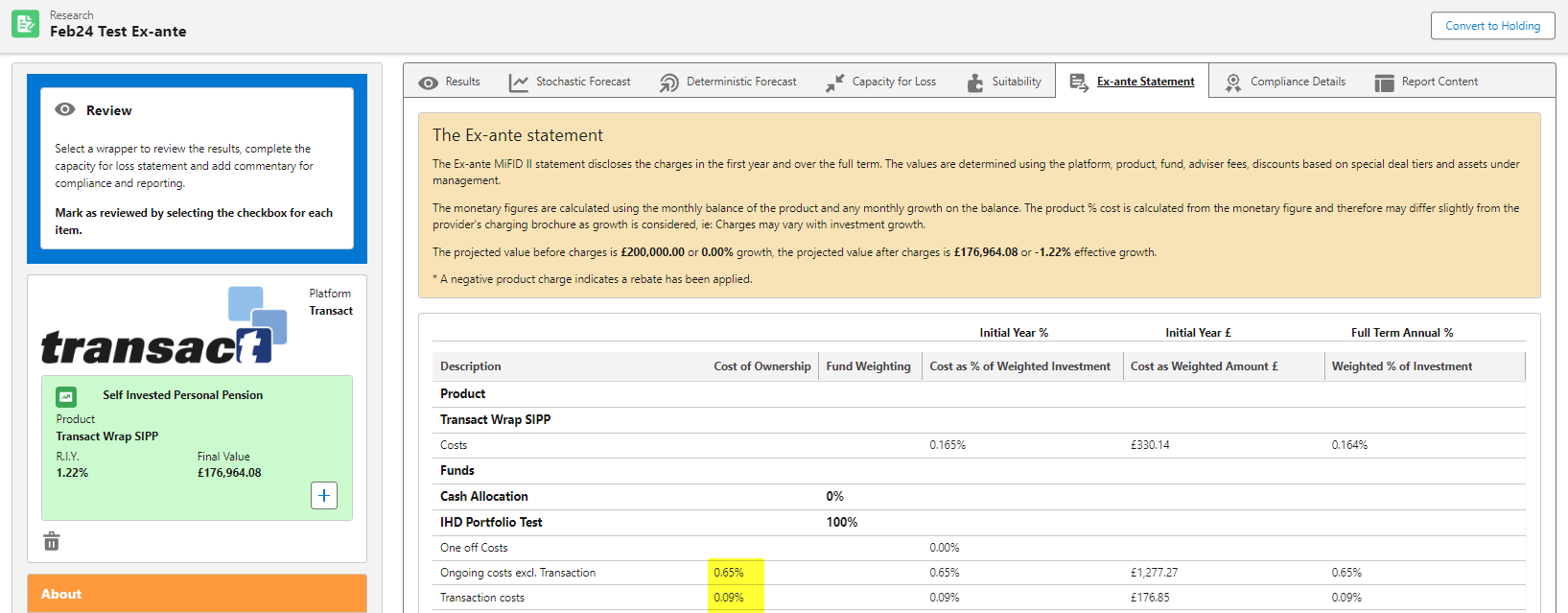
If you have a Central Investment Proposition, you can add the portfolio to the CIP. See article Adding/Removing Portfolios from the Central Investment Proposition
