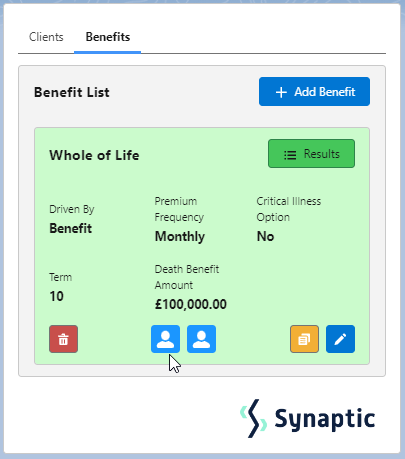This article is a continuation of Edit/View Benefit.
Create a joint life quote by clicking the Add Client+ button in the Clients tab of a protection quote:
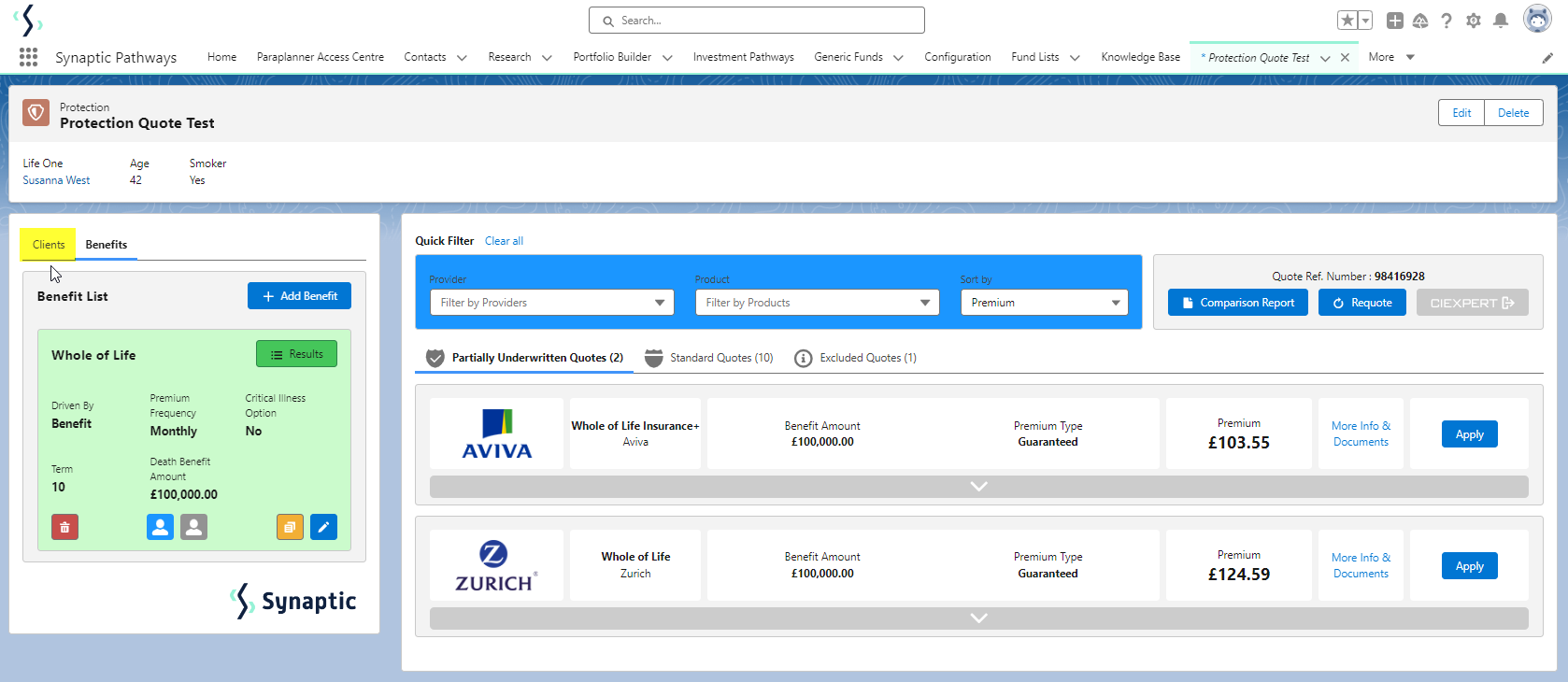
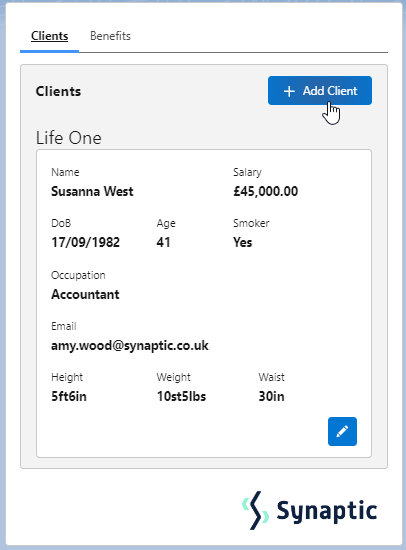
Select Existing Client or complete details to Create a New Client
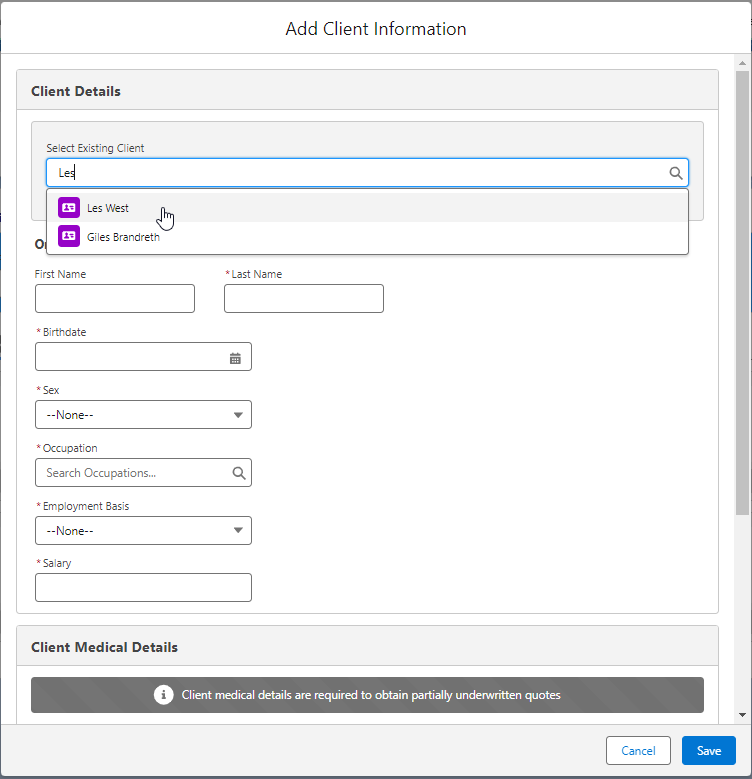
The client details will populate from the Contact record:
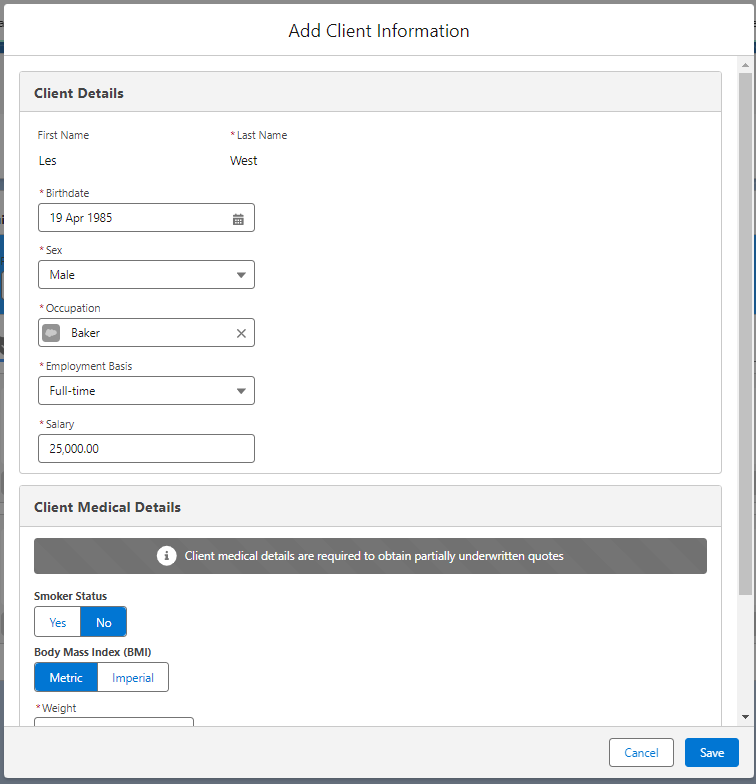
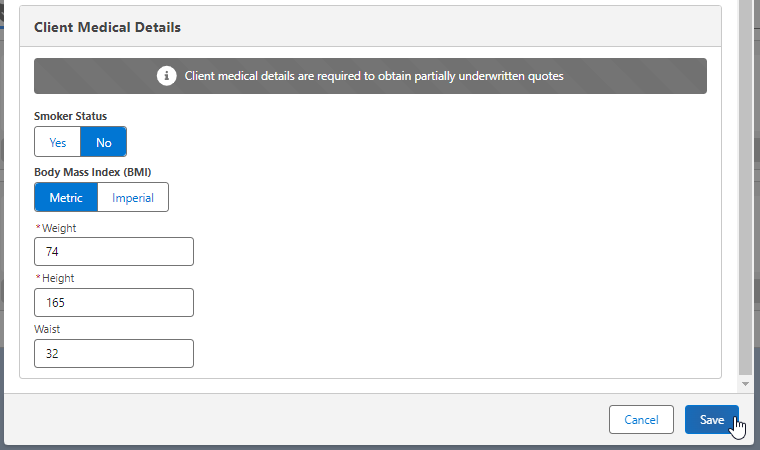
Save
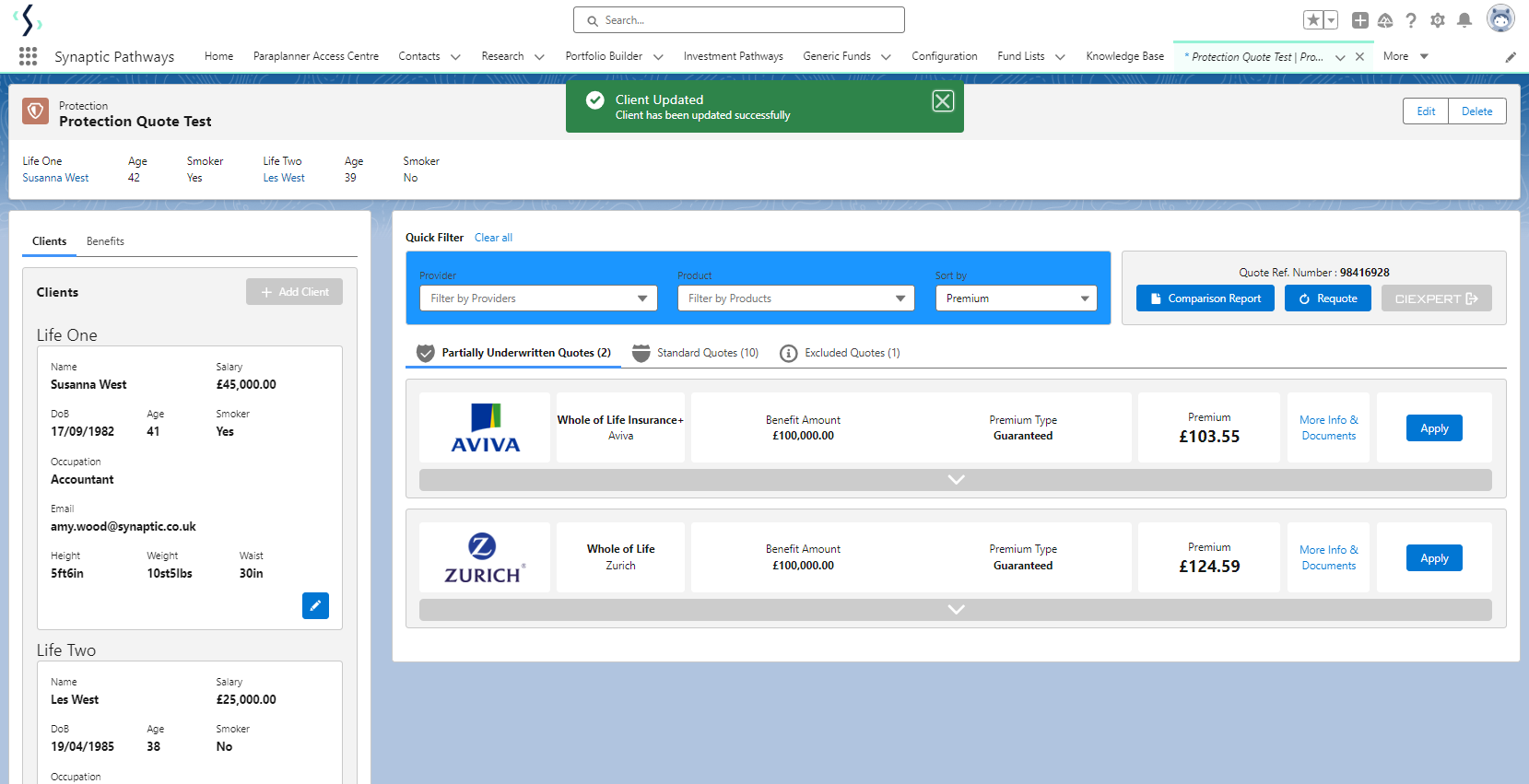
Navigate into the Benefits tab:
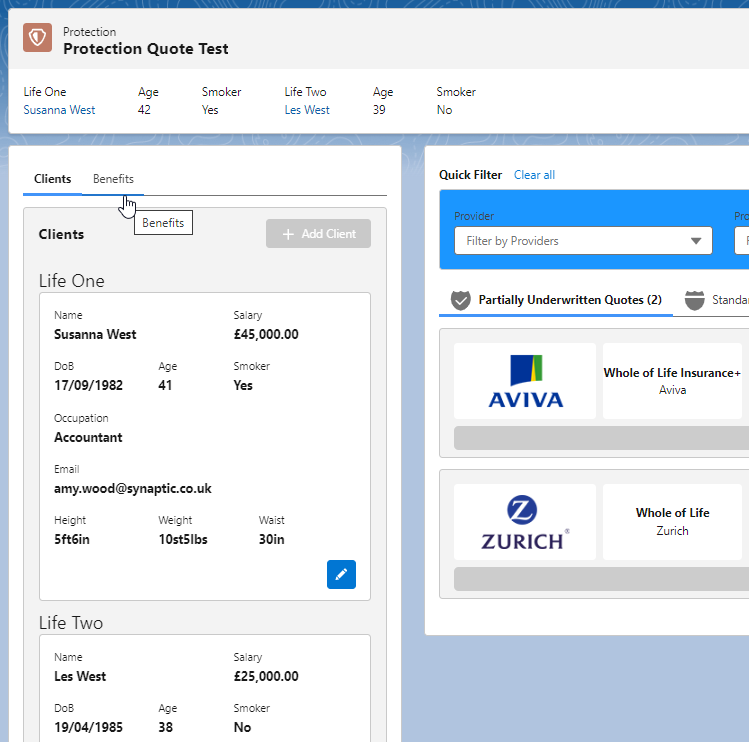
Click into the benefit through the pen icon:
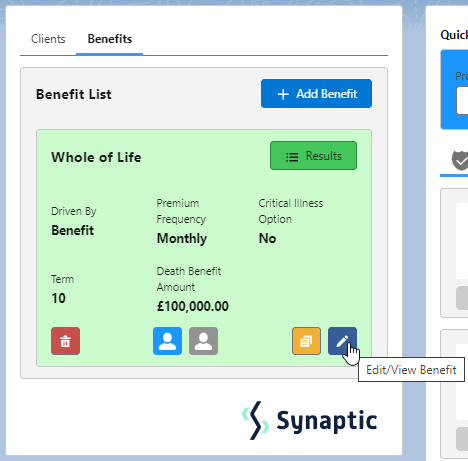
Click Second Life:
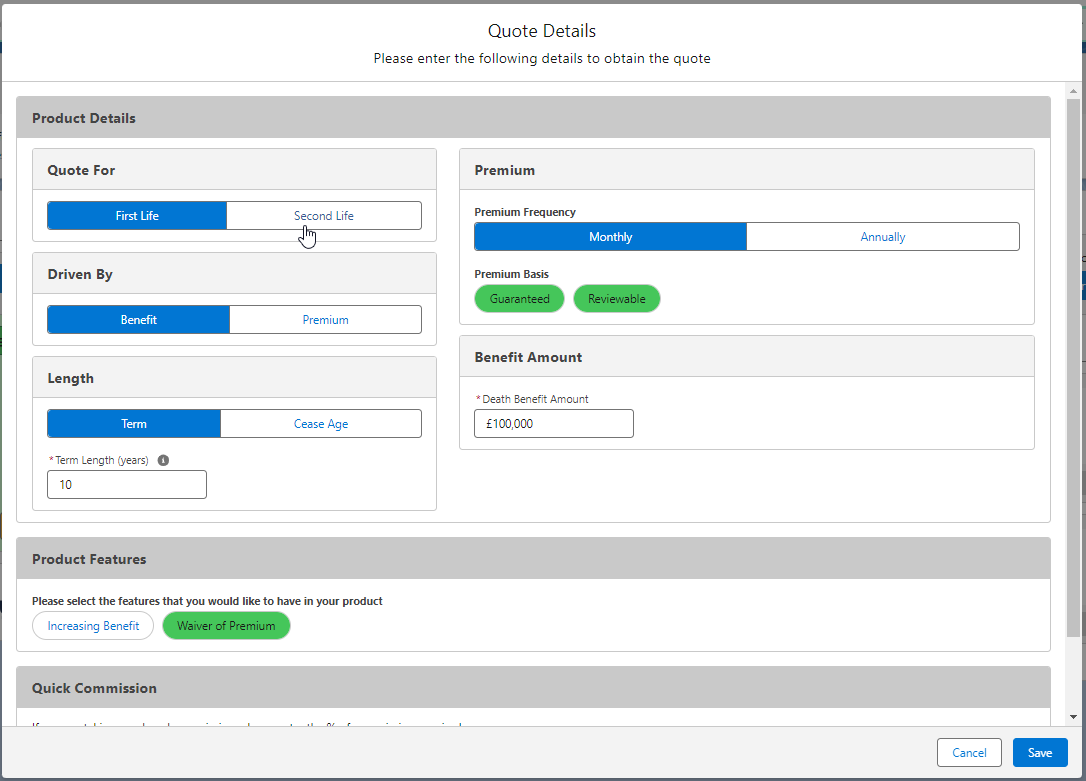
Save
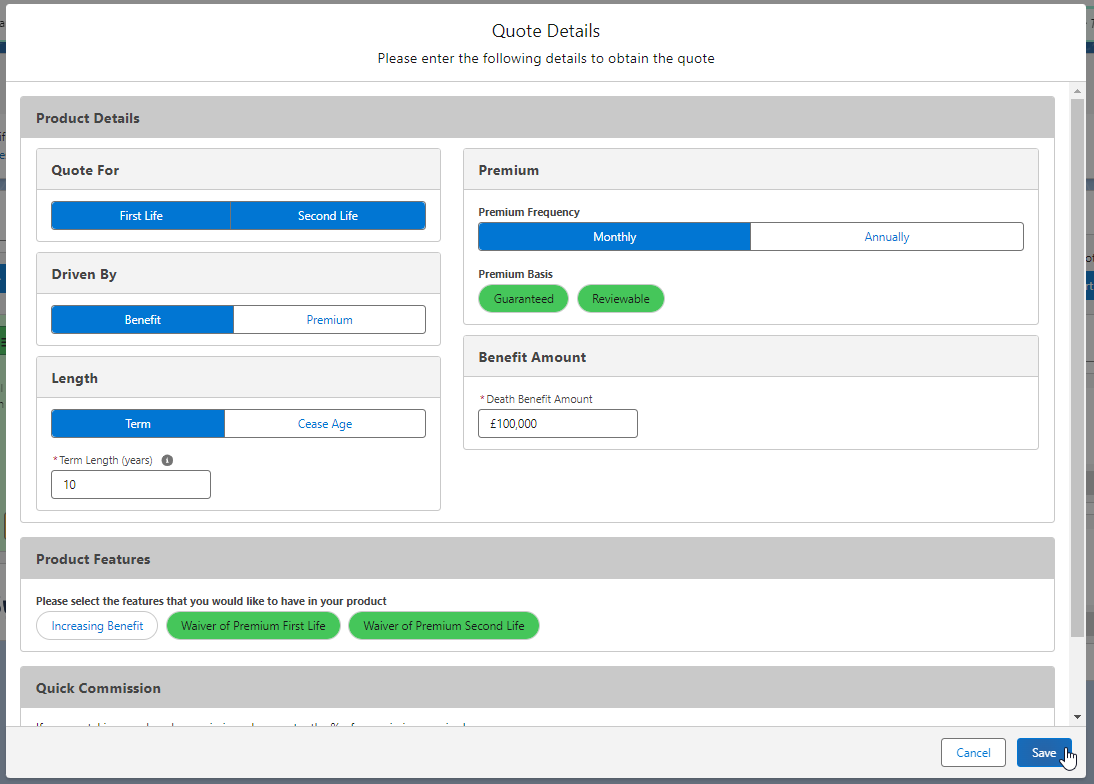
The quote results screen will refresh to reflect the joint life quote.
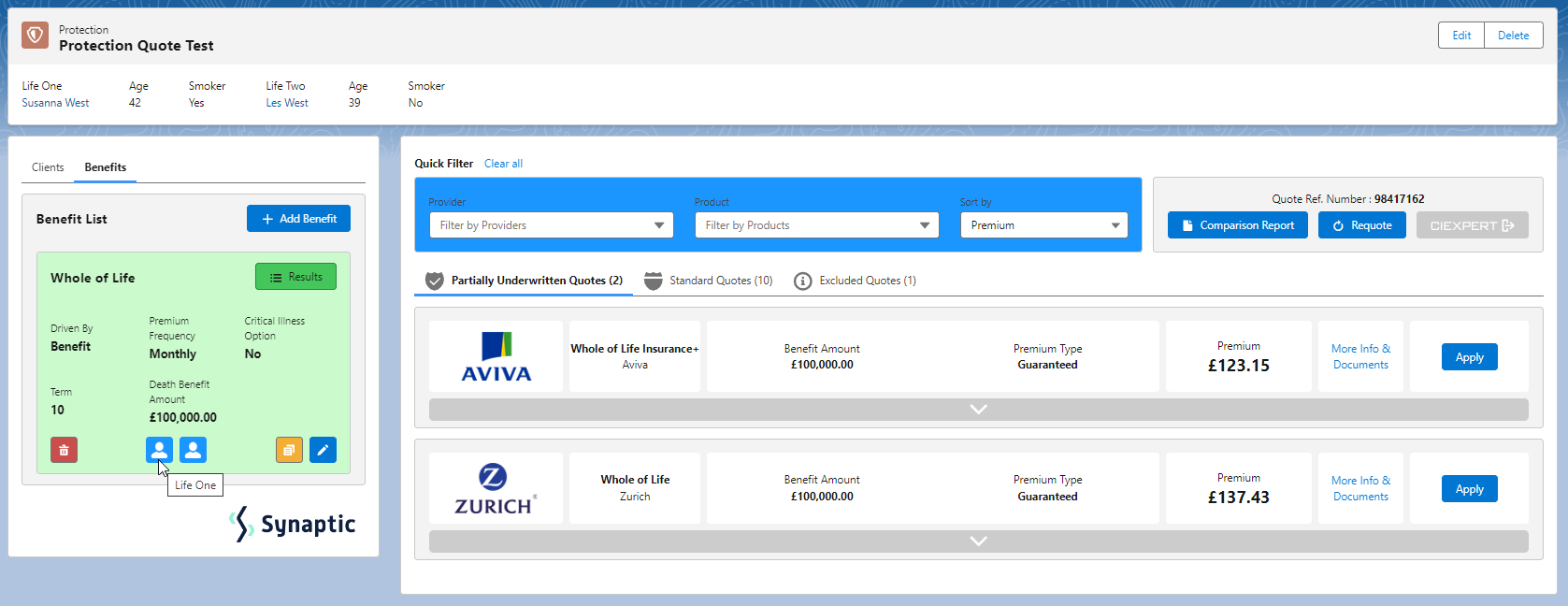
You can view joint life in the benefit tile: