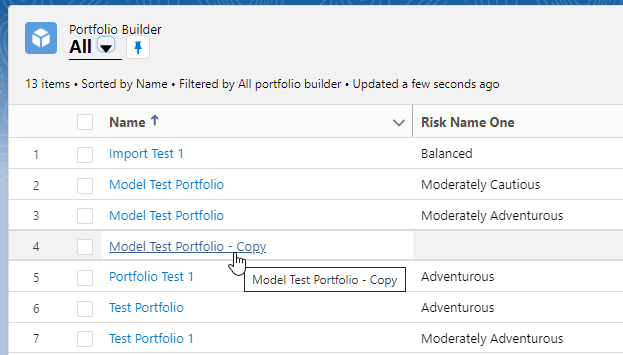You will need to open the portfolio you would like to duplicate:
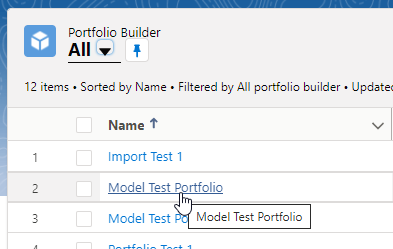
Click 'Duplicate Portfolio' in the top right corner:
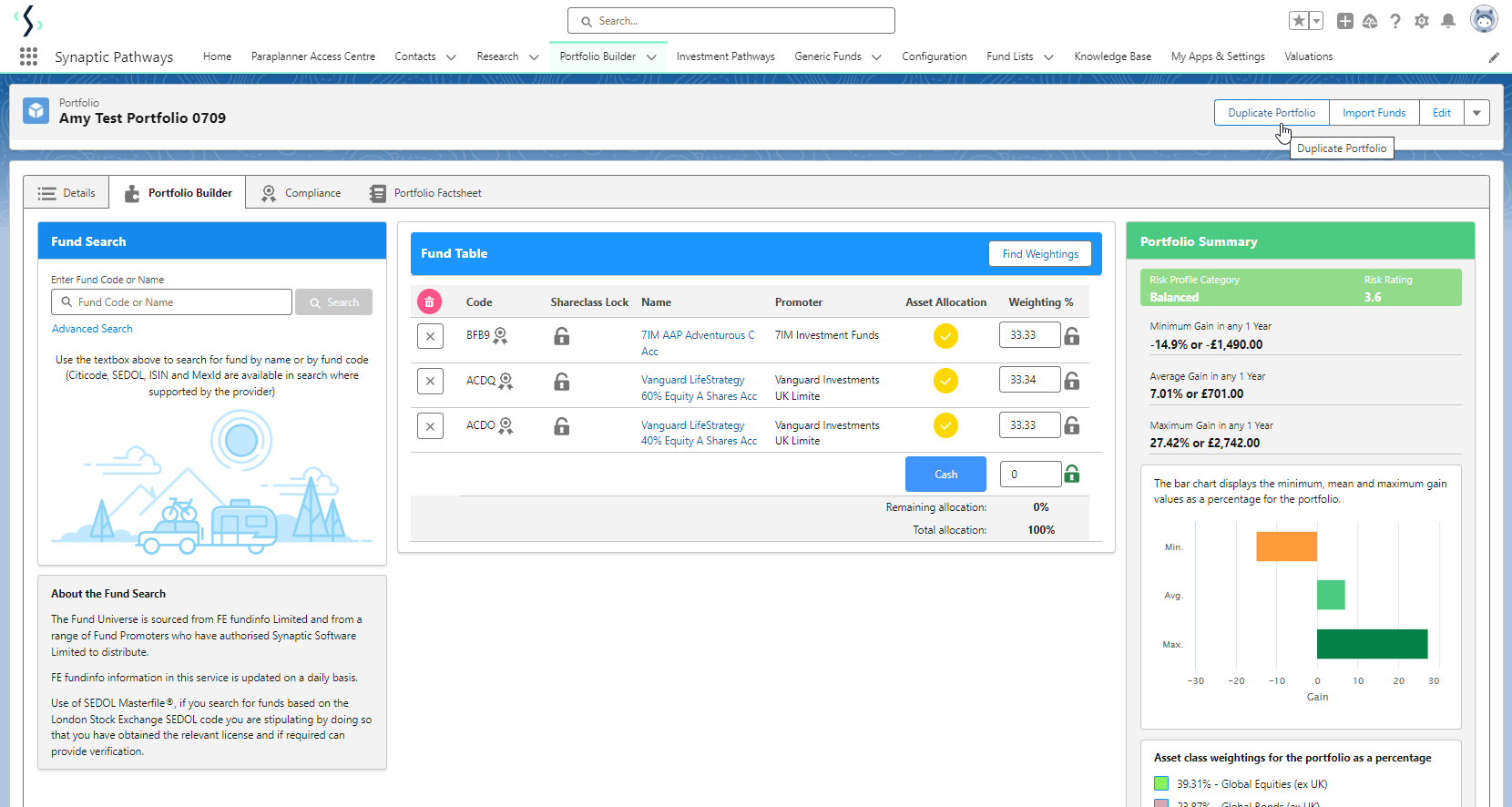
Complete the details of the new portfolio and 'Save'
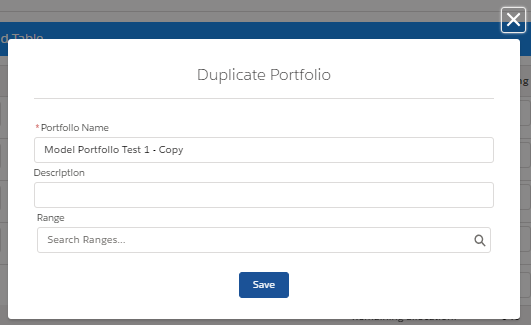
If you would like to go straight into the portfolio you created, click the 'here' link in the success message:
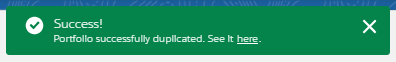
If not, you will remain in the original portfolio.
Navigate back to Portfolio Builder to view your duplicate portfolio: