This article is a continuation of Generic Funds - Creating a Fund
Once the fund has been created, you will need to navigate back into the fund to set the Asset Classes:
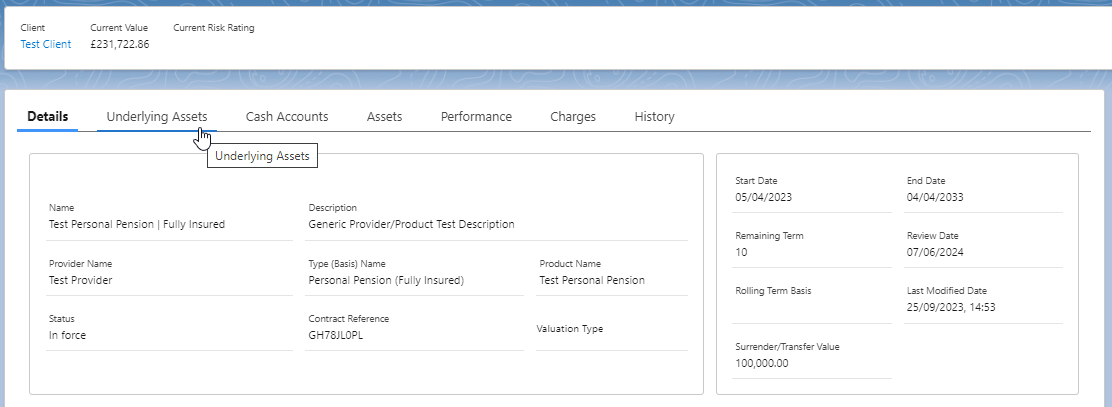
Click into the fund:
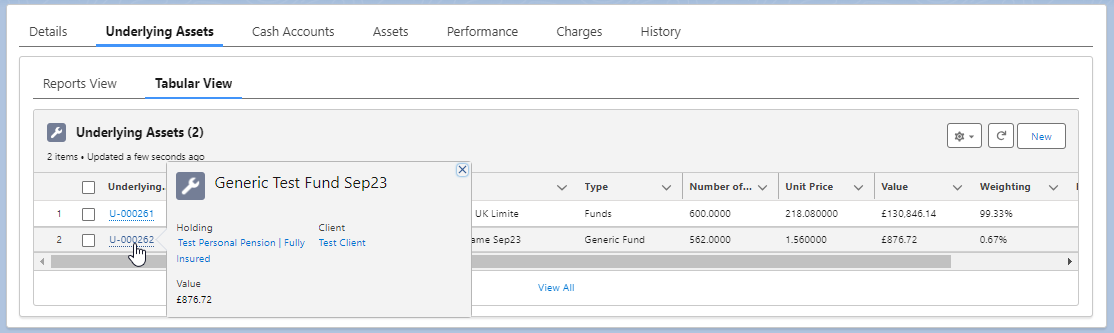
Click into the Asset Class tab:
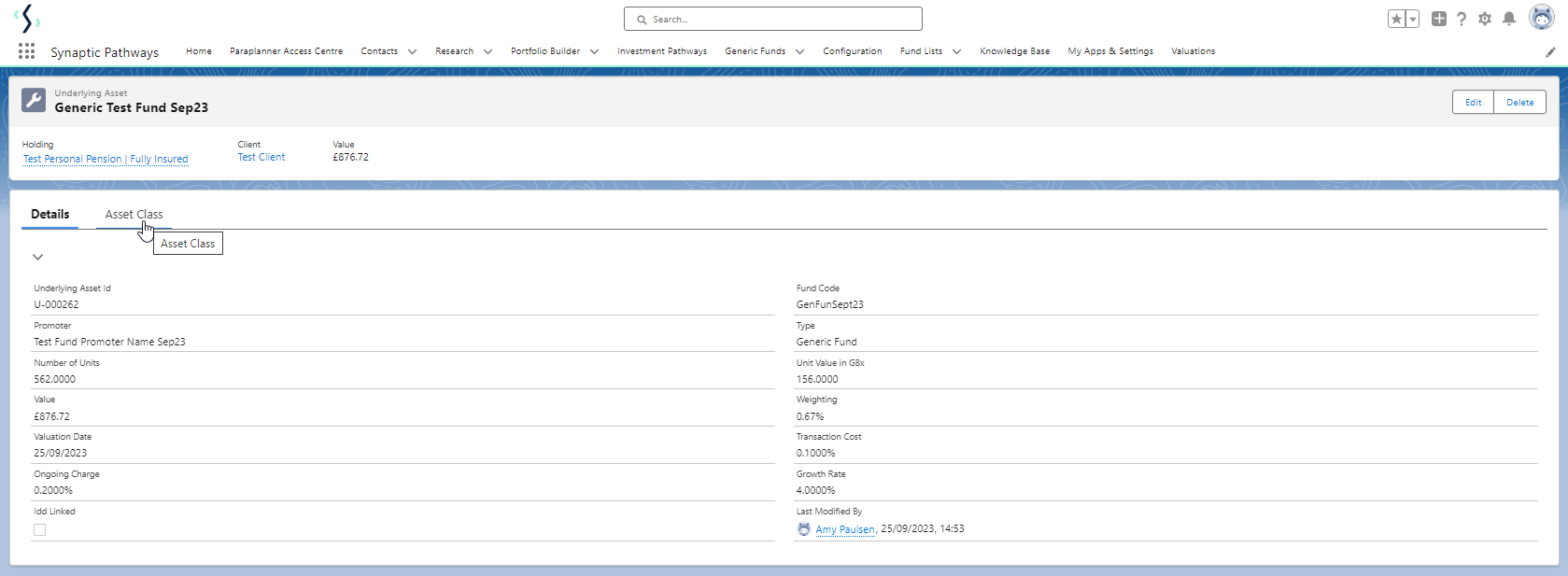
Modify Allocation
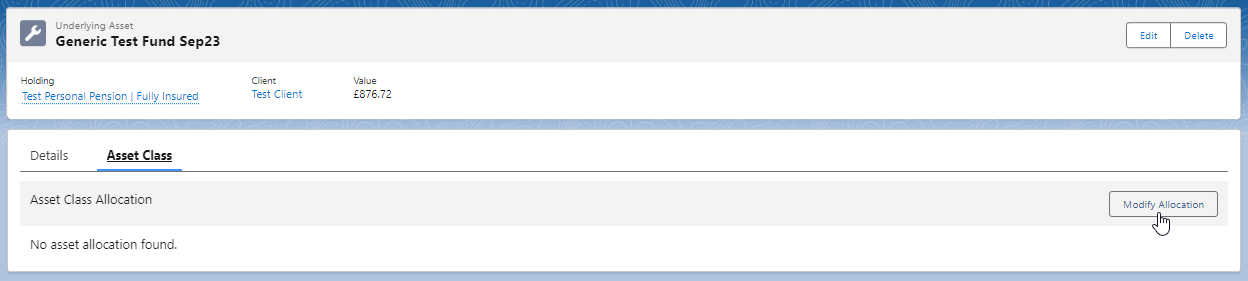
Set the Asset Allocation
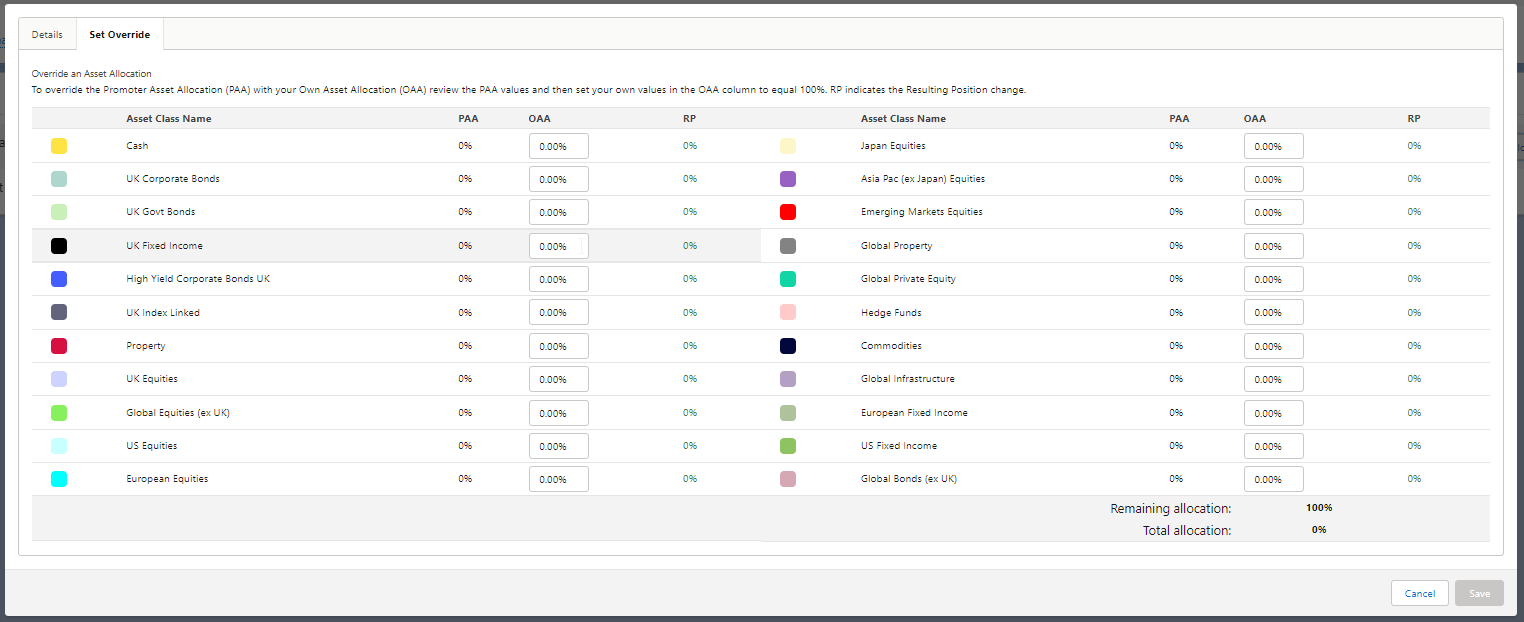
Once you've entered the asset allocation to 100%, Save
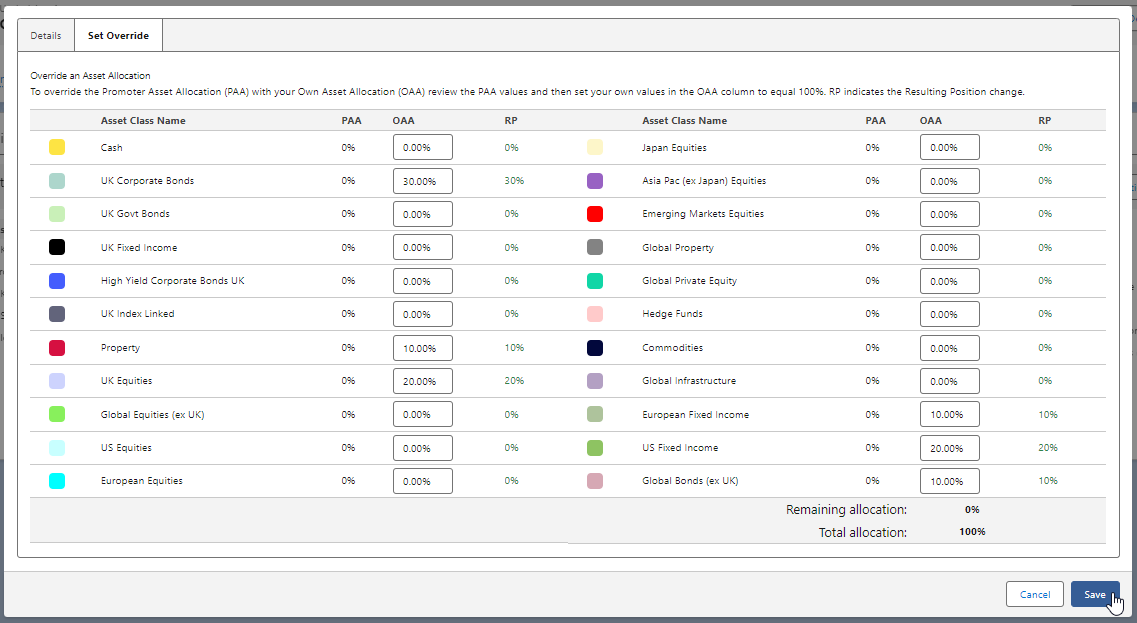
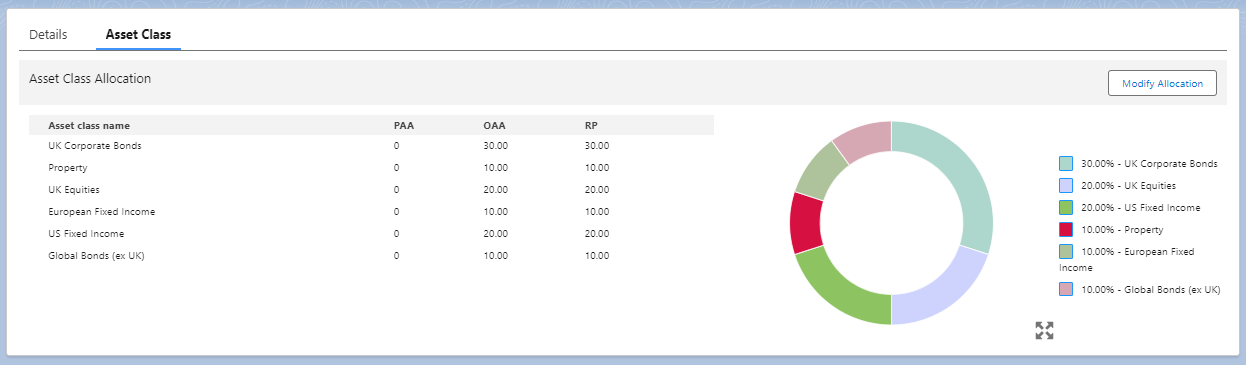
For more information on Generic Funds, see article Generic Funds - Editing a Fund
