To create an illustration for a client, load up the client’s contact record:
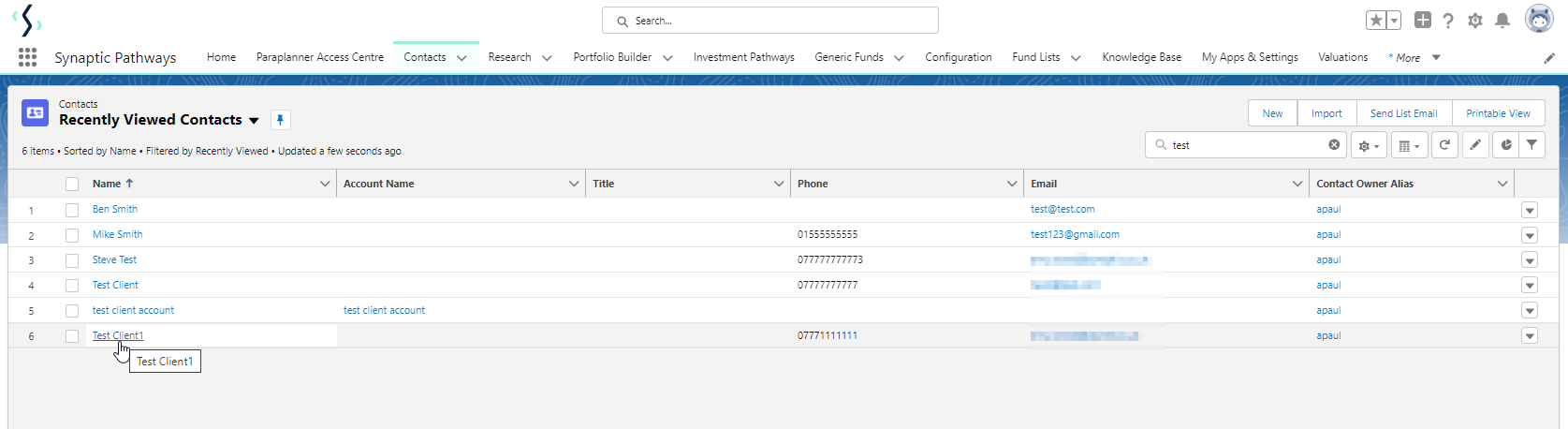
Click ‘New’ to create a new illustration:

Complete Illustration Name, Description of Objective and the client questionnaire you would like to pull through to the illustration, Accumulation or Decumulation:

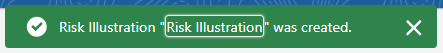
Click back into the illustration by clicking on the Illustration name:

For information on completing the Illustration, see below articles:
Illustrations - Investment Details
Illustration - Pathway Selection
