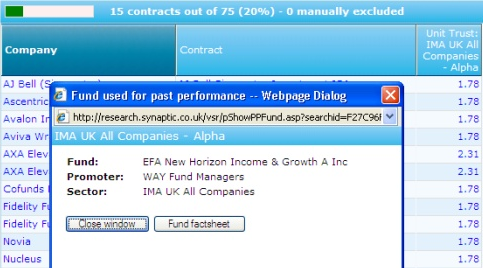The Past Performance (PP) tab shows the same list of sectors as the Sectors tab. Note - the sector classification shown on the PP tab will follow the sector classification choice made on the Sectors tab. If no sector classification choice has been made on the sectors tab, the selection will need to be made on the PP tab before the sector list is generated.
Within each sector there are fields for various past performance metrics - you can view the fields within each sector by selecting the sector name:
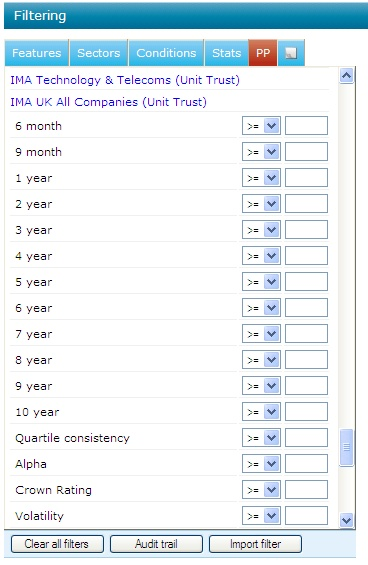
For each field you can enter a value and choose whether to filter on 'equal to that exact value' (=), more than or equal to that value' (>=), or 'less than or equal to that value' (<=).
In the example below the list of contracts have been filtered so that it only includes contracts which have a UK All Companies fund with a positive alpha:

Showing which fund is being used
Synaptic calculates a contract's past performance in a sector by taking the single best-performing fund which is available. In the above example, the contracts remaining in the list have at least one UK All Companies fund with a positive alpha. They may have other funds in the same sector with a negative alpha.
You can see which fund is being used by adding the field to the grid. Click on the field name in the PP tab, in this case Alpha. Once it is displayed in the grid, click on the number:
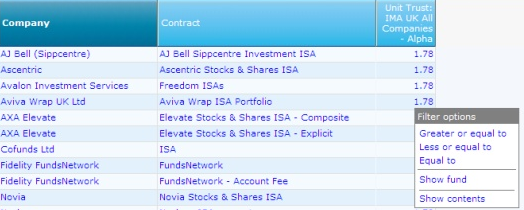
Select Show fund from the pop up menu. A window will then be displayed showing the fund that is being used: