Quick Report templates open in your web browser, as illustrated by the first screenshot. You can then simply print the report, or use the link in the menu bar to save it in PDF form.
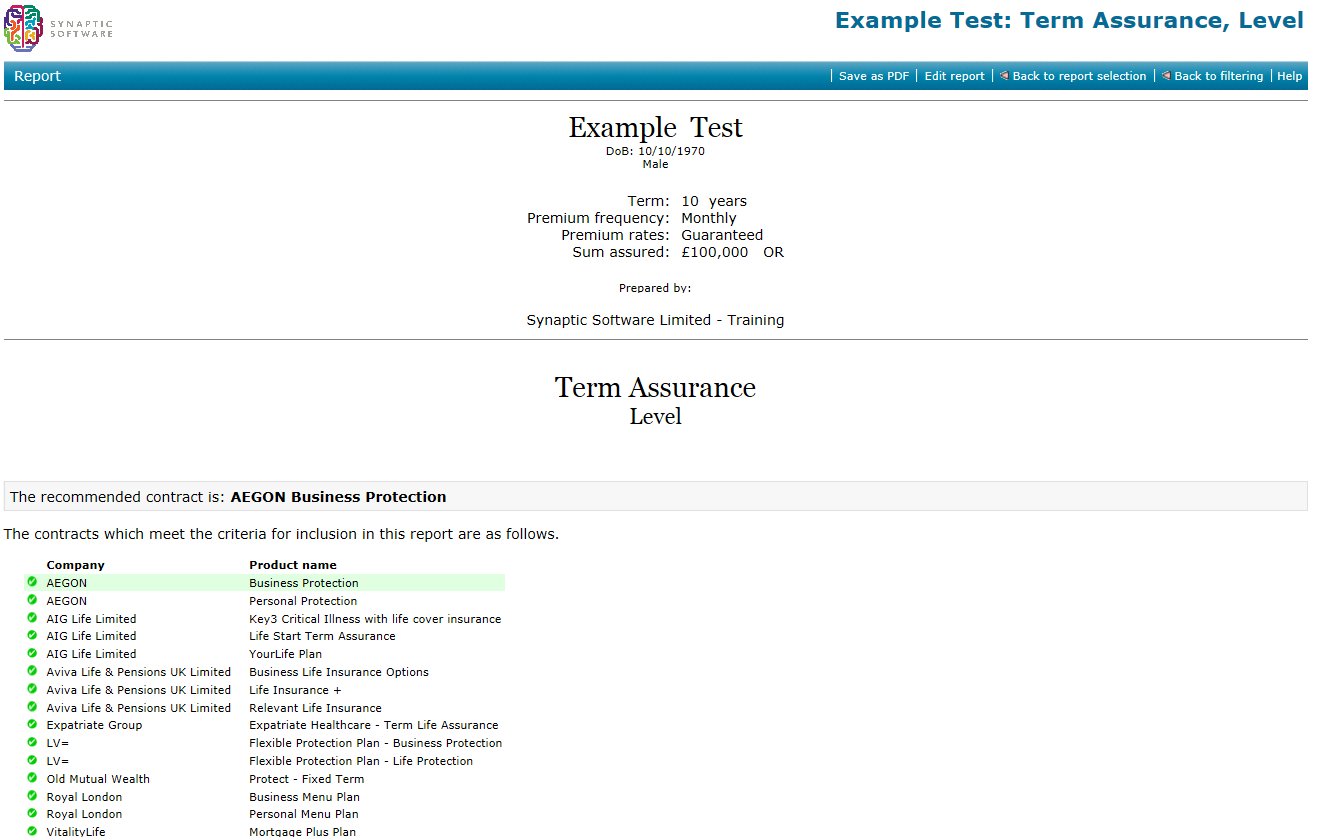
The system’s standard Quick Report template consists of the following sections:
- Client details (omitted if doing product-focused research).
- Your details
- The product type being researched.
- The selected contract (omitted if you are not making a specific recommendation).
- The ranked league table of contracts (if you have defined a ranking scheme), or a plain list of the filtered contracts (if not).
- The ranking criteria you chose (if applicable).
- A list of the contracts which have been filtered out (if applicable), and the filtering criteria which have led to their exclusion.
- Any contracts which have been manually removed from the research (if applicable), and the reasons you gave for these exclusions.
- An itemization of any areas where you have deviated from the standard presets defined by your compliance officer.
In other words, the standard template is designed to act as an appendix to a full suitability report, justifying your recommendation of a specific contract.
Editing Quick Reports
Quick Reports provide basic word-processing facilities, as illustrated by the screenshot below. You simply click on the Edit report link in the menu bar, and then on Finish editing when done.
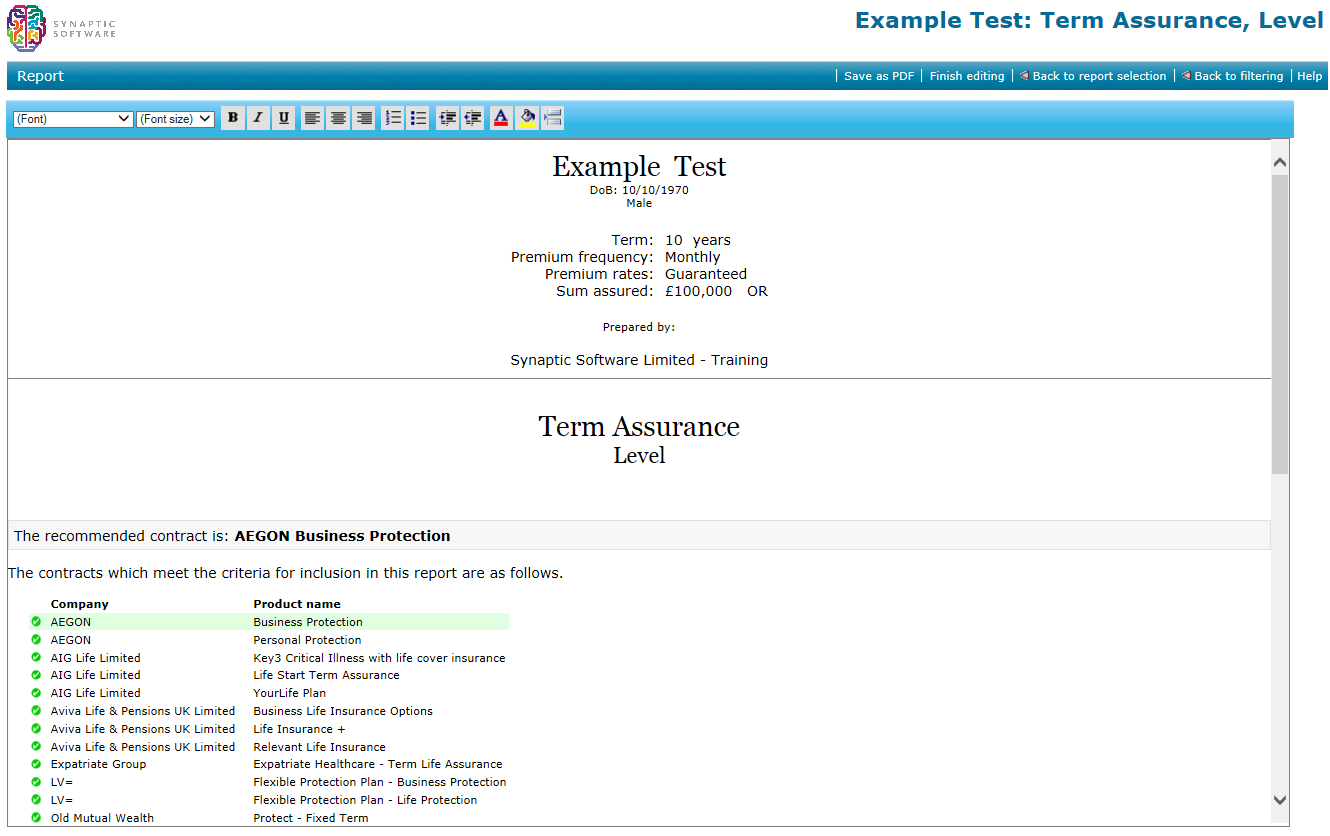
N.B. System administrators can prevent specific advisers from being allowed to edit Quick Reports. The Edit report link will be hidden if your administrator does not allow you to do this (or if your firm has simply not paid for the editing functionality of the software).
The editing facilities are illustrated by the toolbar at the top of the page – you can change fonts, font sizes, and effects such asbold/italic, alignment, colours etc.
You can also use the standard keyboard shortcuts Ctrl+B to mark text as bold, Ctrl+I for italic, and Ctrl+U for underlining.
Bespoke Quick Report templates
Synaptic can create bespoke Quick Report templates for a firm (but this is not something which customers can do on a DIY basis). Please contact your Synaptic account manager for more information about commissioning bespoke templates.
