You can delete the portfolio from the Portfolio screen:
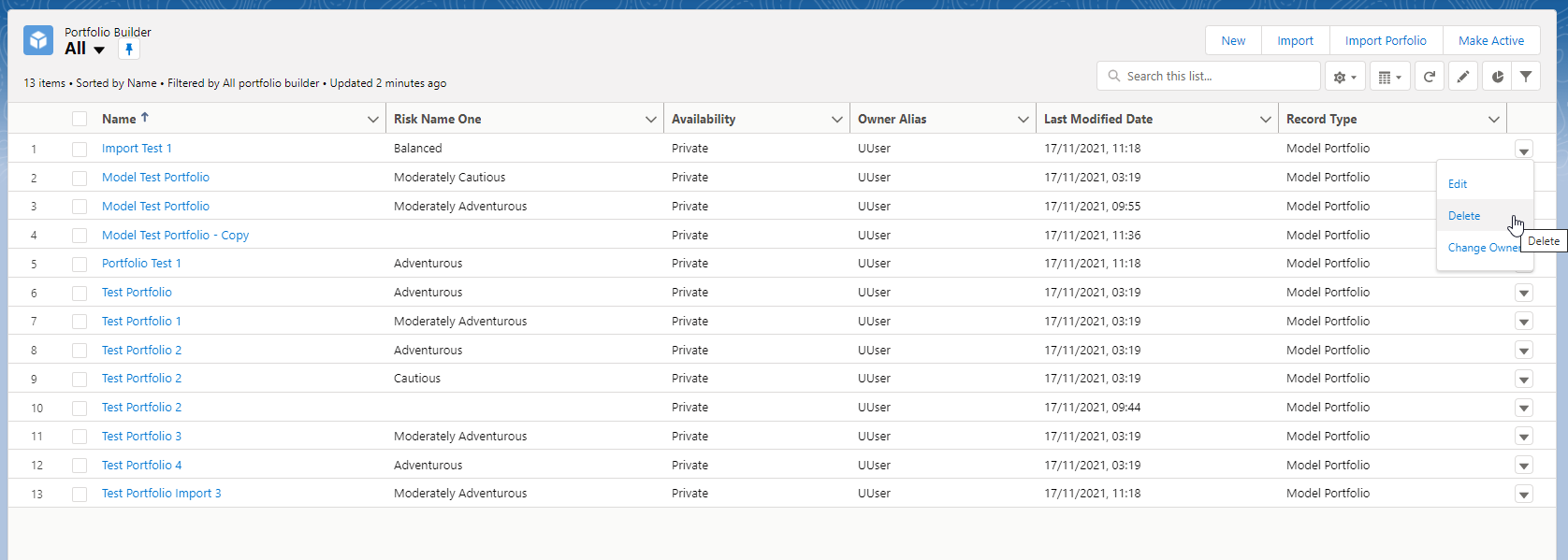
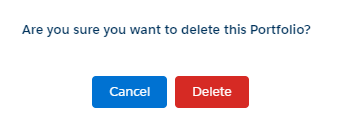
You can also delete from within the portfolio:
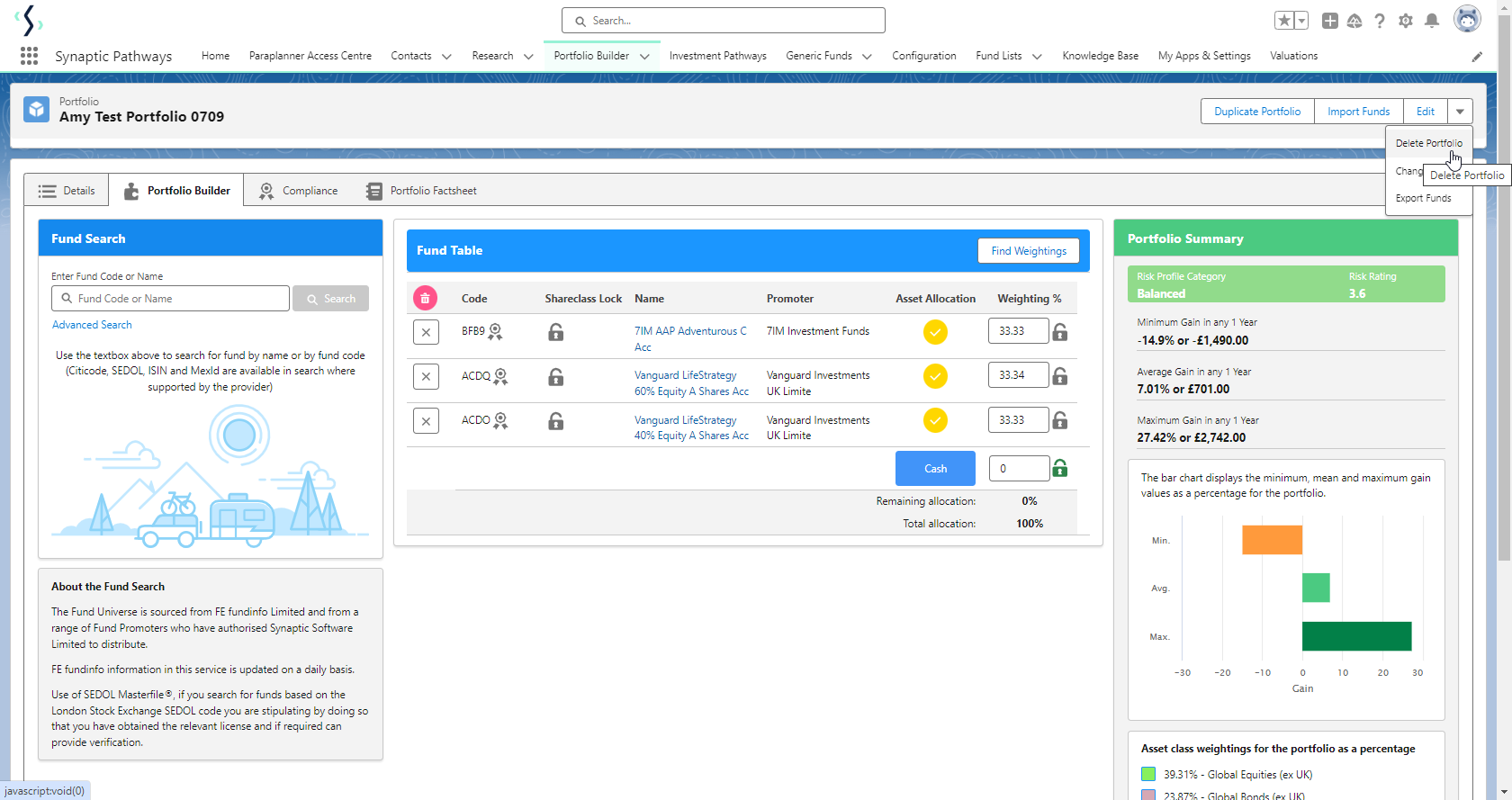
If you have used the portfolio against a client activity (for e.g. an Illustration) you will be presented with the following message:
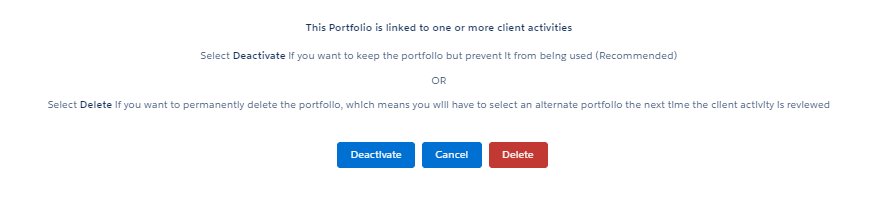
It is best to deactivate, as this will prevent the portfolio being used but will allow the portfolio to stay linked to client activities.
If you choose to delete the portfolio, you will be prompted to select an alternative portfolio next time the client activity is reviewed.
