If Adviser Fees have been added to the segment within the CIP, they will be displayed in the Fees tab:
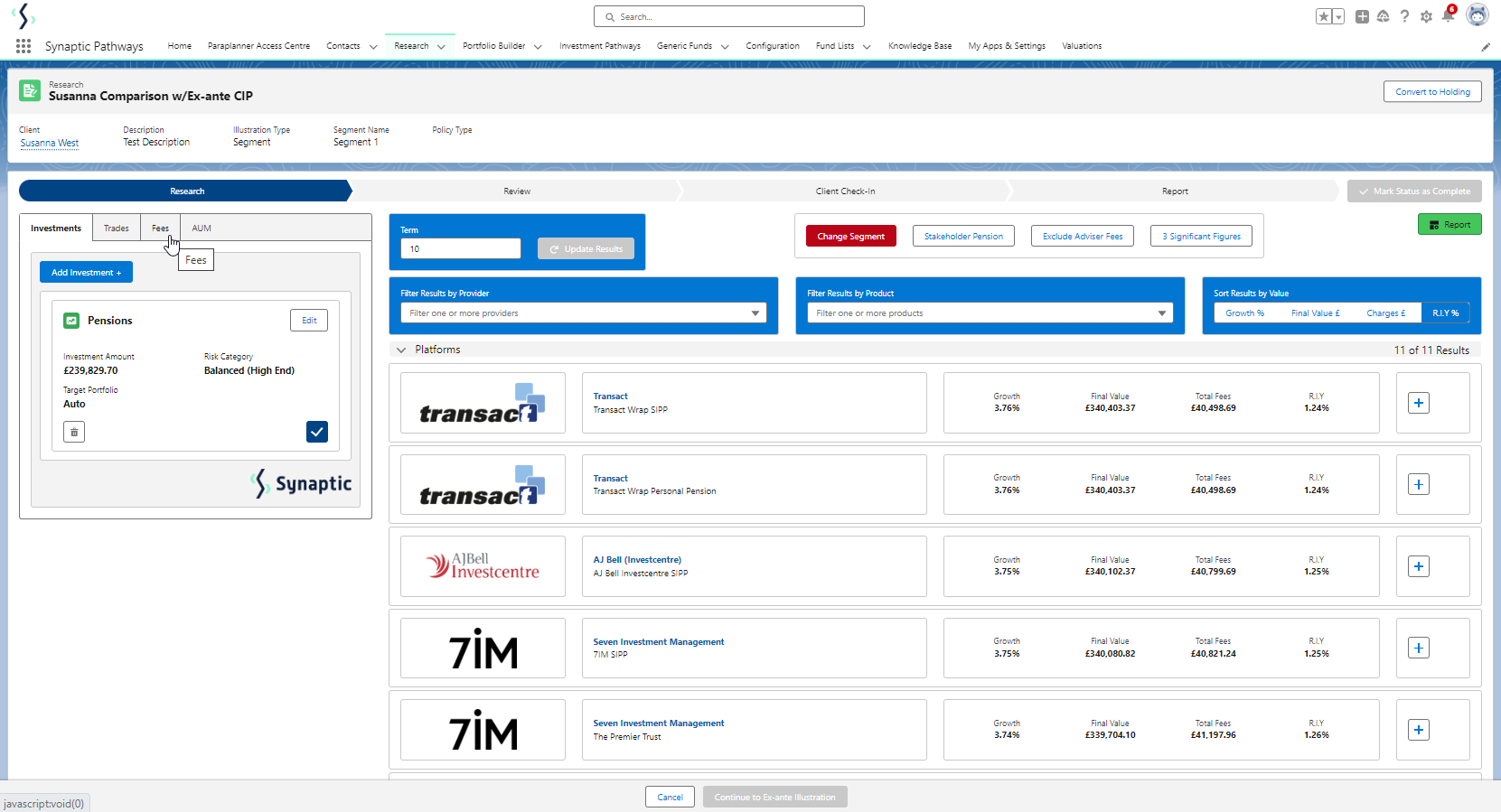
If you have chosen to set Adviser Fees per Investment, the Add Fees Per Investment button will be enabled and fees will be greyed out. You will need to edit each investment in the Investments tab to change the fees per wrapper.
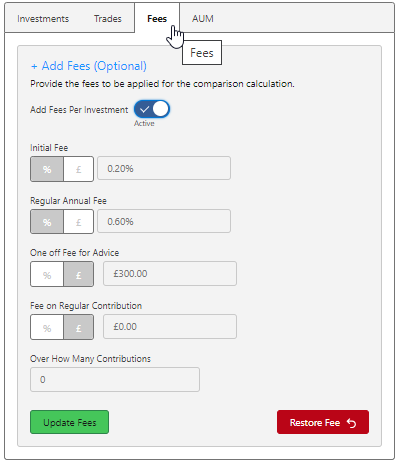
If you would like to disable fees per investment, untick the Add Fees Per Investment button and complete the fee information:
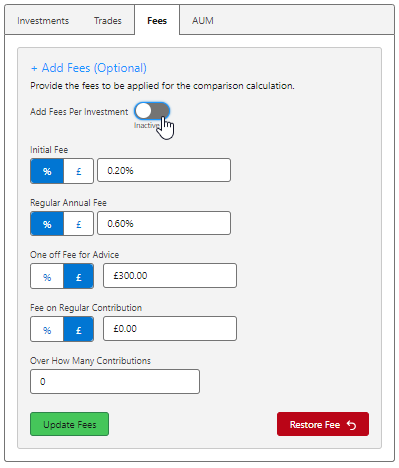
Click Set Fees + to apply to the Results:
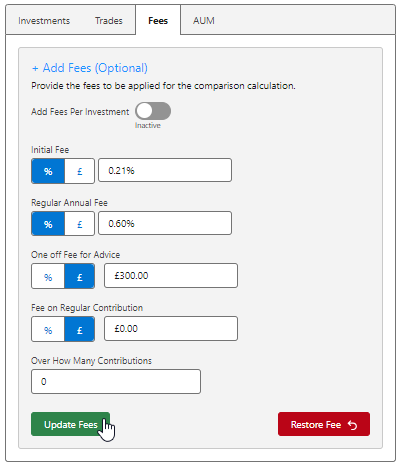
The button will be greyed out once applied.
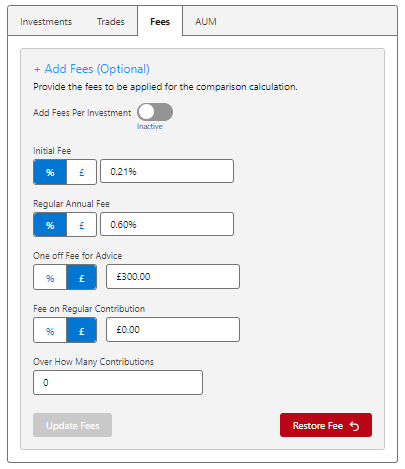
The button will become available again if any changes are made.
