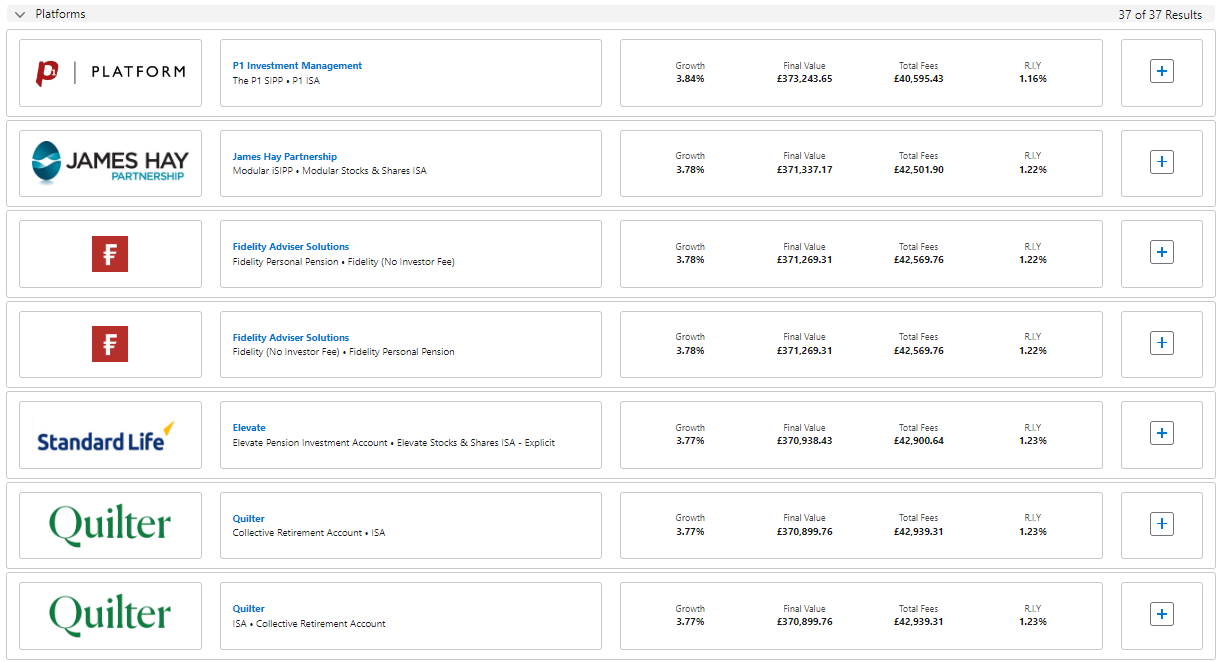This article explains the Research screen in Comparison & Ex-Ante research, using a Central Investment Proposition. If you have not setup a CIP, this can be done in the Investment Pathways tab. For more information on how to create & build your CIP, see articles here.
In the example below, we have added a Pension as an investment. See article Comparison with Ex-Ante using a CIP - Add Investment for details on adding investments to your Research.
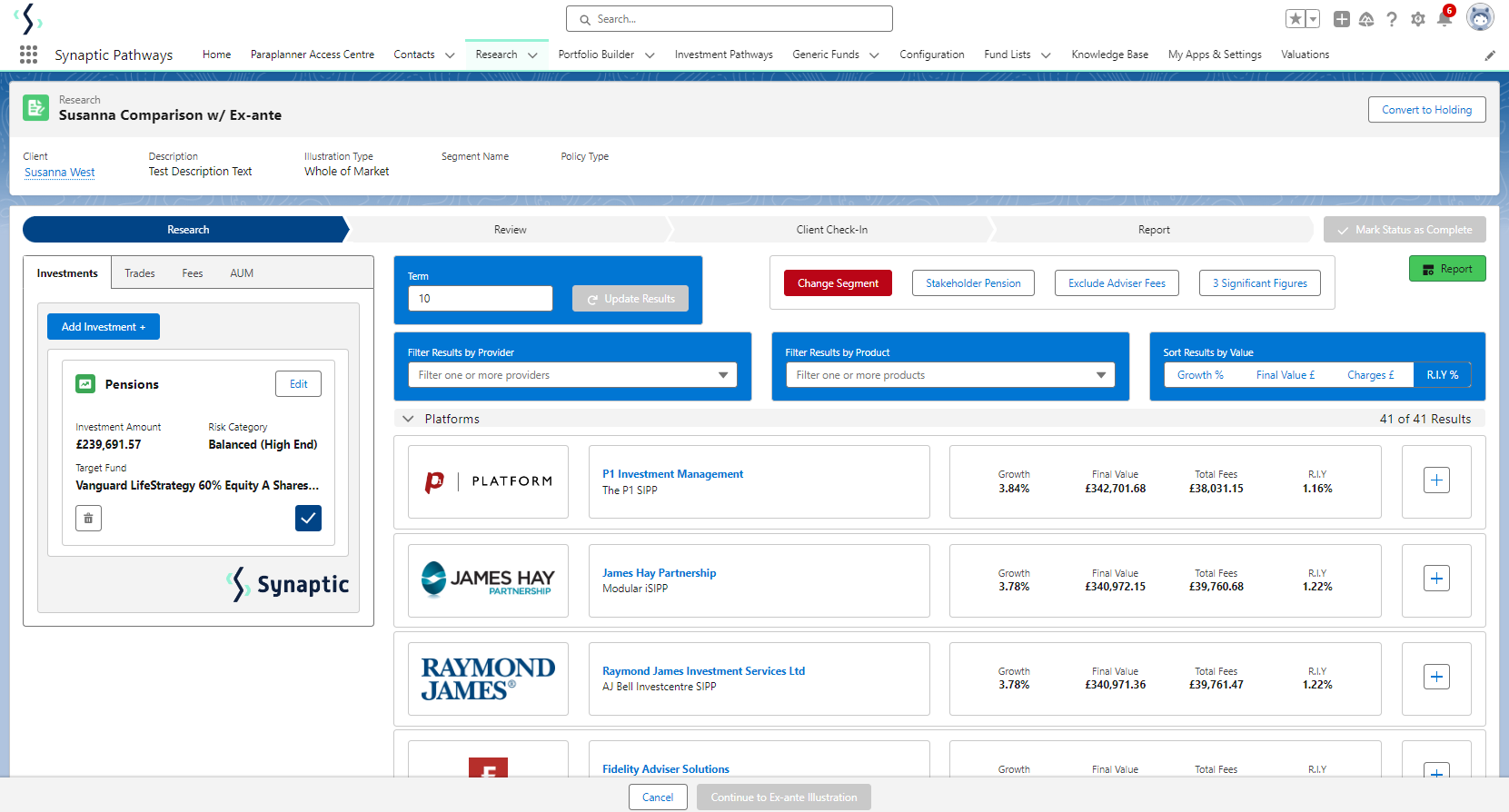
Multiple investments can be added through the Add Investment + button.
As you add investments, the list of platforms will update to display investments added. At the bottom of the list there will be a platform & off platform combination.
Please note - As we have used a Central Investment Proposition and selected a segment, only platforms, off platform products, portfolios and funds configured in the CIP will pull through.
In the example below, we have added a Pensions and Individual Savings Account. The platforms listed show the Pension and ISAs included:
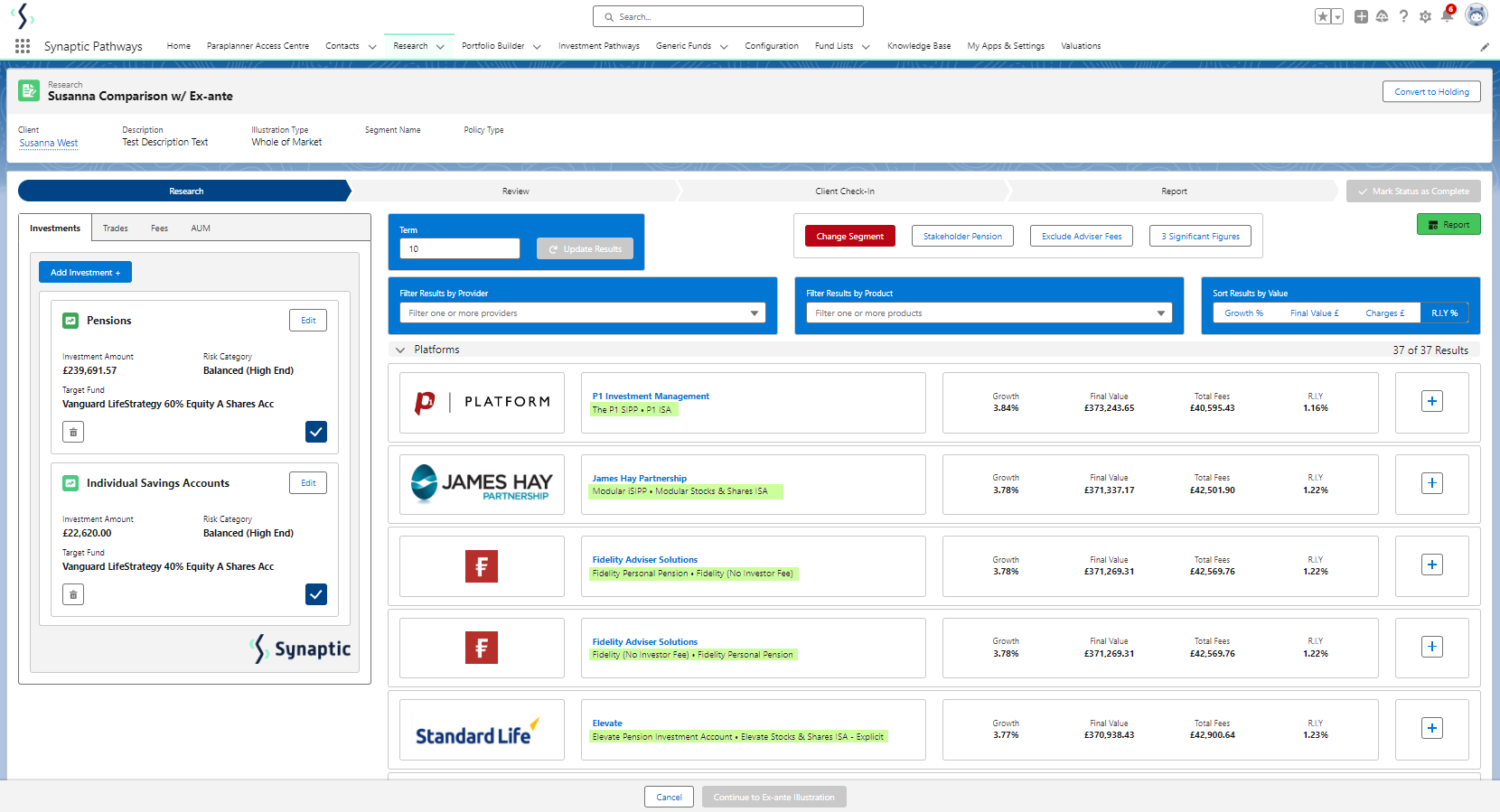
Lowest R.I.Y Platform and Off Platform Combination will be displayed at the bottom of the list:
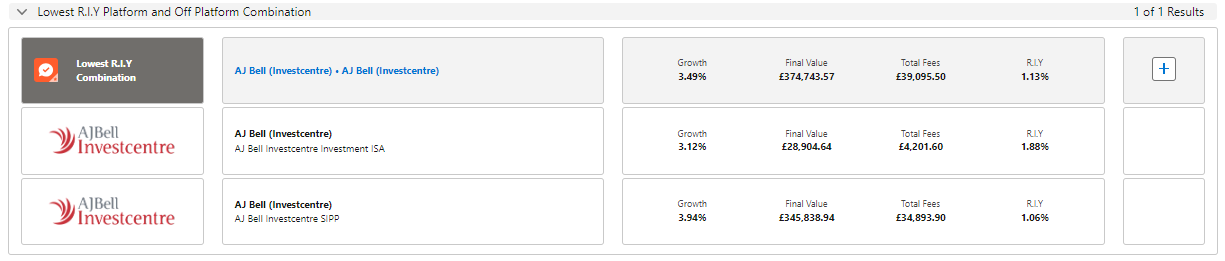
Growth, Final Value, Total Fees and R.I.Y are displayed next to each result: