If you would like to see if a specific fund share class is linked to a contract, the best way is to view this through the Fund factsheet.
On the Homepage, use the Quick find box. You can use the fund name or citicode to search:
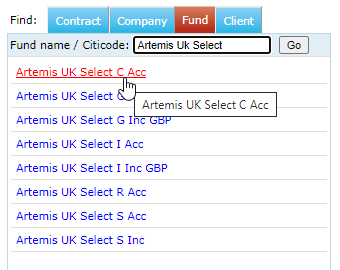
Once the fund fact sheet loads, click Linked Contracts:
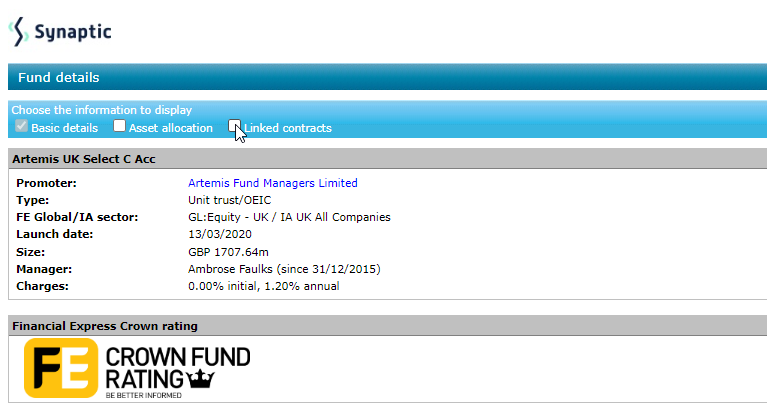
This will list all the contracts where the fund is available, as well as contracts where a version of the fund is available:
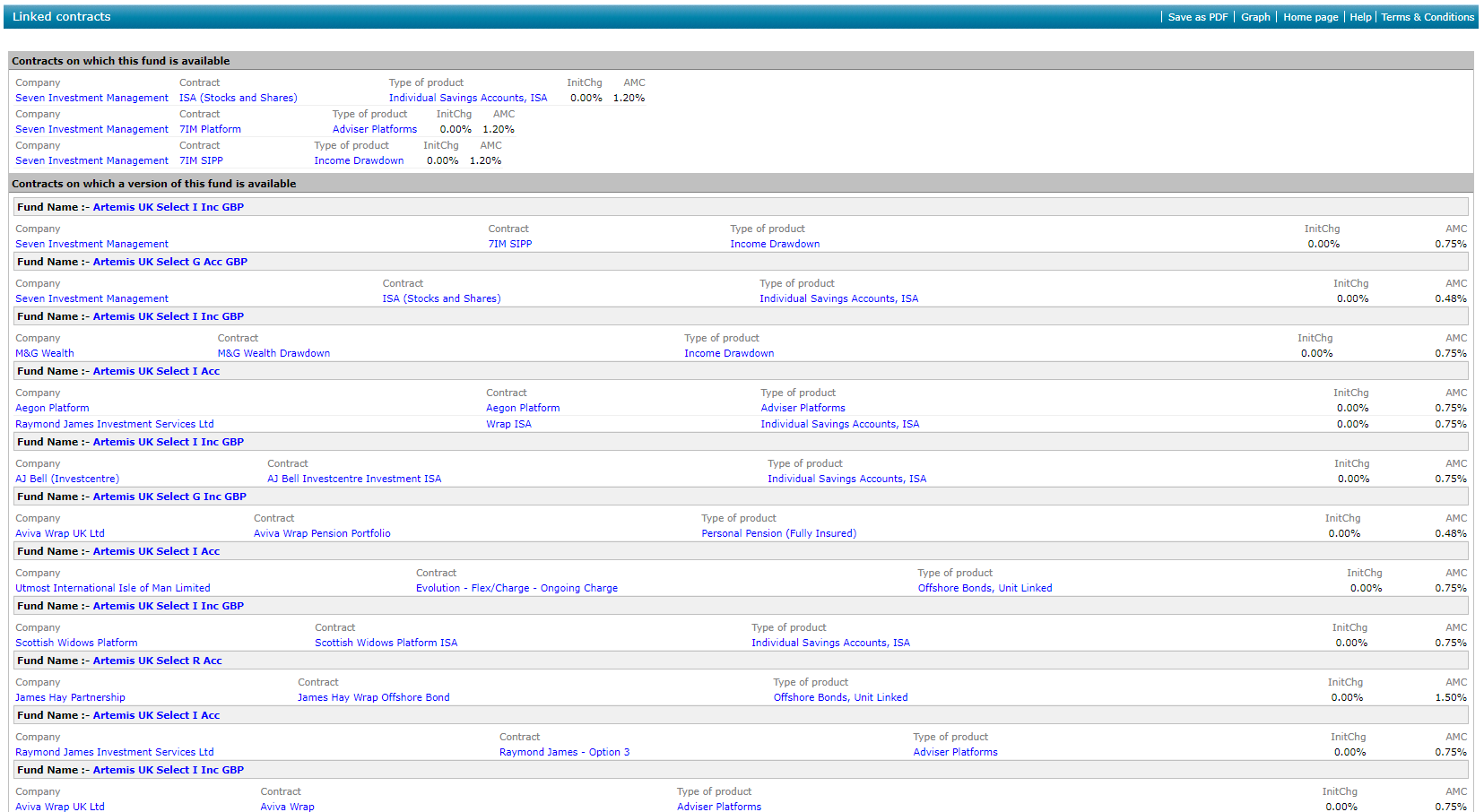
There are alternative ways to view funds linked to a contract, for example through Fund Availability/Availability in Research or through the Contract fact sheet> Linked funds area.
Please note, Fund availability will show 'Yes' where any version of the fund is available.
Please see video showing Fund fact sheets, which includes Linked Contracts - Quick Find Box - Fund Tab
